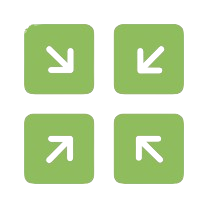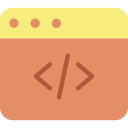Convert Image
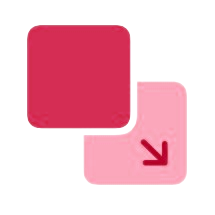
PNG to JPEG
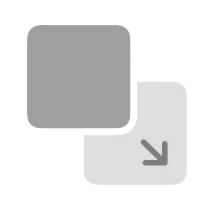
PNG to WEBP
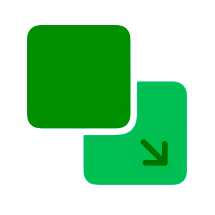
JPG to PNG
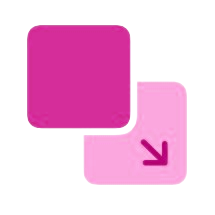
JPG to WEBP
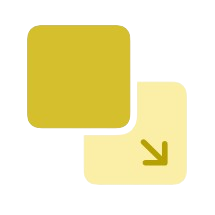
WEBP to JPG
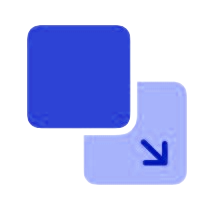
WEBP to PNG
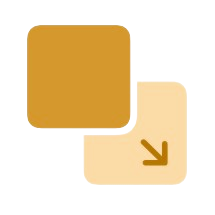
JFIF to PNG
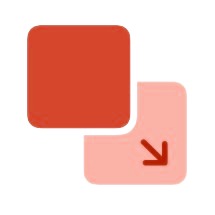
JFIF to JPG
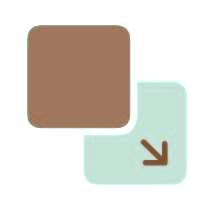
JFIF to WEBP

all tools
Crop Image
Resize Image
Compress Image
Tools
Converters
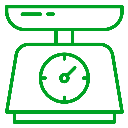
Weight
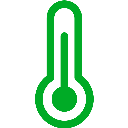
Temperature
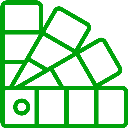
Color
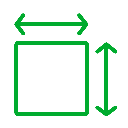
Area

Digital Storage
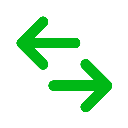
Data Transfer Rate
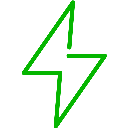
Energy
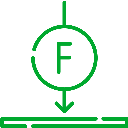
Force

Frequency
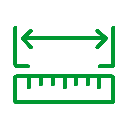
Length
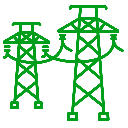
Power

Pressure

Speed

Time
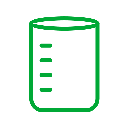
Volume
All Your Online Tools
in One Place
Say goodbye to the hassle of bookmarking your favorite tools separately.
ToolConverter.com offers a free all-in-one toolbox solution designed to simplify your life.
Explore Tools Ask a Query
We will never charge for our services or share your data, this is our promise.
We hope you enjoy our work!
ToolConverter.Com: FAQs
What types of files can I convert on ToolConverter.com?
You can convert jpeg, png, webp, gif image files into various formats.
Is there a limit to the file size I can upload for conversion?
Yes, there is a file size limit per upload, which ensures optimal performance and quick conversions.
How long does it take to convert a file?
Conversion times vary depending on the file size and the server load but are generally completed within a few seconds.
Can I convert files on my mobile device?
Yes, ToolConverter.com is compatible with mobile devices, allowing you to convert files on-the-go.
Do I need to install any software to use ToolConverter.com?
No, all conversions are done online through our website. There is no need to download or install any software.
Is it safe to convert my files on ToolConverter.com?
Yes, your files are uploaded via a secure connection and are automatically deleted after the conversion process.
Can I convert multiple files at once?
Yes, ToolConverter.com supports batch conversions, allowing you to convert multiple files simultaneously.
Which browsers are supported by ToolConverter.com?
The platform works on all major browsers, including Chrome, Firefox, Safari, and Edge.
Do I need to register an account to use ToolConverter.com?
No, you can use the converter functions without registering.
How can I retrieve a converted file?
Once a file is converted, you can directly download it from the website to your device.