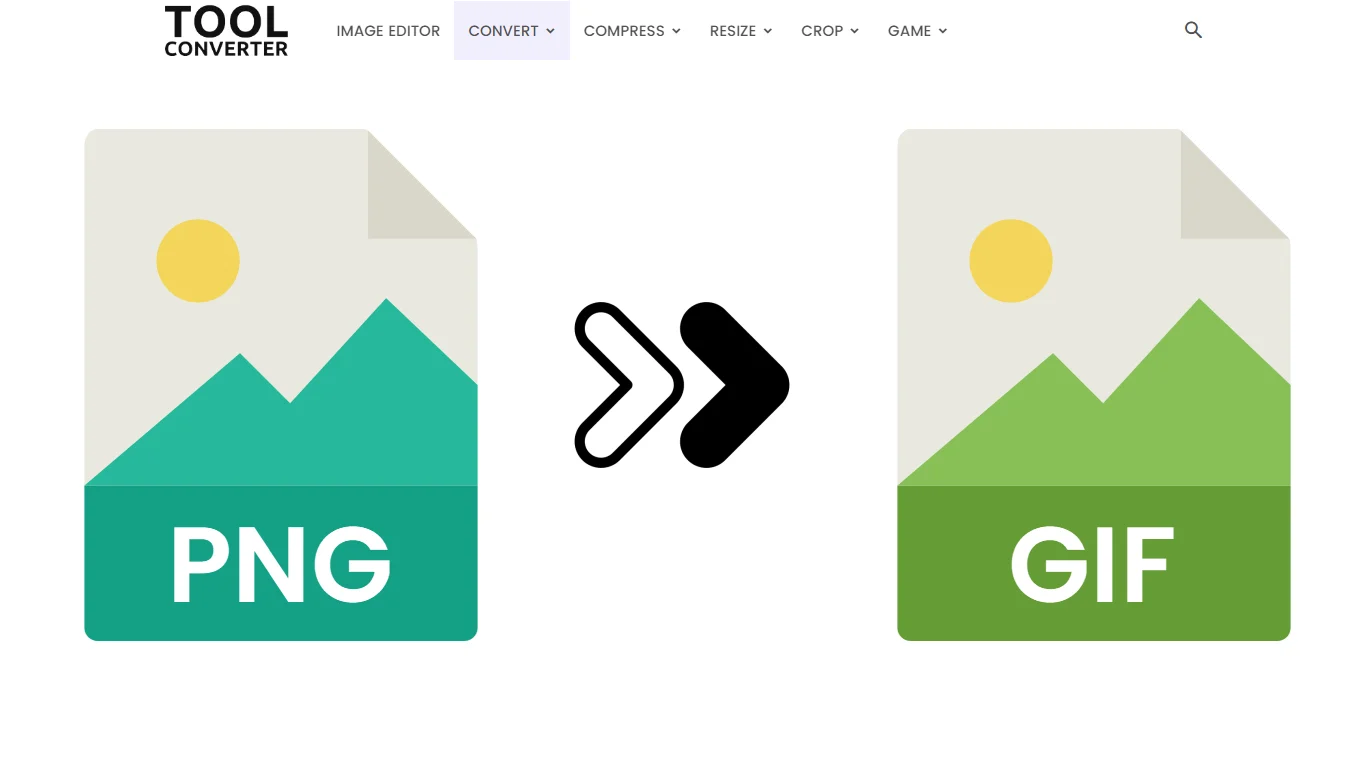“Seamlessly convert JPG to JPEG with our free and effortless converter!”
Original Image Preview

Converted Image Preview

How to Use JPG to JPEG Converter in 3 Steps
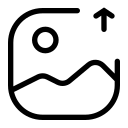
1. Upload AVIF Image
Visit the ToolConverter website, select the “JPG to JPEG Converter” tool, and click “Choose File” to choose your AVIF image.
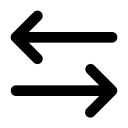
2. Convert Image
The tool will automatically convert your JPG image to JPEG format.
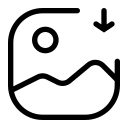
3. Download JPG Image
Click the provided “Download JPEG ” button to save the converted JPEG image to your device.
ToolConverter’s JPG to JPEG Converter Uses
- Compatibility: JPEG and JPG are essentially the same format, but some systems or applications may prefer one extension over the other. This conversion ensures compatibility.
- Standardization: Converting images to a consistent format can help with file management and organization.
ToolConverter’s JPG to JPEG Converter Key Features
- Simple Conversion Process: Easily convert JPG images to JPEG images with just a few clicks.
- High-Quality Output: Ensures that the converted JPEG image maintains good quality, suitable for most purposes.
- Fast Processing: Quickly converts images, providing immediate results without delays.
- User-Friendly Interface: Easy-to-use interface makes converting images simple and accessible for everyone.
- Consistency: Standardize your image formats for easier management and compatibility across different platforms.
Free JPG to JPEG Converter FAQs
What is a JPG to JPEG converter?
What is a JPG to JPEG converter?
Why would I need to convert a JPG image to a JPEG?
You might want to change the file extension from .jpg to .jpeg for consistency or to meet specific application requirements.
How do I convert a JPG image to a JPEG?
Simply rename the file extension from .jpg to .jpeg using your computer's file renaming feature.
Will converting JPG to JPEG affect the image quality?
No, changing the file extension from .jpg to .jpeg does not affect the image quality, as both extensions represent the same format.
Can I convert multiple JPG images to JPEG at once?
Yes, you can batch rename multiple JPG files to JPEG using file management tools or software that supports batch renaming.
Related Posts
- Image to Icon Converter
- Image to Word Converter
- AVIF to Word Converter
- JFIF to Word Converter
- JPG to Word Converter
Related Tags