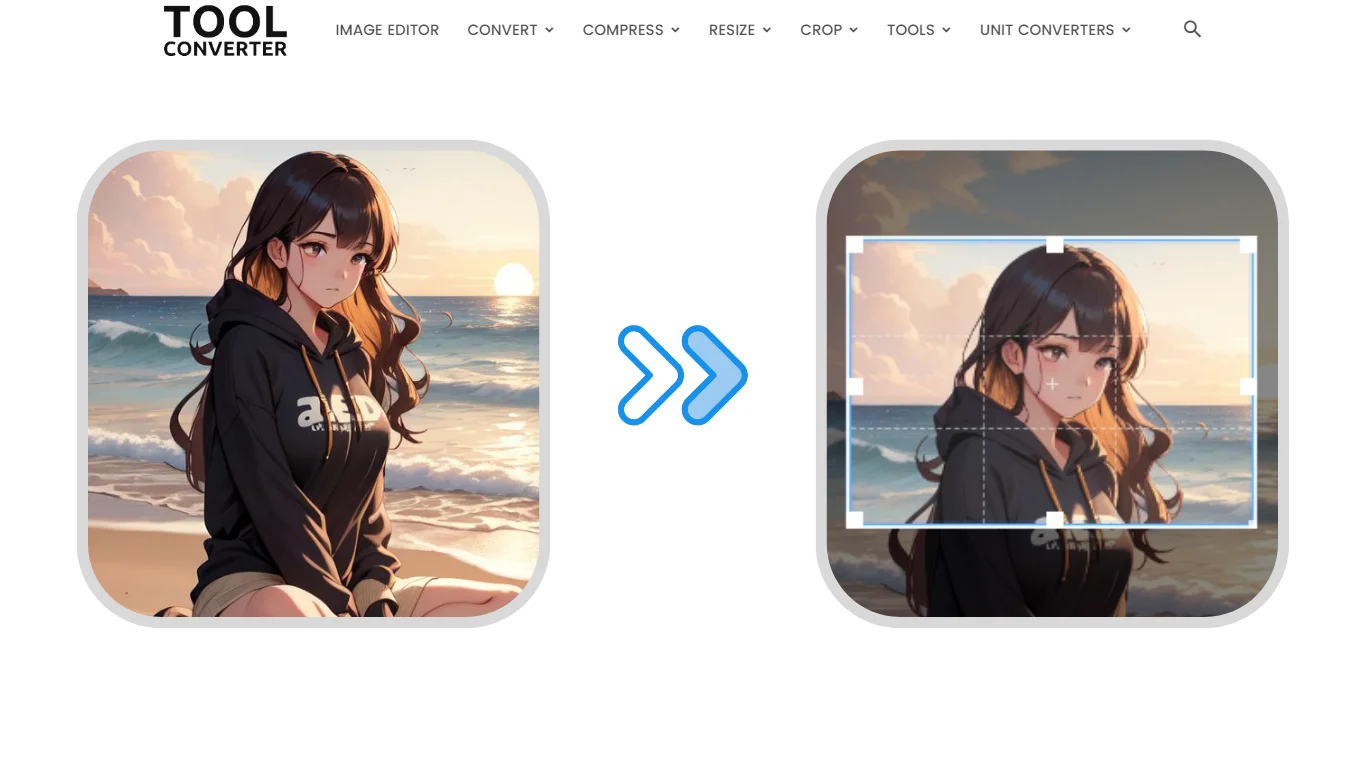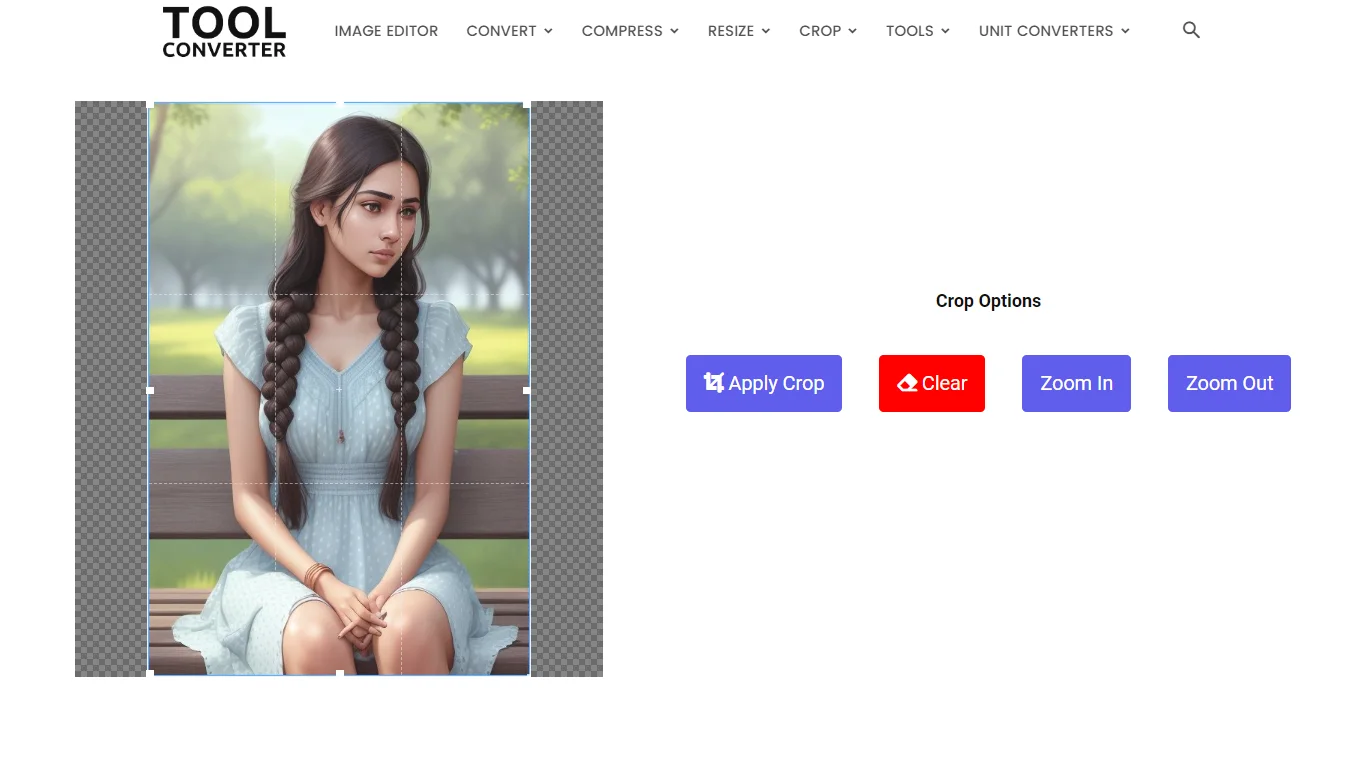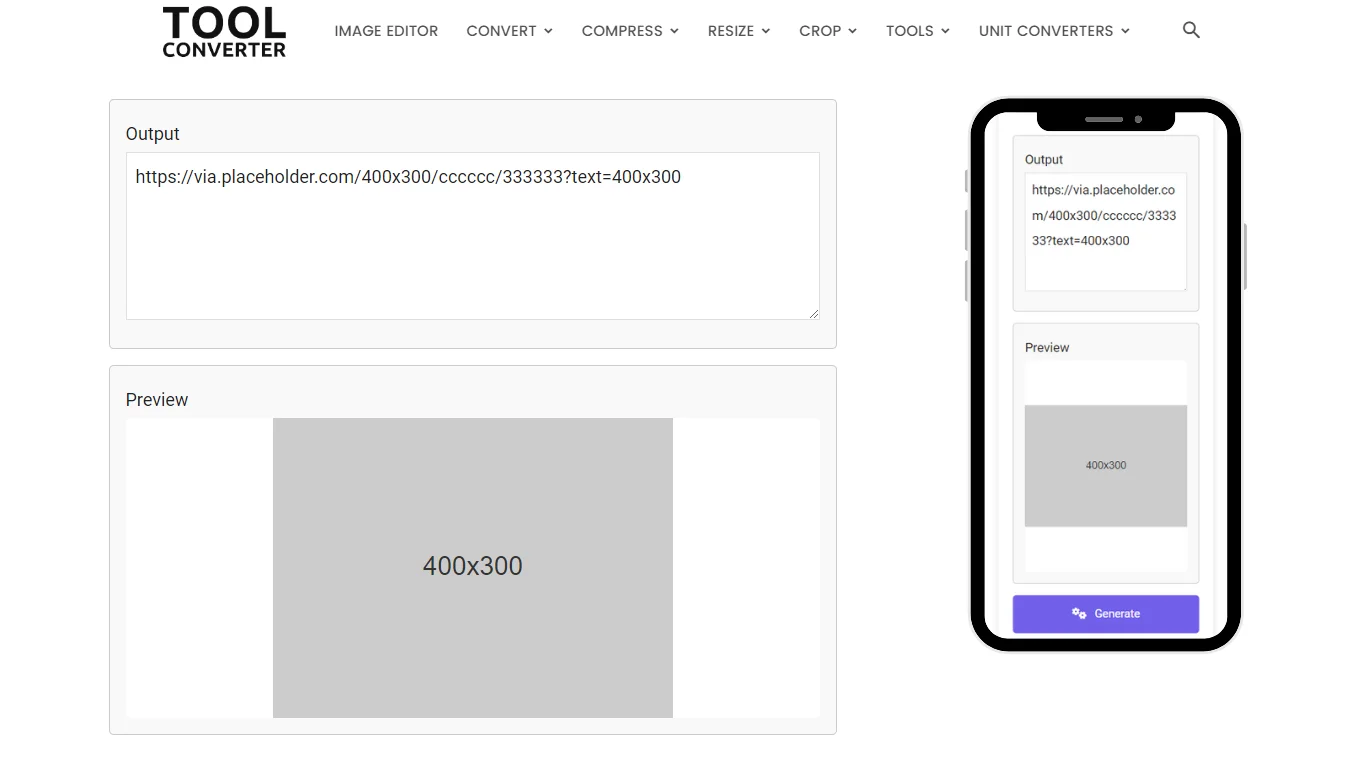“Design stunning Facebook covers effortlessly with our free 820 × 312 image tool!”
or drop your image here
Original Image Preview

Crop Options
How to Crop Image for Facebook Cover (820 × 312) image using ToolConverter?
- Upload Your Image: Go to the ToolConverter website and find the “Crop Facebook Cover (820 × 312) image” tool. Click on the “Upload” button to select the image you want to crop from your device.
- Select Crop Area: Once your image is uploaded, the tool will provide a preset crop area for Facebook Cover (820 × 312) image. Adjust the position and size of the crop area as needed to fit your image.
- Crop the Image: Click on the “Crop” button to apply the selected crop area to the image.
- Download the Cropped Image: After the cropping is complete, a download link for the cropped image will be provided. Click on it to save the cropped image to your device.
Use of Crop Facebook Cover (820 × 312) Image
- Optimal Size: Ensures that your image meets the recommended size for Facebook covers, providing a professional and polished appearance.
- Enhanced Visibility: Properly cropped images are more likely to attract attention and engagement on Facebook.
- Consistent Branding: Maintains consistency in your branding by using images that fit the recommended size for Facebook covers.
Key Features of ToolConverter Crop Facebook Cover (820 × 312) Image Tool
- Presets for Facebook Cover: Provides preset crop area for Facebook Cover (820 × 312) image, eliminating the need for manual adjustments.
- High-Quality Output: Ensures that the cropped image maintains good quality, suitable for Facebook covers.
- Fast Processing: Quickly crops images, providing immediate results without delays.
- User-Friendly Interface: Easy-to-use interface makes cropping images for Facebook covers simple and accessible for everyone.
- Customization Options: Allows minor adjustments to the crop area to fit your image perfectly within the Facebook Cover dimensions.
These features make the ToolConverter Crop Facebook Cover (820 × 312) Image tool a convenient and efficient solution for cropping images for Facebook covers.
Facebook Cover (820 × 312) Image FAQs
What is the recommended size for a Facebook cover image?
The recommended size for a Facebook cover image is 820 x 312 pixels.
Why is the 820 x 312 size important for a Facebook cover?
This size ensures that your cover image displays properly across different devices and maintains high quality without distortion.
How do I resize my image to 820 x 312 for a Facebook cover?
You can use an image editor or online resizing tool to adjust your image dimensions to 820 x 312 pixels.
Will Facebook crop or resize my cover image if it’s not 820 x 312?
Yes, if your image does not meet the recommended size, Facebook may crop or resize it, which could affect how it appears on your profile.
Can I use text and logos in my Facebook cover image?
Yes, you can include text and logos, but ensure they are positioned within the safe area to avoid being cut off on different devices.
Related Posts
- Heart Crop Image
- Rainbow Gradient Border Generator
- Compress GIF
- Censor Image: Blur and Pixelate Images Online Free
- Pixel Blur Image: Fast and Free Online Photo Blur Editor
Related Tags
820 x 312 Facebook cover, 820 x 312 Wallpaper, 820 x 312 aspect ratio, Facebook cover photo size ratio, Facebook cover photo size Photoshop, Facebook cover photo maker free, Facebook cover photo size mobile, Facebook page cover photo size 2024