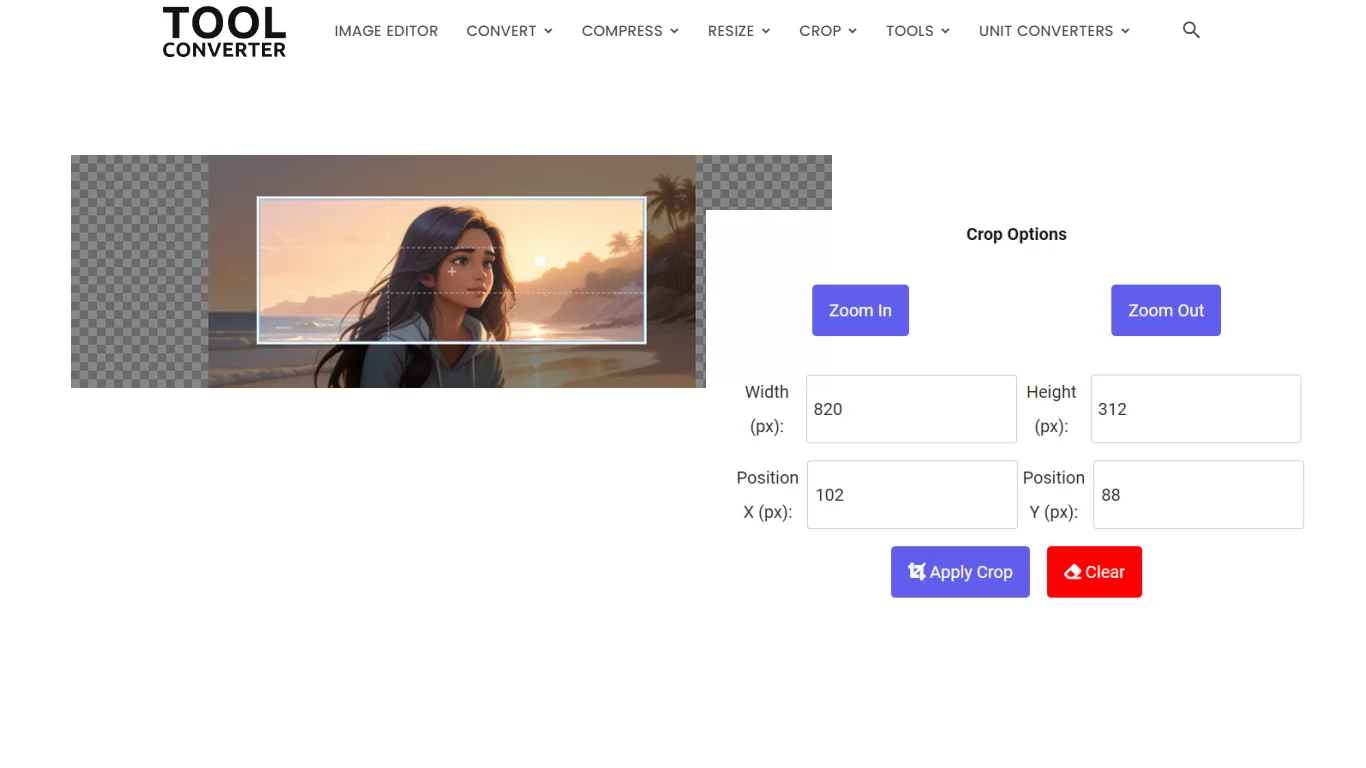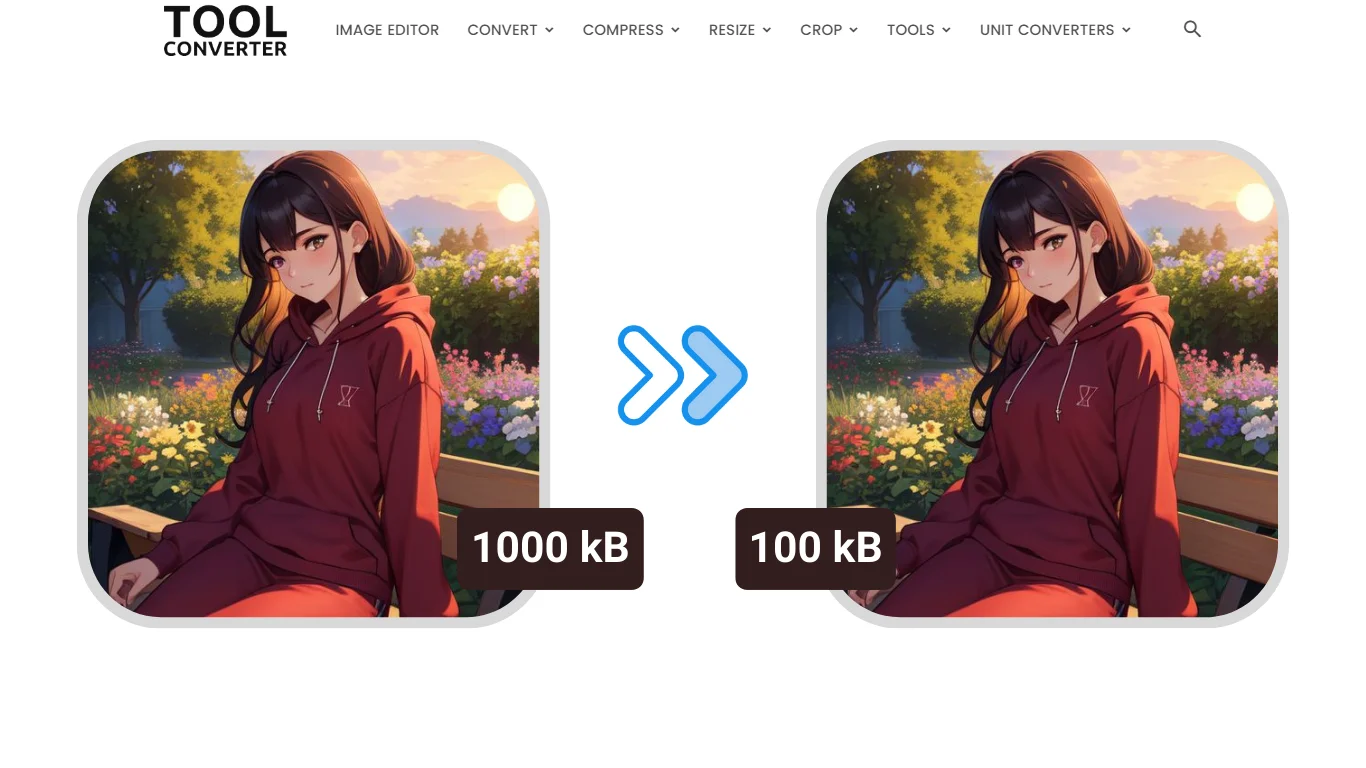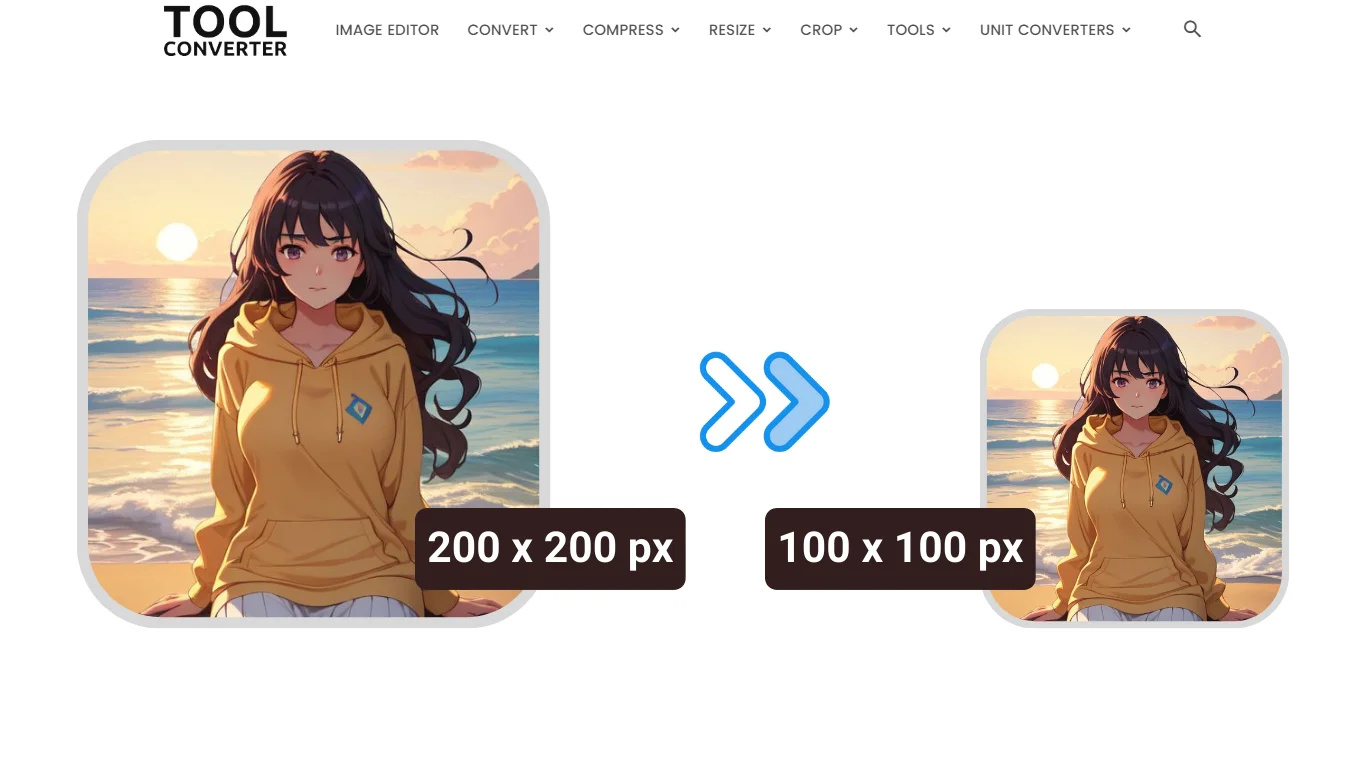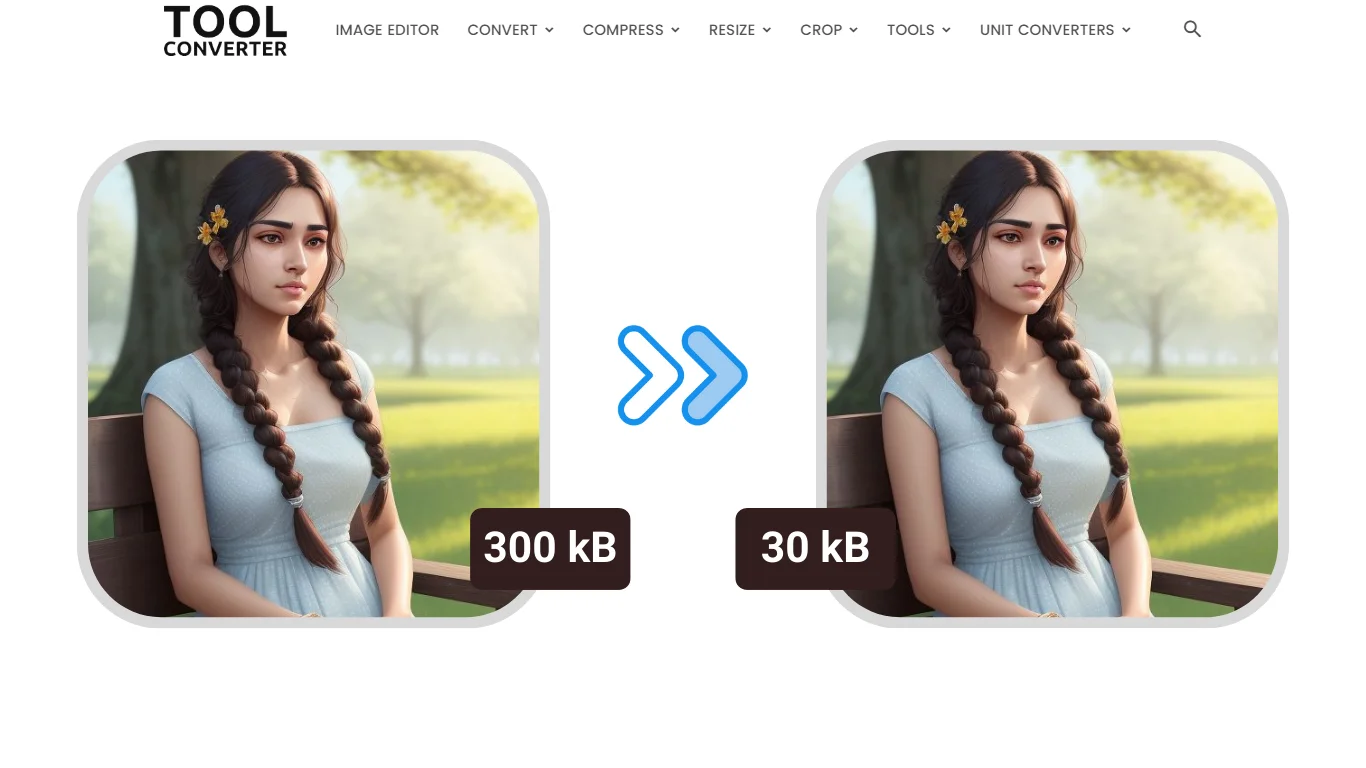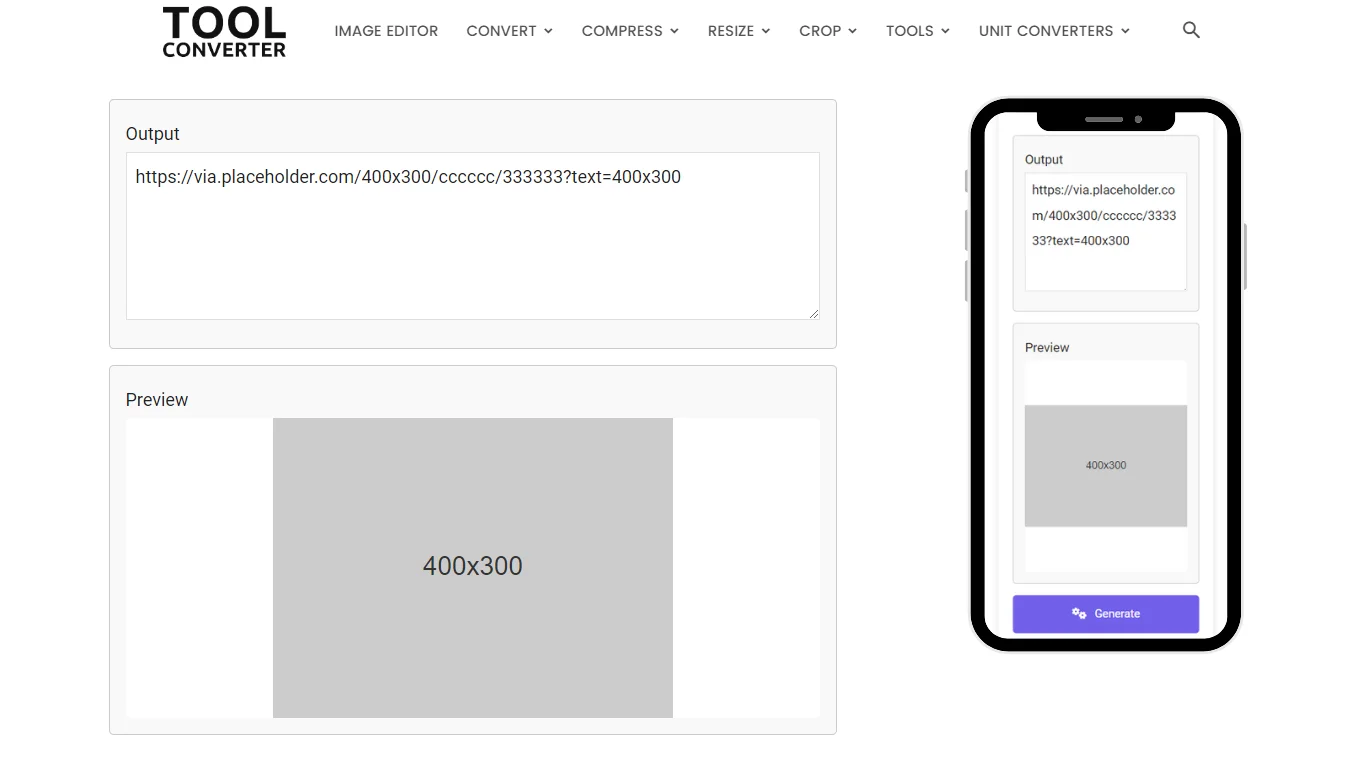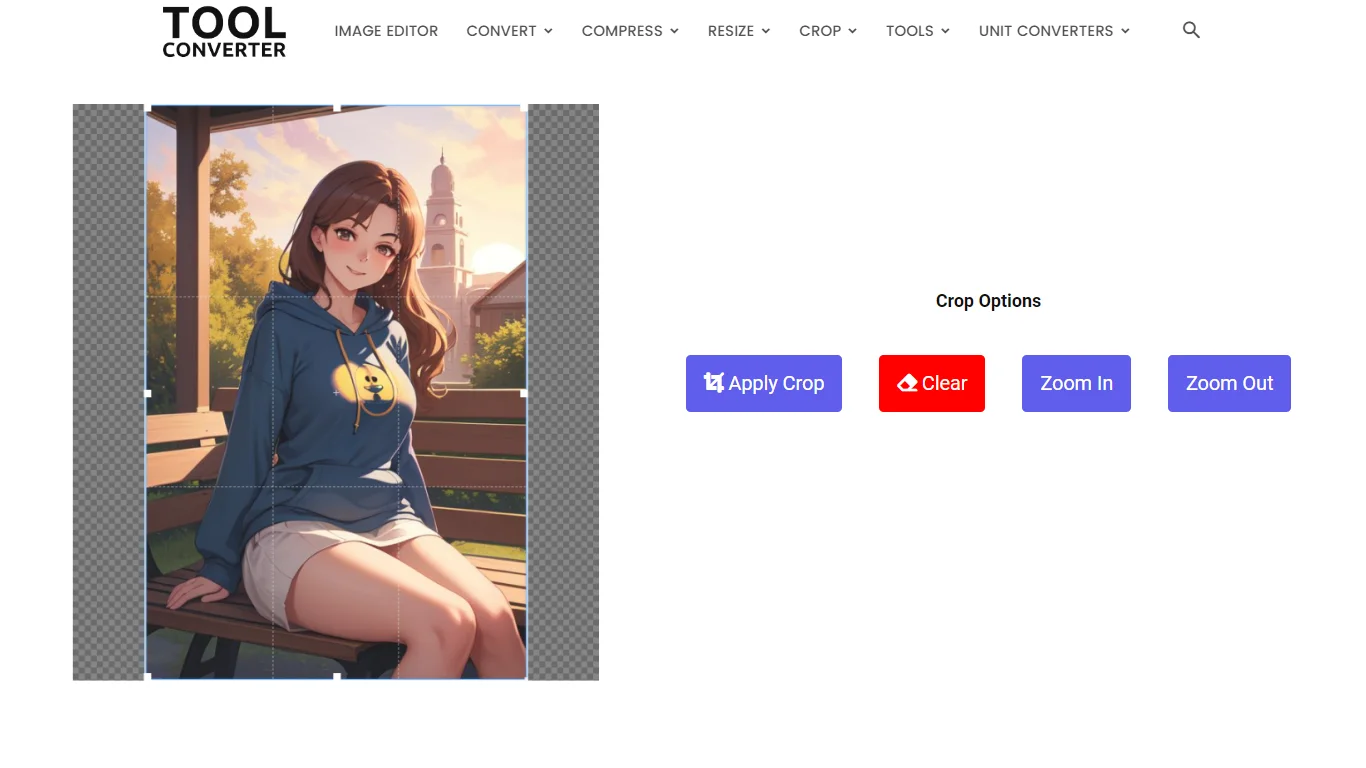“Quickly Blur Photos Online for Free! Use Our Fast Pixel Blur Image Editor.”
or drop your image here
Original Image Preview
Blur Options
Blurred Image Preview
Pixel Blur Image
Pixel blur is a technique used to obscure specific parts of an image by distorting them into larger blocks of pixels, making the content within those areas difficult or impossible to recognize. This method is widely used to censor sensitive information, protect identities, or hide confidential elements in an image while maintaining the overall context.
How to Apply Pixel Blur to an Image
To blur parts of an image using the pixel blur method, follow these steps:
- Upload Image: Start by uploading the image that you want to pixelate or blur.
- Select Areas to Pixelate: Use the tool’s selection feature to highlight the areas of the image that need to be blurred (e.g., faces, text, personal information).
- Adjust Pixelation Level: Most tools allow you to adjust the level of pixelation, where you can increase or decrease the size of the pixel blocks to achieve the desired level of blurring.
- Apply Pixel Blur: After setting the pixelation level and selecting the areas, apply the blur effect to those parts of the image.
- Download the Edited Image: Once the pixelation is applied, download the edited image to your device.
Benefits of Using Pixel Blur
- Protects Privacy: Pixelating specific areas can effectively hide sensitive information such as faces, license plates, or personal details.
- Keeps Context Intact: Unlike completely covering sections with solid colors, pixel blur retains the shape and context of the censored areas, allowing viewers to understand the image while keeping certain details hidden.
- Easy to Apply: Pixel blur is simple to apply and adjust, making it an efficient way to obscure details without the need for complex editing skills.
- Customizable: You can adjust the size and intensity of the pixelation, allowing for flexible control over how much the selected areas are blurred.
Key Features of Pixel Blur Tools
- Adjustable Pixel Size: Allows users to customize the degree of pixelation depending on how much of the image they want to obscure.
- Selective Blurring: You can choose specific regions of the image to apply the pixel blur while leaving the rest of the image unchanged.
- Real-Time Preview: Most tools offer a real-time preview feature that shows how the image will look before applying the pixel blur effect.
- Easy Download and Sharing: Once the pixel blur is applied, you can download the image for personal use or share it directly online.
Who Can Benefit from Using Pixel Blur?
- Content Creators: Ideal for video editors, vloggers, and social media influencers who need to obscure personal information or protect individuals’ privacy in their content.
- Legal Professionals: Useful for blurring sensitive details in photos or documents before submitting them in court or sharing them with clients.
- Journalists and Photographers: Ensures the protection of identities in photos published in reports or news articles.
- Everyday Users: Regular people who want to share images online while keeping personal or sensitive information hidden can benefit from this simple and effective tool.
Pixel blurring is a versatile and practical solution for maintaining privacy in images without drastically altering their appearance. It’s useful for both professional and personal purposes, providing a balance between concealing details and retaining the image’s integrity.
Pixel Blur Image FAQs
What is a Pixel Blur Image tool?
A Pixel Blur Image tool is used to apply a blur effect to an image, making it appear pixelated or blocky. This effect can be used to obscure sensitive information or create a stylized or artistic effect.
How does a Pixel Blur Image tool work?
A Pixel Blur Image tool works by transforming selected areas of an image into larger blocks of pixels, distorting the details in those areas. Users upload an image, select the regions to blur, adjust the pixelation level, and apply the effect, making the chosen parts of the image difficult to recognize while maintaining the overall context.
Why should I use a Pixel Blur Image tool?
Using this tool can help you protect sensitive information in an image, such as faces or license plates, or create a unique and artistic effect in your images.
Can I customize the pixel blur effect in a Pixel Blur Image tool?
Yes, most Pixel Blur Image tools allow you to customize the intensity of the blur effect, as well as the size and shape of the blocky pixels. This allows you to achieve the desired level of blur and aesthetic effect.
Is there a way to undo or revert the pixel blur effect in a Pixel Blur Image tool?
Most Pixel Blur Image tools allow you to undo or revert the blur effect, either by removing the effect altogether or by adjusting the settings of the blur effect. This allows you to fine-tune the blur effect to achieve the desired result.
Related Posts
- Heart Crop Image
- Rainbow Gradient Border Generator
- Compress GIF
- Censor Image: Blur and Pixelate Images Online Free
- Pixel Blur Image: Fast and Free Online Photo Blur Editor
Related Tags
blur photo online free, Pixel blur image fast and free online photo blur editor download, blur image online, blur photo editor, photo background blur online, blur part of an image, motion blur effect, photo blur app