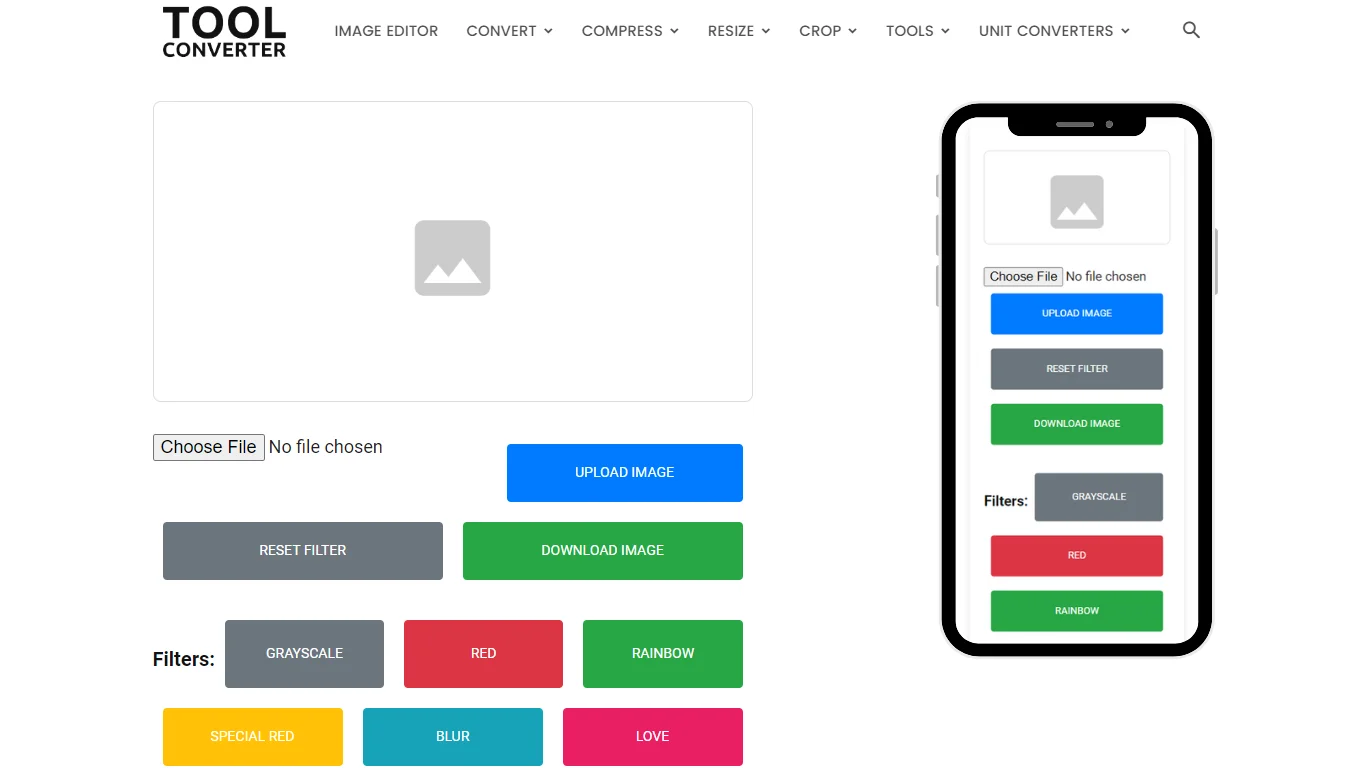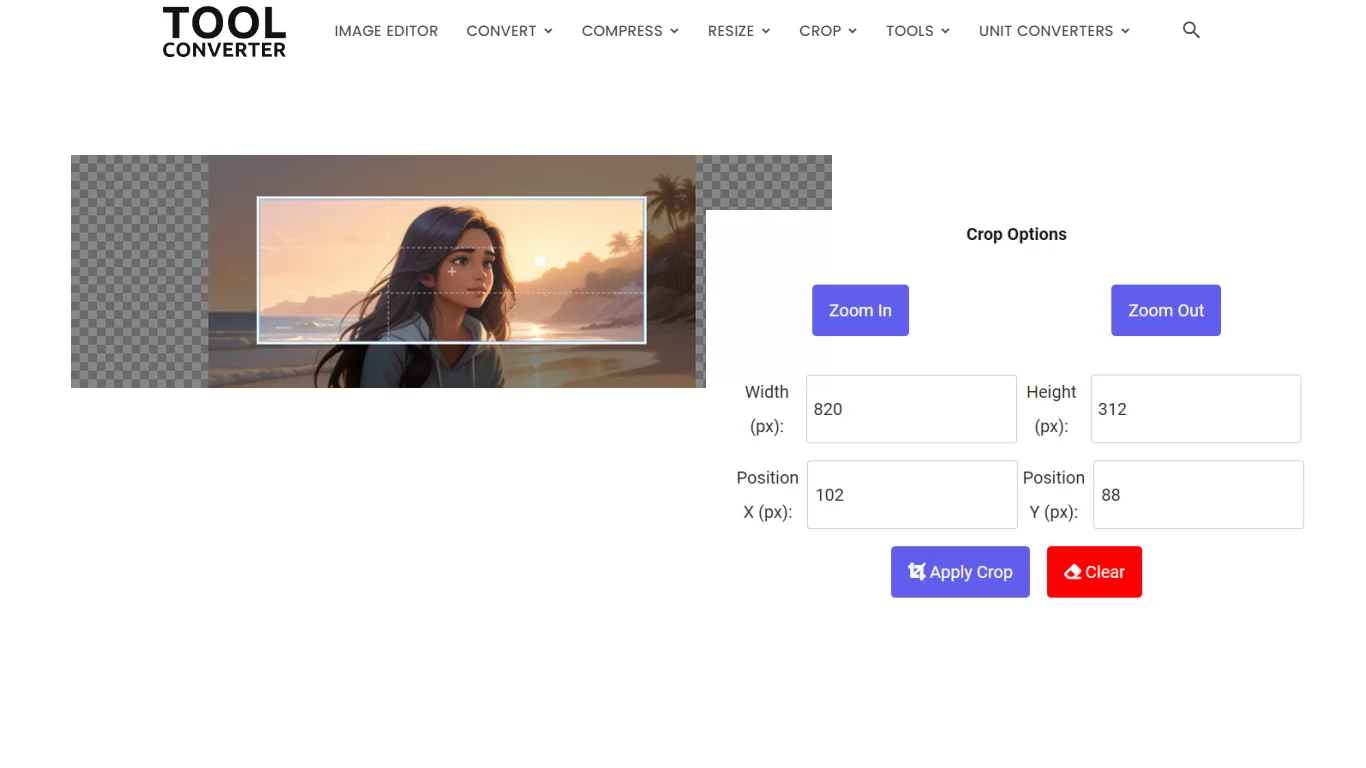or drop your image here
Original Image Preview
Size: 0 KB

Resized Image Preview

Size: 0 KB
How to Use Resize Image to Free Size in 3 Steps
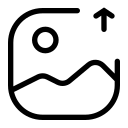
1. Upload Image
Go to ToolConverter, select the ‘Resize Image’ tool, and upload your image using “Choose File” option.
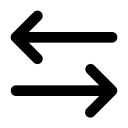
2. Resize Image
The tool will automatically resize your image to desired width and height, just click “Resize Image” button.
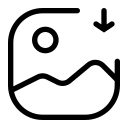
3. Download Image
Click the provided “Download Image” button to save the resized image to your device.
ToolConverter’s Resize Image to Free Size Uses
- Web Design: Customize image dimensions to fit specific sections of your website.
- Graphic Design: Ensure images meet the exact dimensions required for various design projects.
- Presentations: Adjust image sizes to fit perfectly within presentation slides.
- Social Media: Create images with dimensions optimized for different social media platforms.
- Printing: Resize images to match the requirements for print materials, ensuring high-quality outputs.
ToolConverter’s Resize Image to Free Size Key Features
- Customizable Dimensions: Allows you to specify any width and height for your image, providing maximum flexibility.
- Maintain Aspect Ratio: Option to maintain the aspect ratio of the image to avoid distortion.
- Quality Adjustment: Adjust the quality settings to balance file size and visual clarity.
- User-Friendly Interface: Easy-to-use interface makes resizing images straightforward for everyone.
- Real-Time Preview: Preview the resized image before finalizing to ensure it meets your expectations.
- Fast Processing: Quickly resizes images, providing immediate results without delays.
Resize Image FAQs
What does it mean to resize an image?
Resizing an image means changing its dimensions (width and height) to make it larger or smaller.
Why would I need to resize an image?
To fit specific dimensions for web use, printing, social media, or to reduce the file size for easier sharing and storage.
How do I resize an image?
Use an image editor or online tool, input the desired dimensions, and apply the changes to resize the image.
Will resizing an image affect its quality?
Yes, resizing can affect quality. Enlarging an image may cause it to become pixelated, while reducing its size can help maintain clarity but may lose detail if compressed too much.
Can I resize any type of image format?
Yes, you can resize most image formats like JPEG, PNG, and GIF using appropriate tools.
Related Posts
- Heart Crop Image
- Rainbow Gradient Border Generator
- Compress GIF
- Censor Image: Blur and Pixelate Images Online Free
- Pixel Blur Image: Fast and Free Online Photo Blur Editor
Related Tags
Resize image to 20kb, Resize image to 100kb, Resize image to 50kb, Resize image in kb, Resize pixel, Resize image online free, Reduce image size in kb, Resize image for wallpaper