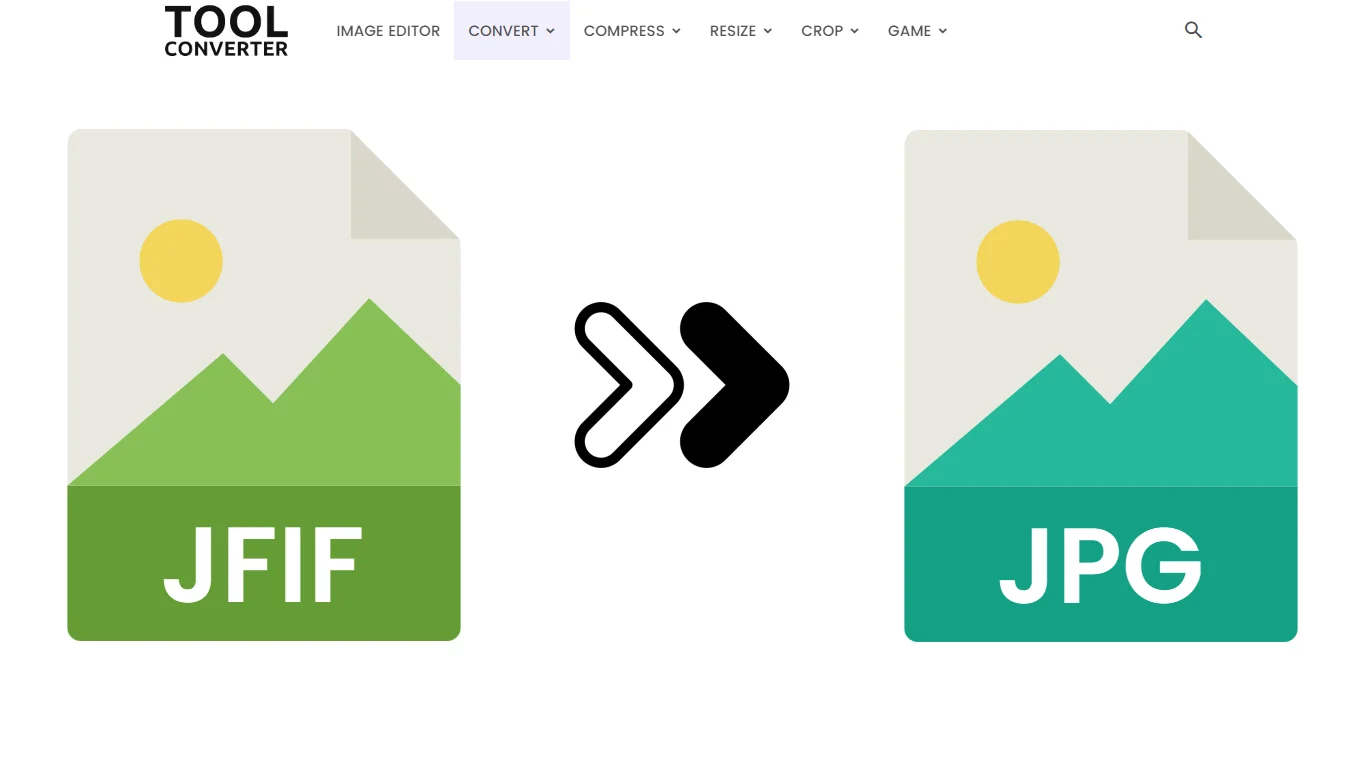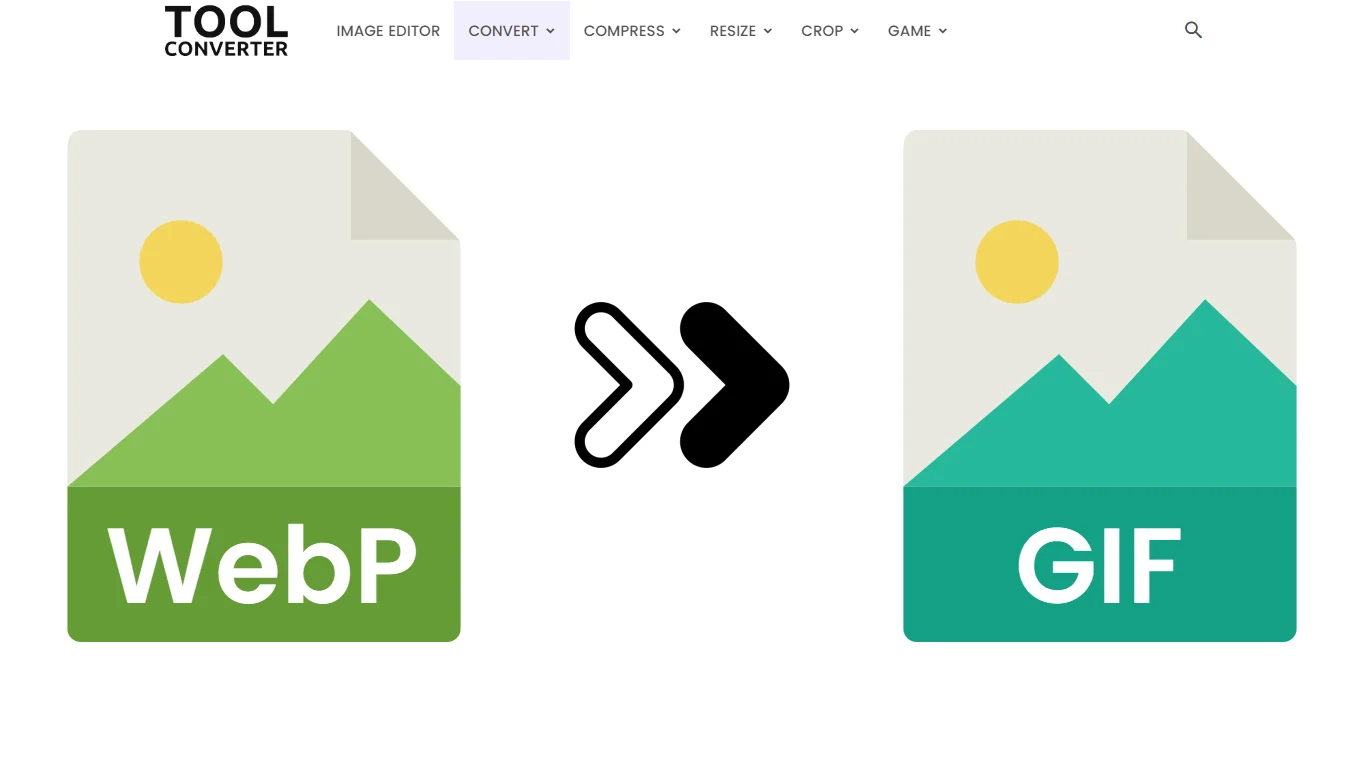“Convert Your Images to JPEG Instantly with Our Easy-to-Use Converter!”
Original Image Preview

Converted Image Preview

How to Use Image to JPEG Converter in 3 Steps
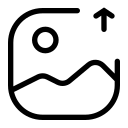
1. Upload AVIF Image
Visit the ToolConverter website, select the “Image to JPEG Converter” tool, and click “Choose File” to choose your AVIF image.
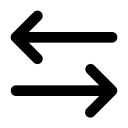
2. Convert Image
The tool will automatically convert your Image image to JPEG format.
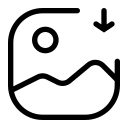
3. Download JPG Image
Click the provided “Download JPEG ” button to save the converted JPEG image to your device.
ToolConverter’s Image to JPEG Converter Uses
- Compression for Web Use: Convert images to JPEG format to reduce file size and optimize them for faster loading on websites.
- Photography and Printing: Prepare images in JPEG format suitable for photography portfolios, printing, or digital publishing.
- Social Media Sharing: Convert images to JPEG for sharing on social media platforms due to its widespread compatibility.
- Email Attachments: Optimize image size by converting to JPEG for easier email attachments without compromising quality.
- Mobile and Web App Integration: Convert images to JPEG to integrate them into mobile apps and web applications efficiently.
ToolConverter’s Image to JPEG Converter Key Features
Image to JPEG Converter FAQs
What is an Image to JPEG Converter used for?
An Image to JPEG Converter tool converts various image formats (PNG, GIF, BMP, etc.) to JPEG format, known for its compatibility and smaller file sizes.
How do I use an Image to JPEG Converter?
Upload your image file, select JPEG as the output format, adjust quality settings if needed, and click 'Convert'. Download the JPEG file once conversion is complete.
Can I adjust the quality of the converted JPEG images?
Yes, most converters allow you to adjust JPEG compression levels to balance between image quality and file size. Higher quality settings result in larger file sizes.
Are there any limitations on file size or number of images for conversion?
Converter tools may have limits on file size and the number of images per conversion session. Check the tool's specifications or upgrade for larger limits.
Is the conversion process fast?
Conversion speed depends on file size and the converter's processing power. Typically, smaller images convert quickly, while larger files may take longer
Related Posts
- Image to Icon Converter
- Image to Word Converter
- AVIF to Word Converter
- JFIF to Word Converter
- JPG to Word Converter
Related Tags
JPG to JPEG converter, Image to PDF converter, JPG to JPEG converter 50 KB, JPG to PDF, How to convert photo to JPEG in mobile, JPG converter, Image to JPG i love PDF, Convert photo to JPG free