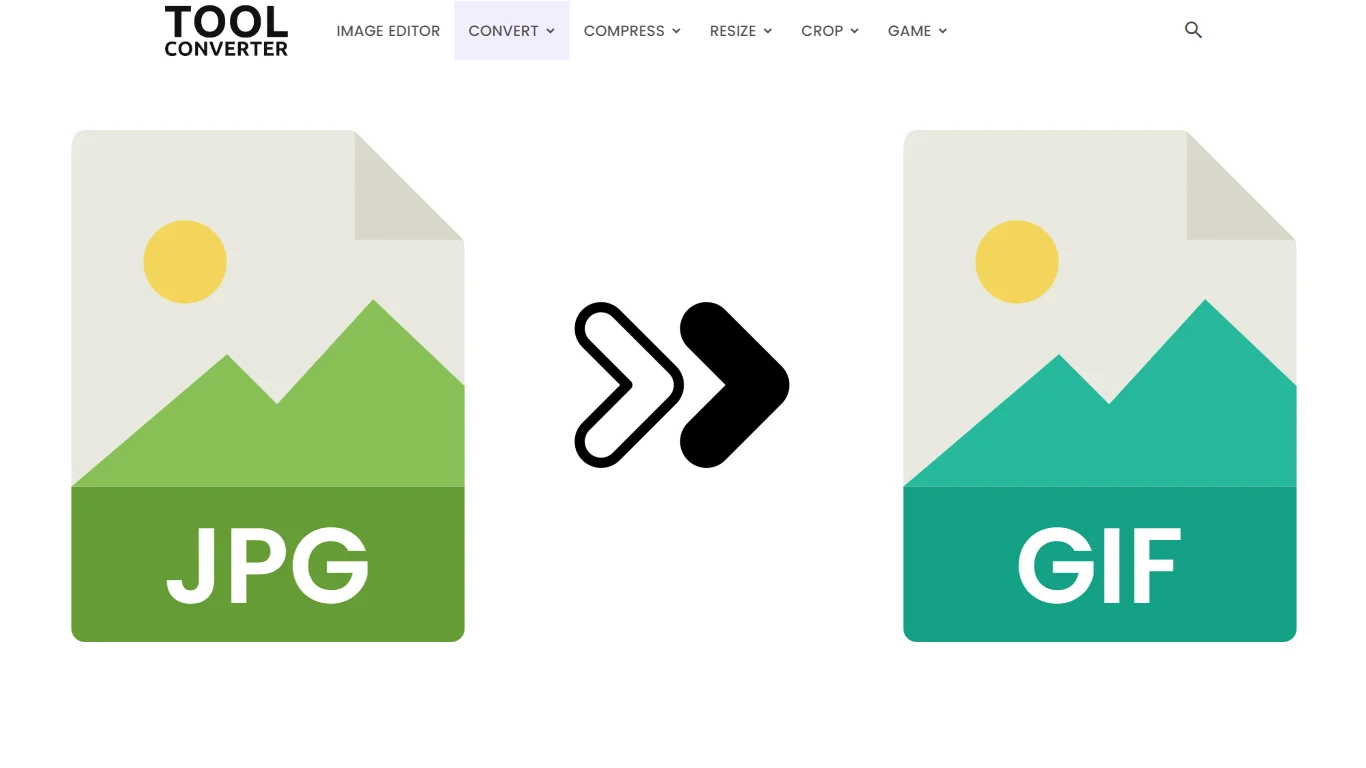“Turn Your Photos into GIF Magic – Try It Now!”
Original Image Preview

Converted Image Preview

How to Use JFIF to GIF Converter in 3 Steps
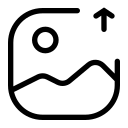
1. Upload AVIF Image
Visit the ToolConverter website, select the “JFIF to GIF Converter” tool, and click “Choose File” to choose your AVIF image.
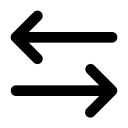
2. Convert Image
The tool will automatically convert your JFIF image to GIF format.
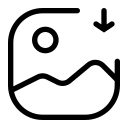
3. Download JPG Image
Click the provided “Download GIF ” button to save the converted GIF image to your device.
ToolConverter’s JFIF to GIF Converter Uses
ToolConverter’s JFIF to GIF Converter Key Features
JFIF to GIF Converter FAQs
What is a WhatsApp Image to GIF: JFIF to GIF Converter?
A WhatsApp Image to GIF: JFIF to GIF Converter is a tool used to convert images in the JFIF format, commonly used in WhatsApp, to the GIF format.
How does a WhatsApp Image to GIF: JFIF to GIF Converter work?
The tool reads the input image file in the JFIF format and then converts it to the GIF format using a conversion algorithm. It preserves the quality of the image while changing its format.
Why use a WhatsApp Image to GIF: JFIF to GIF Converter?
Using a converter is useful when you need to share or use images from WhatsApp in applications or platforms that require the GIF format instead of JFIF.
Can I convert multiple images at once?
Some converters may offer batch conversion options, allowing you to convert multiple JFIF images to GIF format simultaneously.
Is the conversion process lossless?
The conversion process may involve some loss of quality, as the JFIF format and GIF format use different compression methods. However, the loss is usually minimal and not noticeable in most cases.
Related Posts
- Image to Icon Converter
- Image to Word Converter
- AVIF to Word Converter
- JFIF to Word Converter
- JPG to Word Converter
Related Tags