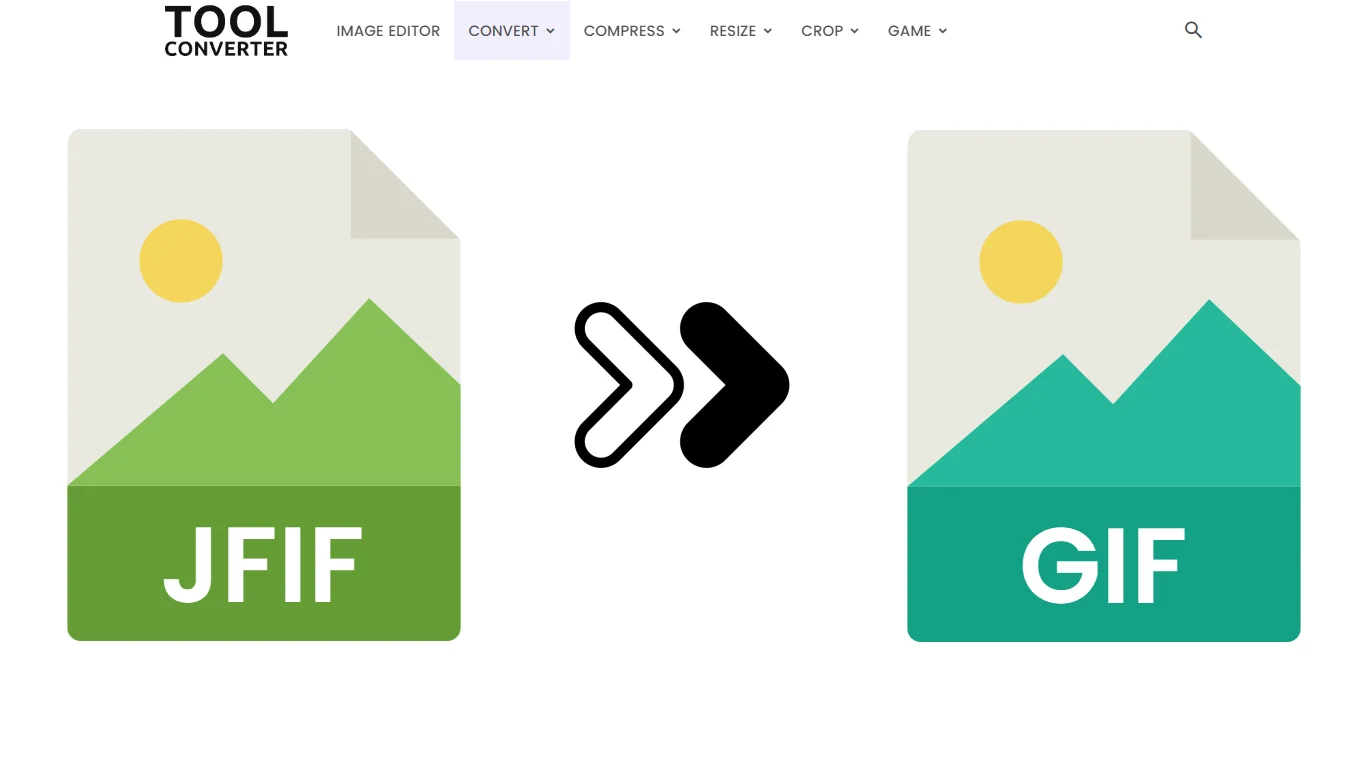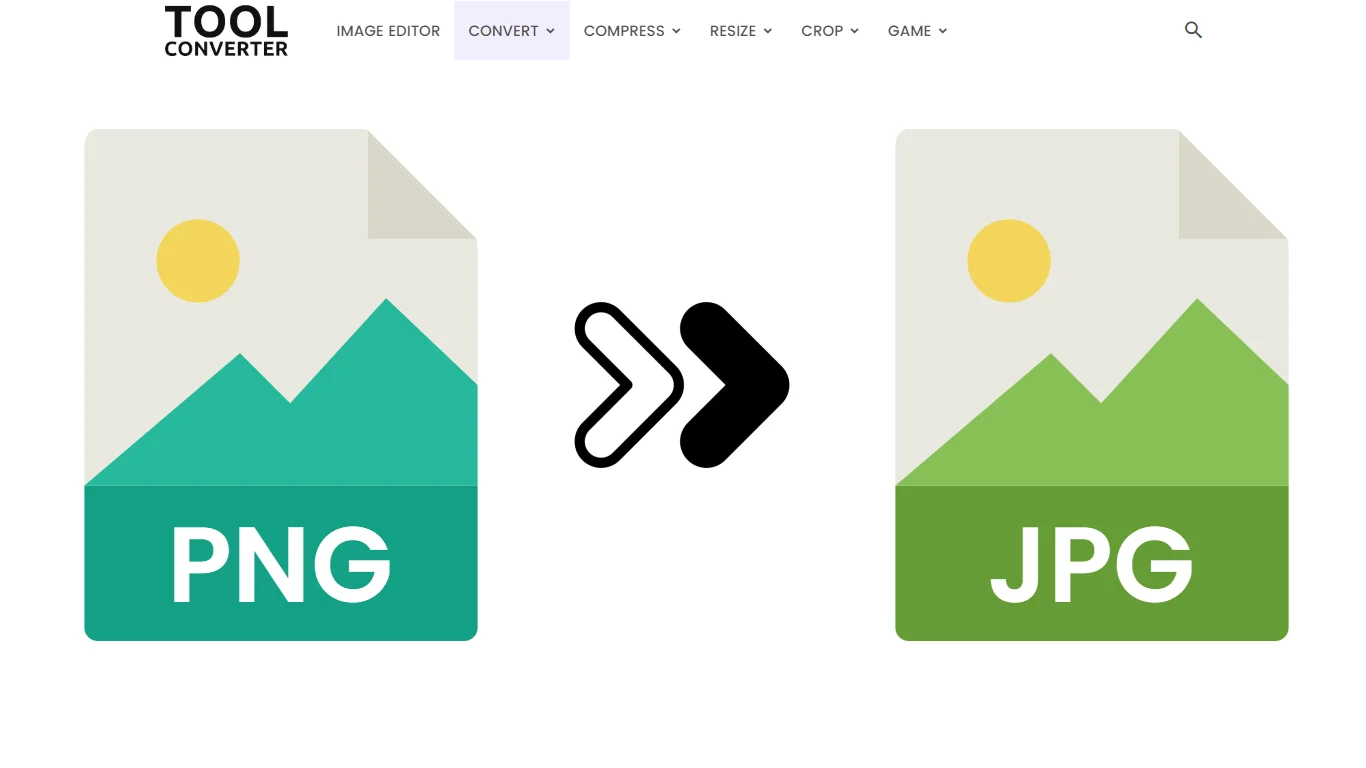“Transform Your Images to PNG Effortlessly with Our Fast Converter!”
Original Image Preview

Converted Image Preview

What is PNG and Why is it Used?
PNG (Portable Network Graphics) is a widely used image format known for its lossless compression, meaning it retains high quality without losing image data. Unlike formats like JPG, PNG supports transparency, making it ideal for logos, graphics, and images with transparent backgrounds.
PNG is commonly used for web design, digital artwork, and high-quality image storage because it preserves details and sharpness. It also supports a wide range of colors, making it perfect for complex images.
While PNG files tend to be larger than JPGs, they are preferred when image clarity and transparency are more important than file size. Need to convert images to PNG? An Image to PNG Converter makes it quick and easy!
How to Use Image to PNG Converter in 3 Steps
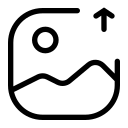
1. Upload Image
Visit the ToolConverter website, select the “Image to PNG Converter” tool, and click “Choose File” to choose your image.
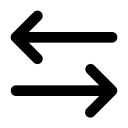
2. Convert Image
The tool will automatically convert your Image to PNG format.
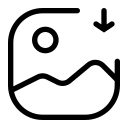
3. Download JPG Image
Click the provided “Download PNG ” button to save the converted PNG image to your device.
ToolConverter’s Image to PNG Converter Uses
ToolConverter’s Image to PNG Converter Key Features
Image to PNG Converter FAQs
What is an Image to PNG Converter used for?
An Image to PNG Converter tool allows you to convert various image formats (JPEG, GIF, BMP, etc.) to the PNG format, preserving transparency and image quality.
How do I use an Image to PNG Converter?
Simply upload your image file to the converter tool, select PNG as the output format, and click 'Convert'. Download the converted PNG file once the process is complete.
Can I convert multiple images simultaneously to PNG?
Yes, many converters support batch processing, allowing you to convert multiple images to PNG format in one go. Check the tool's features for batch conversion options.
Is the conversion process quick?
Yes, conversion times vary depending on file size and converter speed. Generally, it's fast, especially for smaller images.
Are there any file size limitations for conversion?
Converter tools often have limits on file size for free users. Premium versions may offer larger file size limits or no restrictions.
Related Posts
- Student Budget Planner
- 80/20 Budget Calculator
- Cash Flow Budget Calculator
- Reverse Budget Calculator
- 40/30/20/10 Budget Calculator
Related Tags
Convert image to PNG transparent, Convert JPG to PNG transparent, Image to PNG converter free, JPG to PNG converter, PDF to PNG converter, JPG to PNG ilovepdf, PNG maker, JPG to PNG converter online