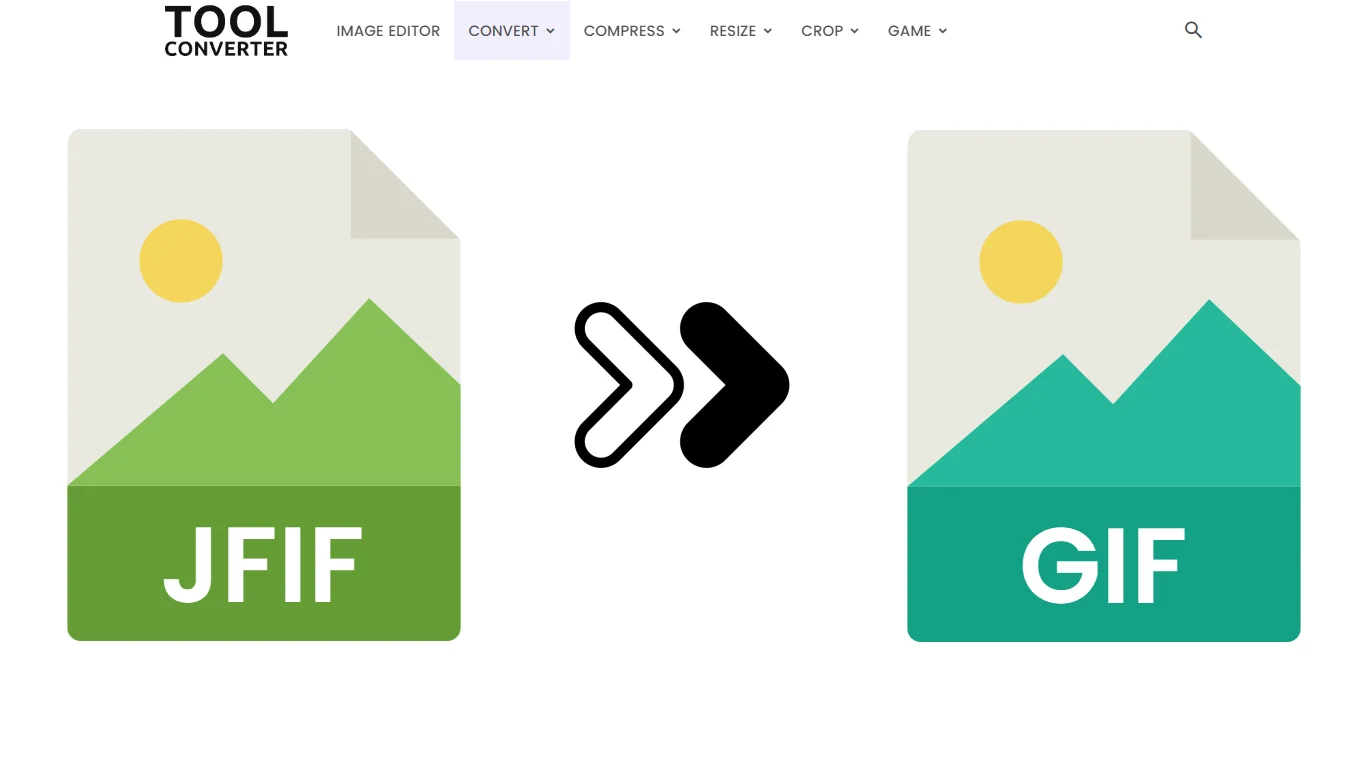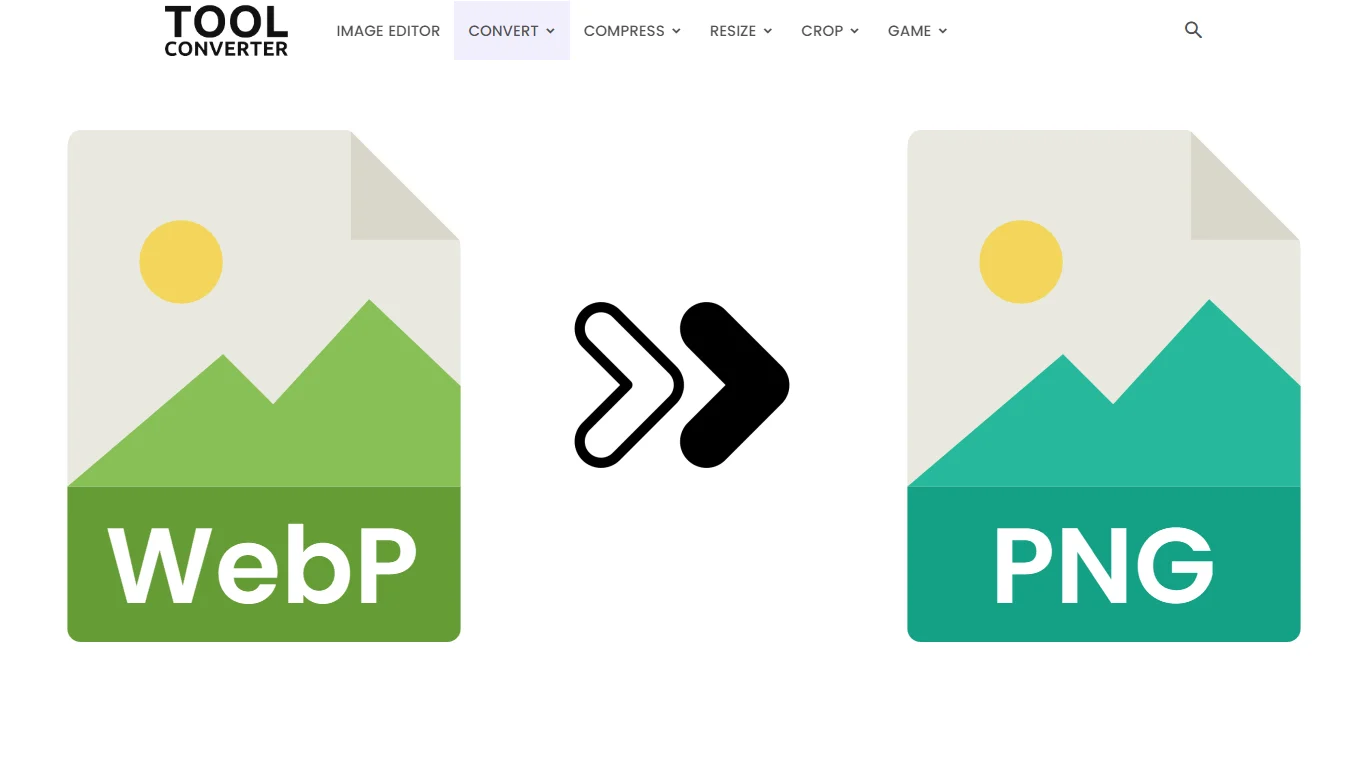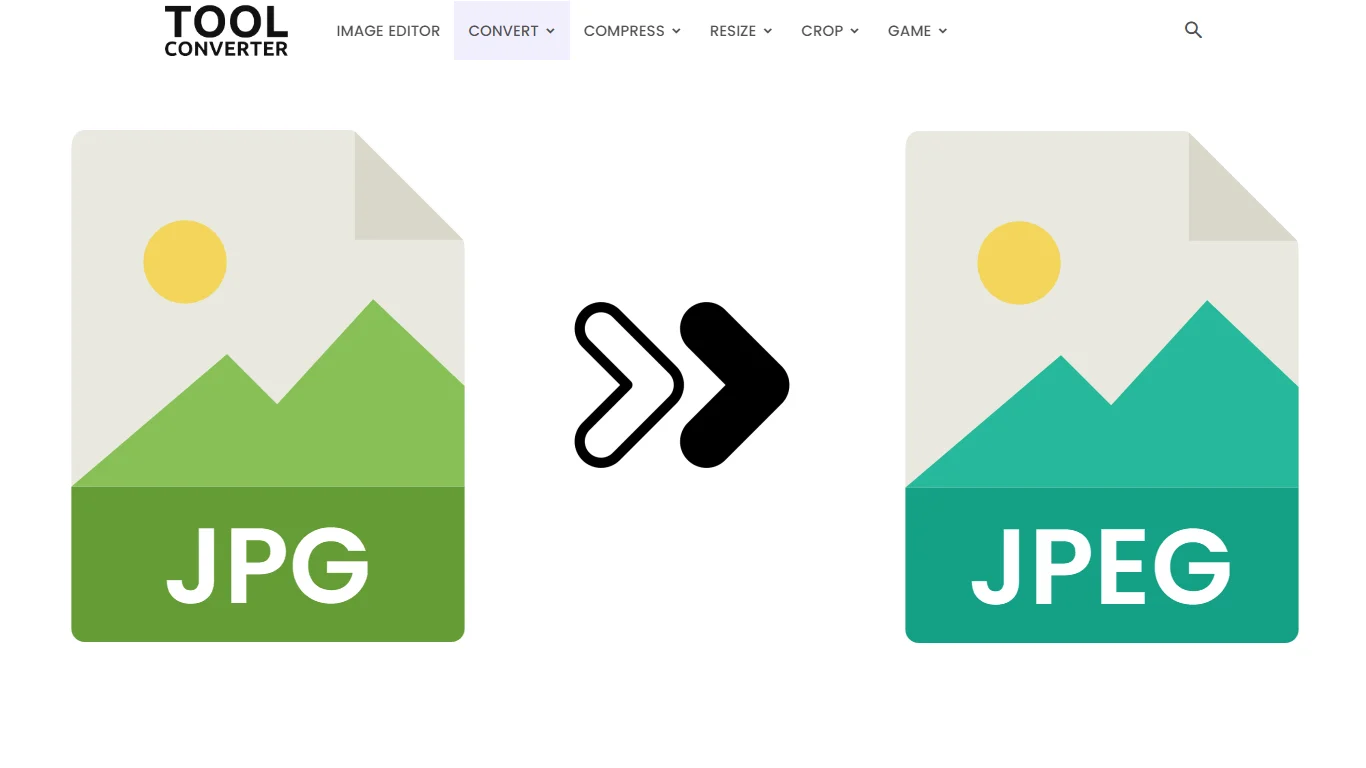“Convert your JPG images to GIFs quickly with our free and easy-to-use converter!”
Original Image Preview

Converted Image Preview

How to Use JPG to GIF Converter in 3 Steps
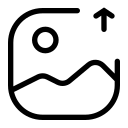
1. Upload AVIF Image
Visit the ToolConverter website, select the “JPG to GIF Converter” tool, and click “Choose File” to choose your AVIF image.
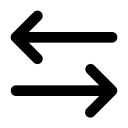
2. Convert Image
The tool will automatically convert your JPG image to GIF format.
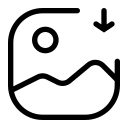
3. Download JPG Image
Click the provided “Download GIF ” button to save the converted GIF image to your device.
ToolConverter’s JPG to GIF Converter Uses
- Animation: GIF images support animation, making them ideal for creating simple, looping animations from JPG images.
- Compatibility: GIF format is widely supported across various platforms and applications, making it suitable for web use and social media.
ToolConverter’s JPG to GIF Converter Key Features
- Simple Conversion Process: Easily convert JPG images to GIF images with just a few clicks.
- Animation Support: Create simple animations by converting multiple JPG images into a single GIF image.
- Fast Processing: Quickly converts images, providing immediate results without delays.
- User-Friendly Interface: Easy-to-use interface makes converting images simple and accessible for everyone.
- High-Quality Output: Ensures that the converted GIF image maintains good quality, suitable for most purposes.
Free JPG to GIF Converter FAQs
What is a JPG to GIF converter?
A tool or software that converts JPG image files into GIF format.
Why would I need to convert a JPG image to a GIF?
To use the image in applications or platforms that require GIF format, or to create animations from a sequence of JPG images.
How do I convert a JPG image to a GIF?
Use an online converter or image editing software. Upload the JPG file, select GIF as the output format, and initiate the conversion.
Will converting JPG to GIF affect the image quality?
Yes, converting to GIF can result in a loss of color depth and quality, as GIF supports fewer colors compared to JPG.
Can I convert multiple JPG images into a single animated GIF?
Yes, many converters and image editing tools allow you to combine multiple JPG images into a single animated GIF, specifying the order and timing of frames.
Related Posts
- Image to Icon Converter
- Image to Word Converter
- AVIF to Word Converter
- JFIF to Word Converter
- JPG to Word Converter
Related Tags