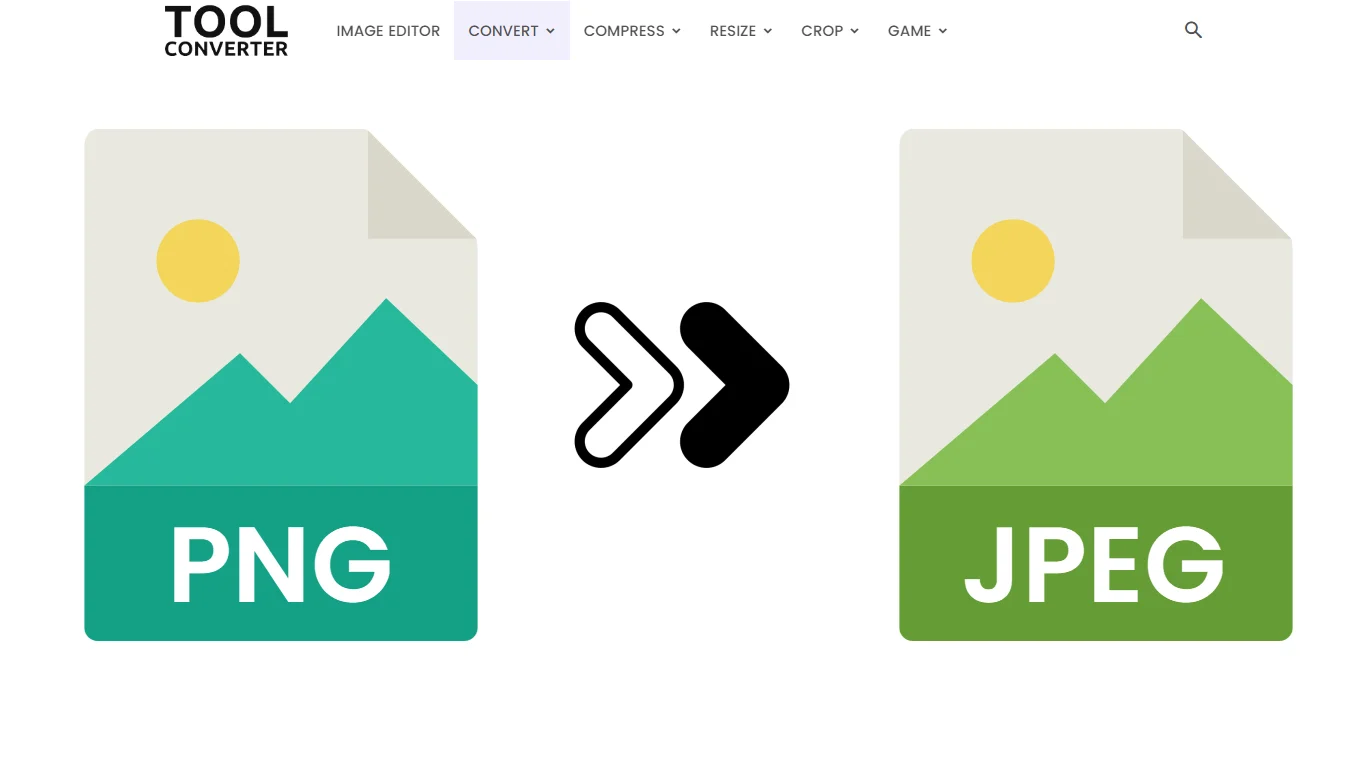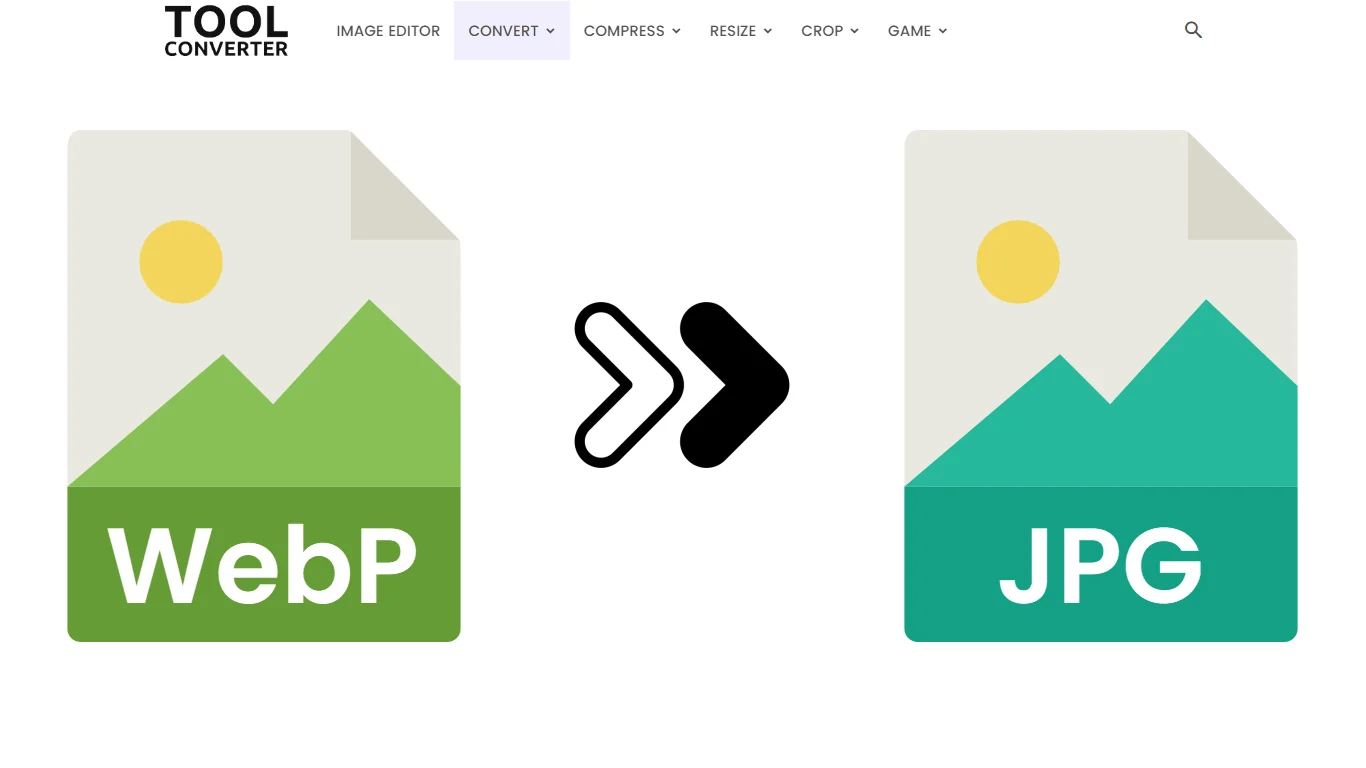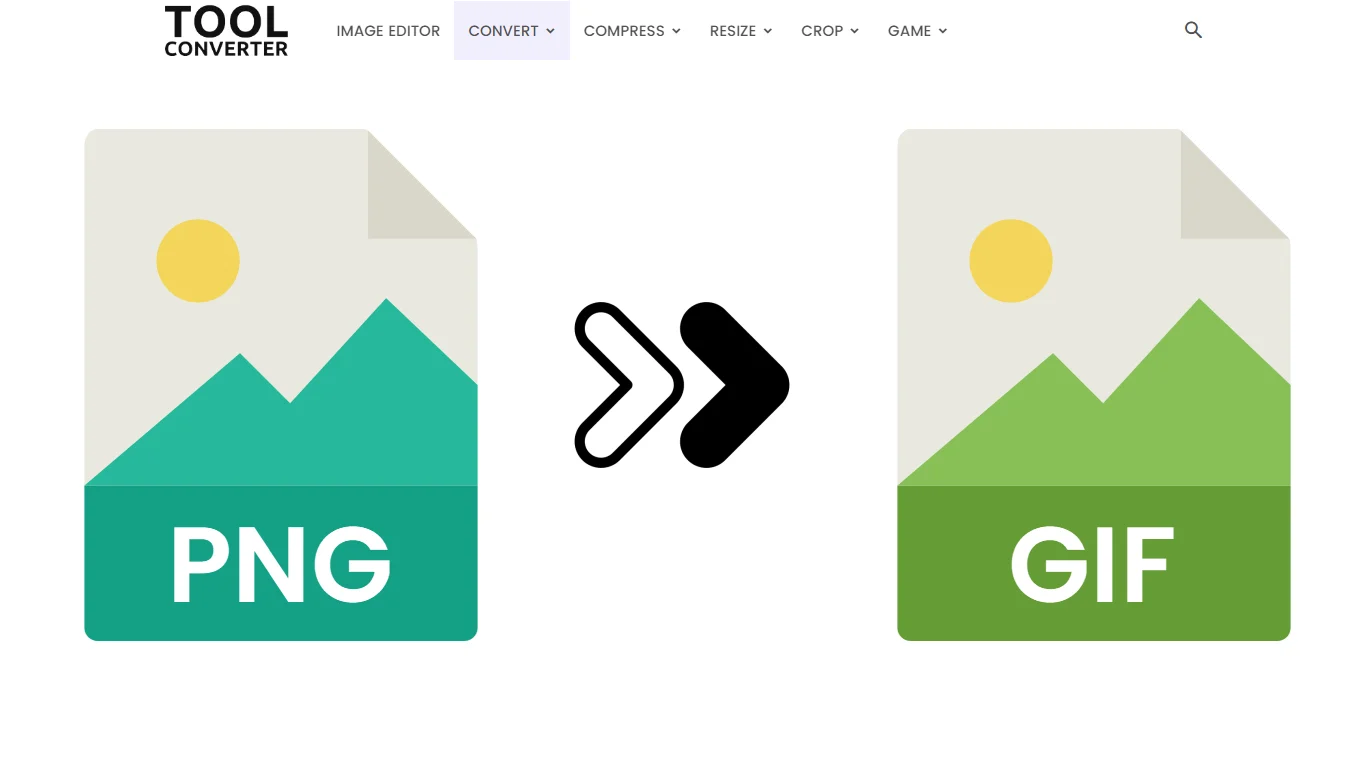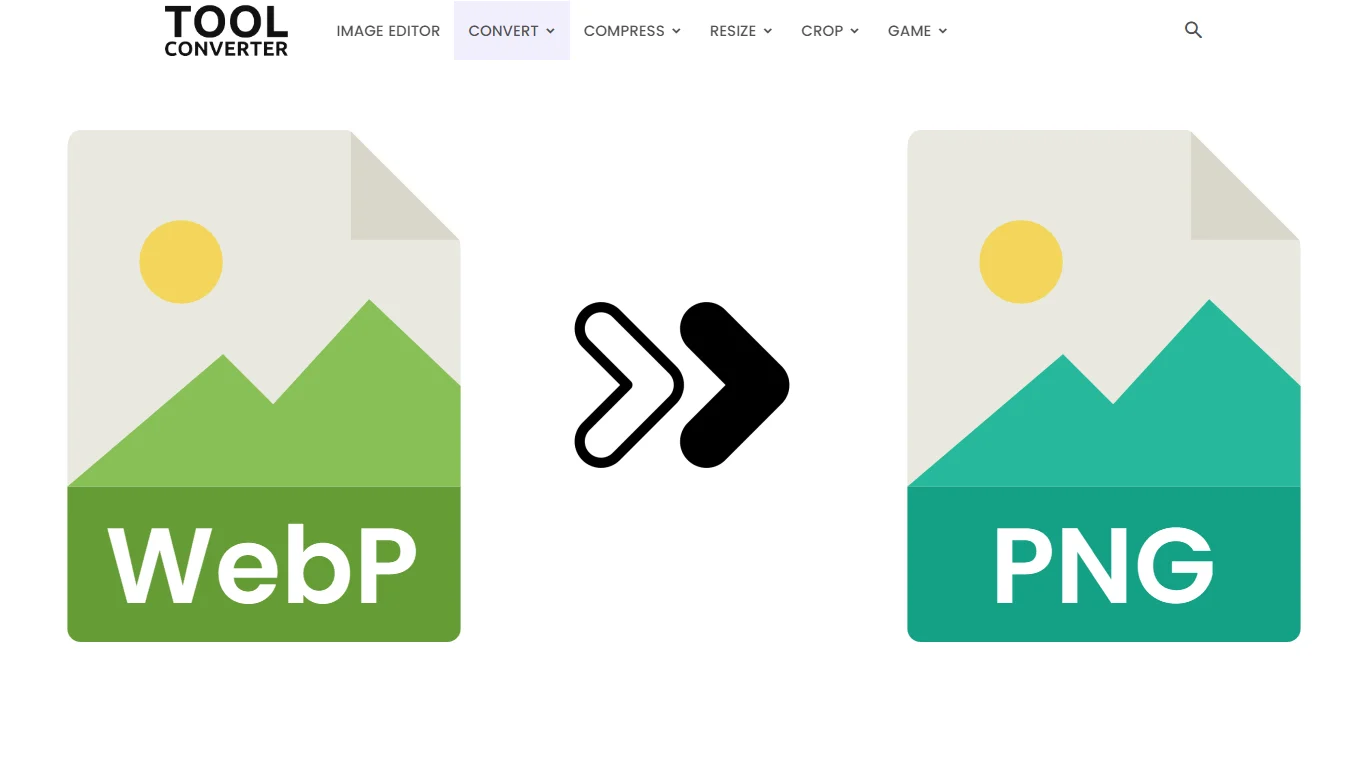“Transform Your JPEGs into Beautiful SVGs Instantly!”
Original Image Preview

Converted Image Preview

How to Use JPEG to SVG Converter in 3 Steps
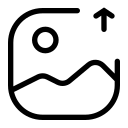
1. Upload AVIF Image
Visit the ToolConverter website, select the “JPEG to SVG Converter” tool, and click “Choose File” to choose your AVIF image.
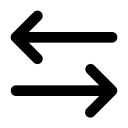
2. Convert Image
The tool will automatically convert your JPEG image to SVG format.
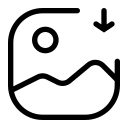
3. Download JPG Image
Click the provided “Download SVG ” button to save the converted SVG image to your device.
ToolConverter’s JPEG to SVG Converter Uses
ToolConverter’s JPEG to SVG Converter Key Features
JPEG to SVG Converter FAQs
What is SVG?
SVG (Scalable Vector Graphics) is an XML-based vector image format that supports interactivity and animation, commonly used for scalable graphics and icons on the web.
Why convert JPEG to SVG?
Converting JPEG to SVG allows you to transform raster images into scalable vector graphics. SVGs can be resized without losing quality and are editable using vector graphic editors or code.
How does the JPEG to SVG Converter work?
The converter tool traces the outlines and colors of the JPEG image and converts them into vector paths and shapes represented in SVG format, ensuring scalability and editability.
Will the SVG version look exactly like the original JPEG?
The converter strives to create a vector representation that closely resembles the original JPEG image. However, intricate details or complex textures may not be perfectly preserved in the conversion process.
Can I adjust settings or optimize the SVG output?
Depending on the converter tool, you may have options to adjust settings such as vectorization accuracy, color handling, or the inclusion of layers in the SVG output, providing some customization for the final SVG file.
Related Posts
- Image to Icon Converter
- Image to Word Converter
- AVIF to Word Converter
- JFIF to Word Converter
- JPG to Word Converter
Related Tags
JPEG to SVG converter with color, PNG to SVG converter, JPEG to SVG converter free, Best JPEG to SVG converter, Convert JPG to SVG for Cricut free, Free SVG converter, Free vector converter, JPEG to vector