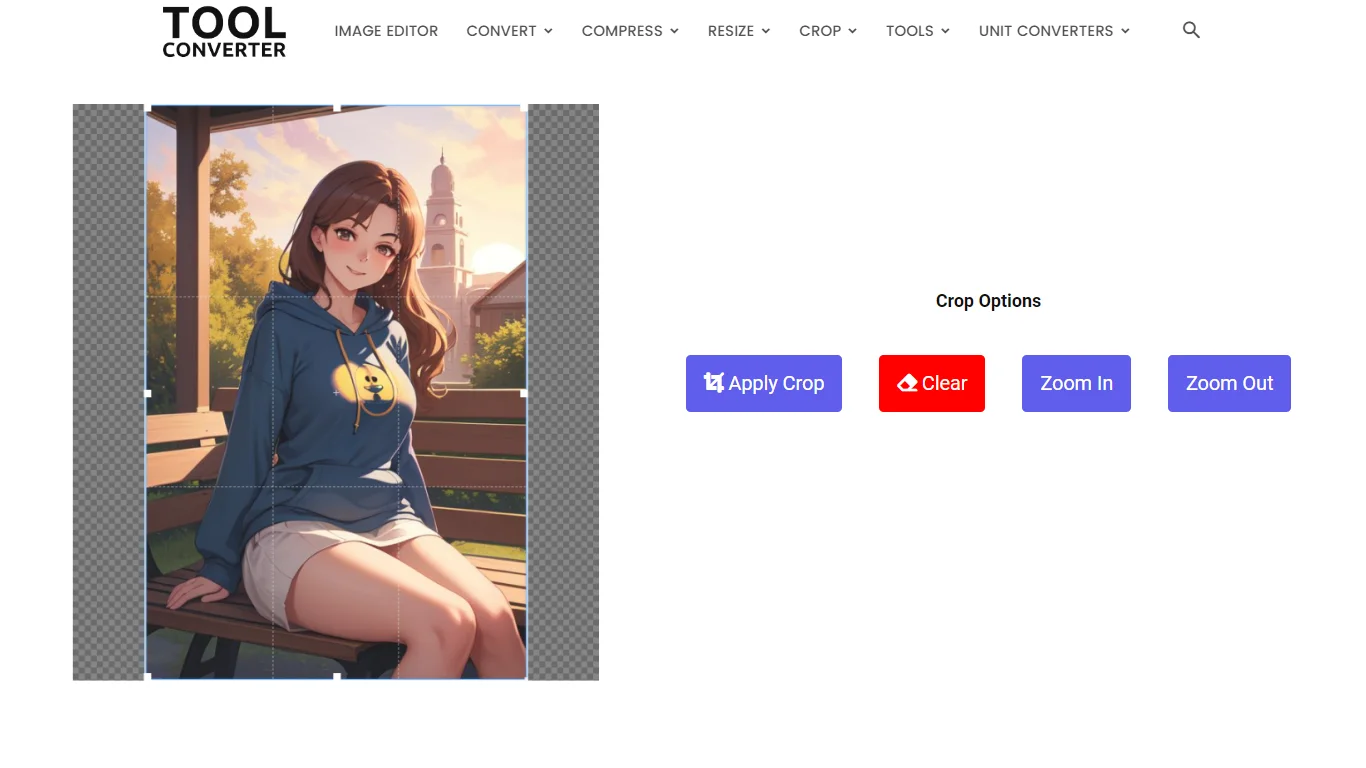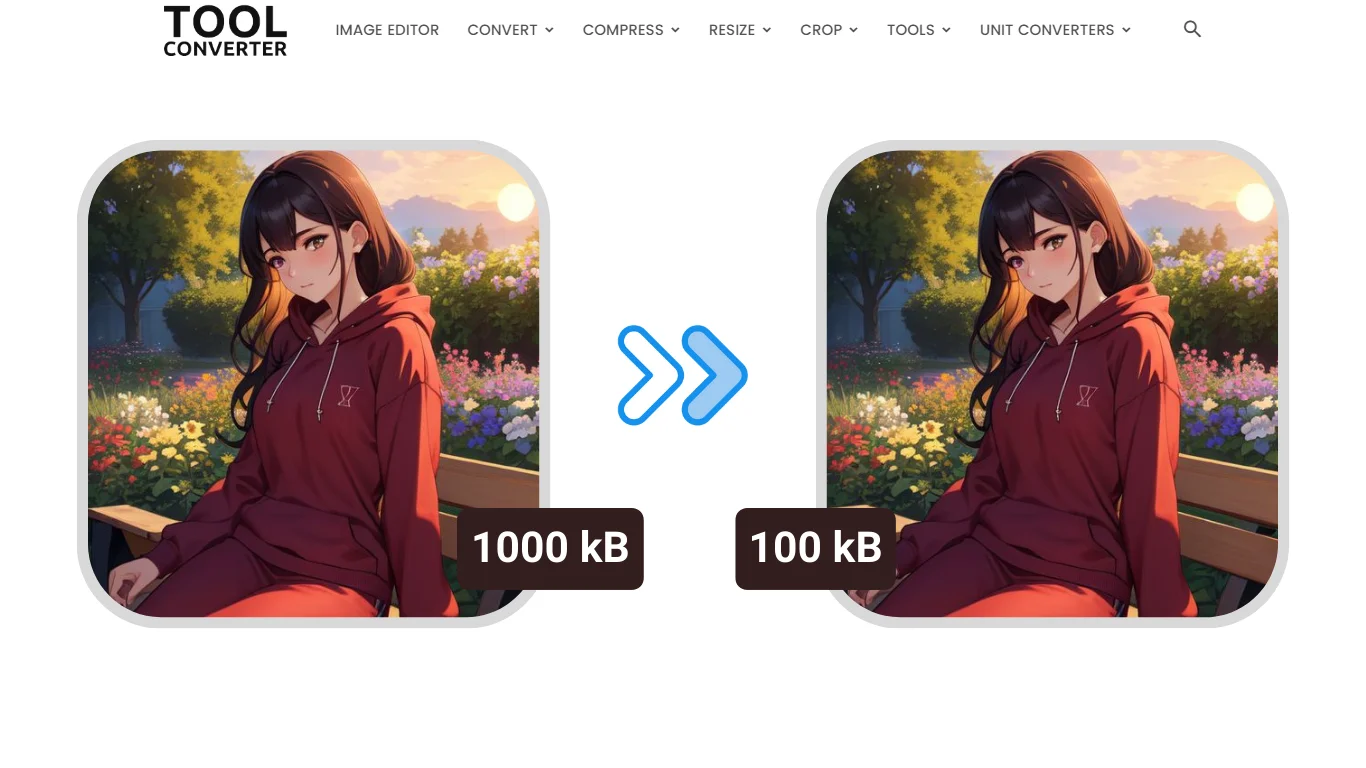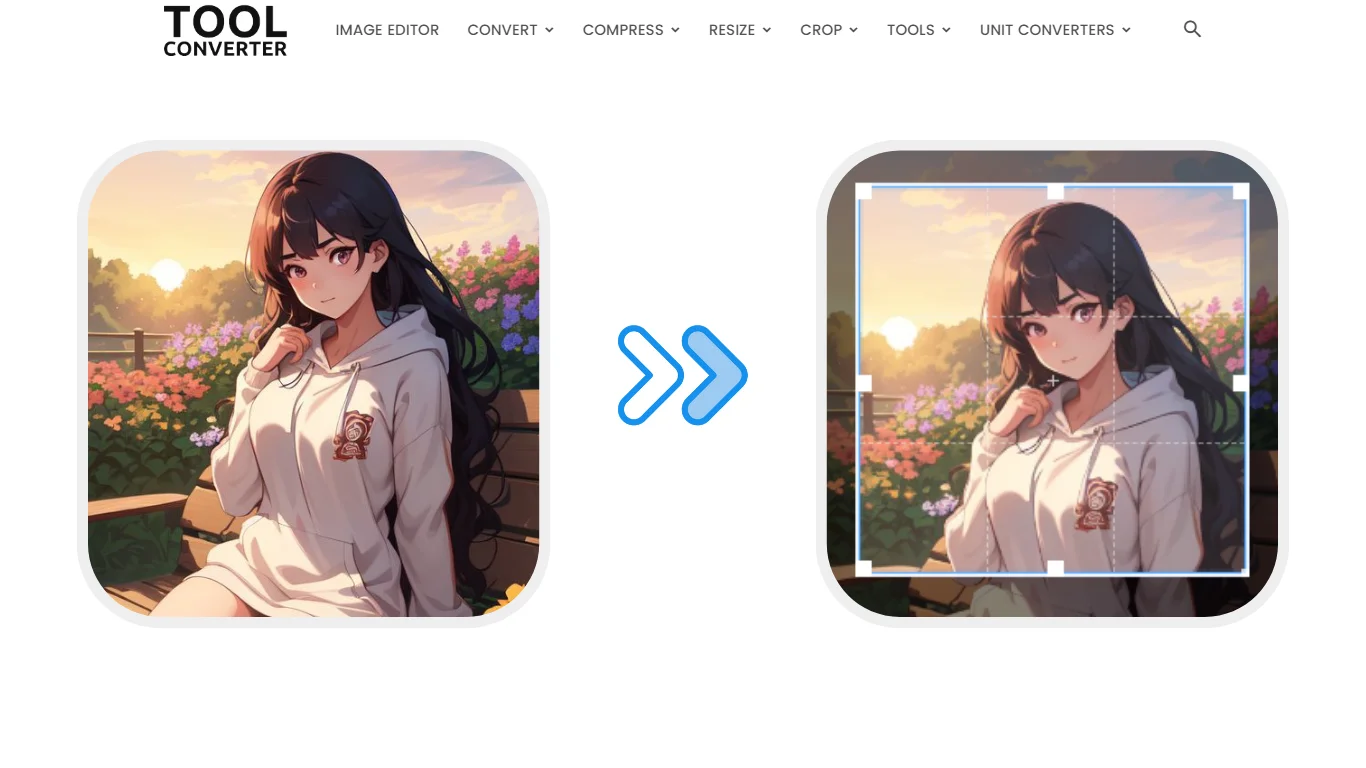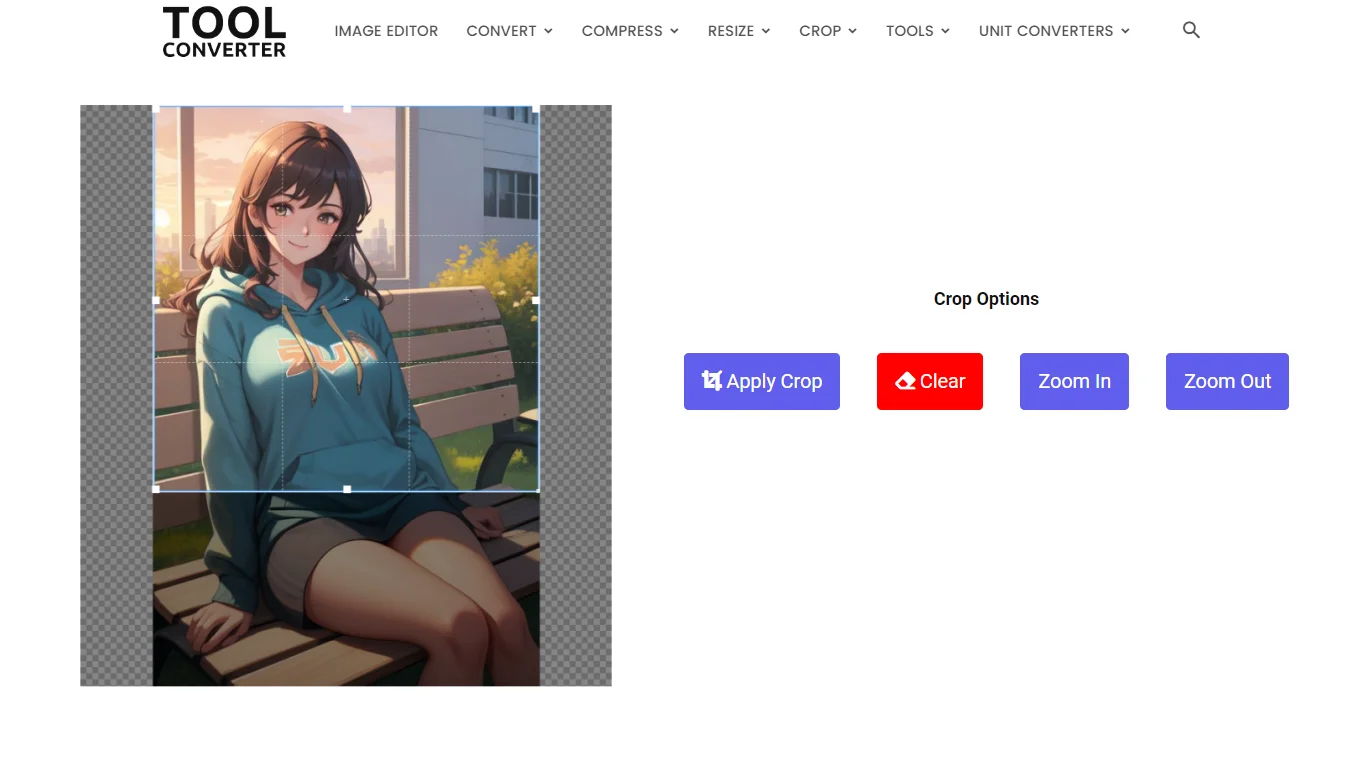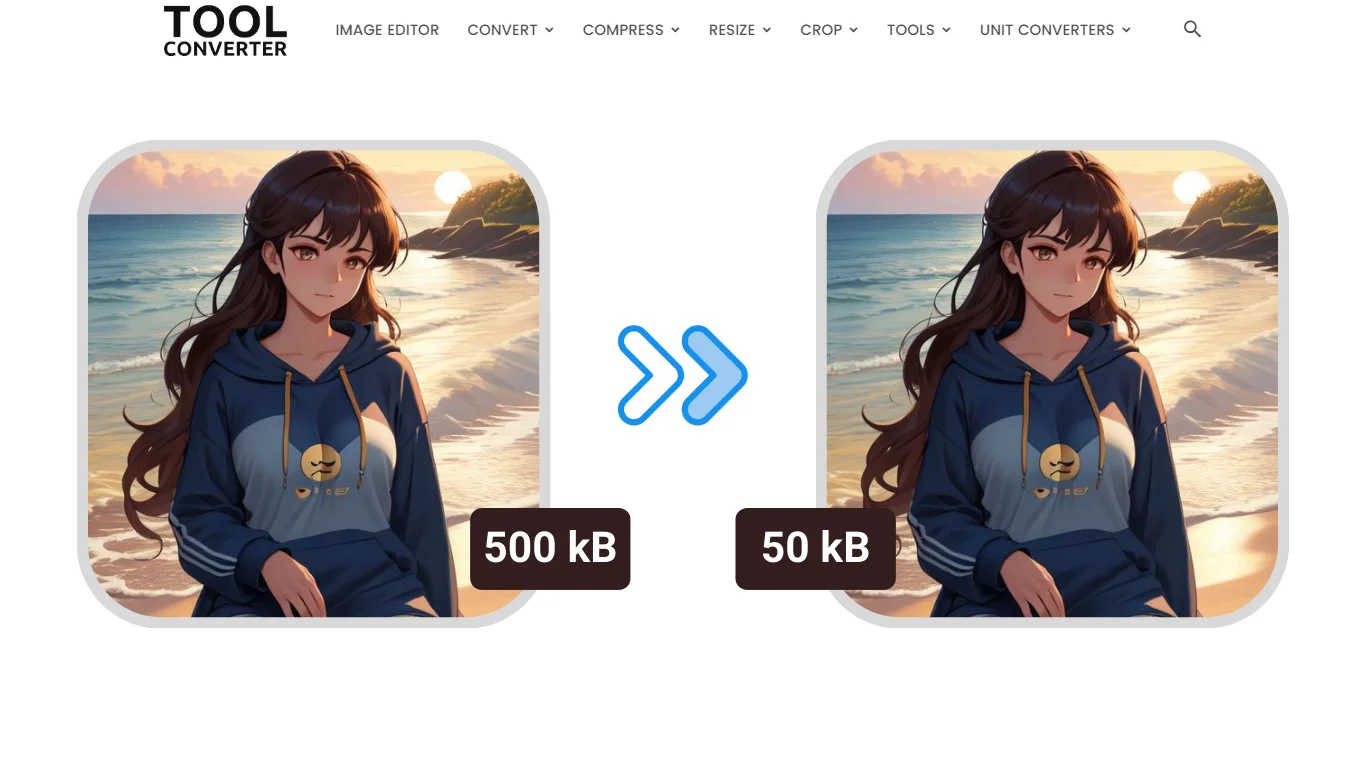or drop your image here
Original Image Preview
Size: 0 KB

Resized Image Preview

Size: 0 KB
How to Use Resize Image to 200kb (JPEG) in 3 Steps
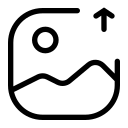
1. Upload Image
Go to ToolConverter, select the ‘Resize Image to 200 kB’ tool, and upload your JPEG image using “Choose File” option.
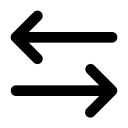
2. Resize Image
The tool will automatically resize your JPEG image to target a 200 kB file size, just click “Resize Image (200 kB)” button.
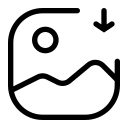
3. Download Image
Click the provided “Download Image” button to save the resized JPEG image to your device.
ToolConverter’s Resize Image to 200kb (JPEG) Uses
- Web Uploads: Ensures compatibility with websites that have file size limits for image uploads.
- Email Attachments: Suitable for email attachments, ensuring they load quickly and do not exceed size limits.
- Social Media: Faster loading images on social media platforms enhance user experience.
- Profile Pictures: Ideal for profile pictures on various online platforms, maintaining quick load times and good quality.
- Document Embeds: Perfect for embedding in documents and presentations where file size constraints are important.
ToolConverter’s Resize Image to 200kb (JPEG) Key Features
- Accurate Target Sizing: Ensures your image is resized to exactly 200 kB without compromising on quality.
- User-Friendly Interface: Easy-to-use interface makes resizing images straightforward for everyone.
- Real-Time Preview: Allows you to preview the resized image before finalizing to ensure it meets your expectations.
- Quality Control: Offers manual adjustment of image quality and dimensions to balance file size and visual quality.
- Fast Processing: Quickly resizes images, providing immediate results without delays.
Resize Image to 200kb (JPEG) FAQs
What does it mean to resize an image to 200KB?
Resizing an image to 200KB means adjusting its dimensions, quality, or both so that its file size is 200 kilobytes or less.
Why would I need to resize an image to 200KB?
Resizing to 200KB is often required for uploading images to websites, email attachments, or other platforms that have file size limitations.
How do I resize a JPEG image to 200KB?
How do I resize a JPEG image to 200KB?
Will resizing to 200KB affect the image quality?
Yes, reducing the file size can affect image quality. Lowering the resolution or increasing compression can lead to loss of detail and clarity.
Can I resize any image format to 200KB?
Yes, but the process may vary. JPEG is commonly used for compression due to its balance of quality and file size, while other formats like PNG or GIF may require different methods.
Related Posts
- Heart Crop Image
- Rainbow Gradient Border Generator
- Compress GIF
- Censor Image: Blur and Pixelate Images Online Free
- Pixel Blur Image: Fast and Free Online Photo Blur Editor
Related Tags
Resize image to 200kb PDF, Compress JPEG to 200kb online free, 200 KB photo size JPG, Compress PDF to 200kb, Compress JPEG to 200kb PDF, Increase image size to 200kb, 200 KB photo size in pixels, Increase image size to 200kb online