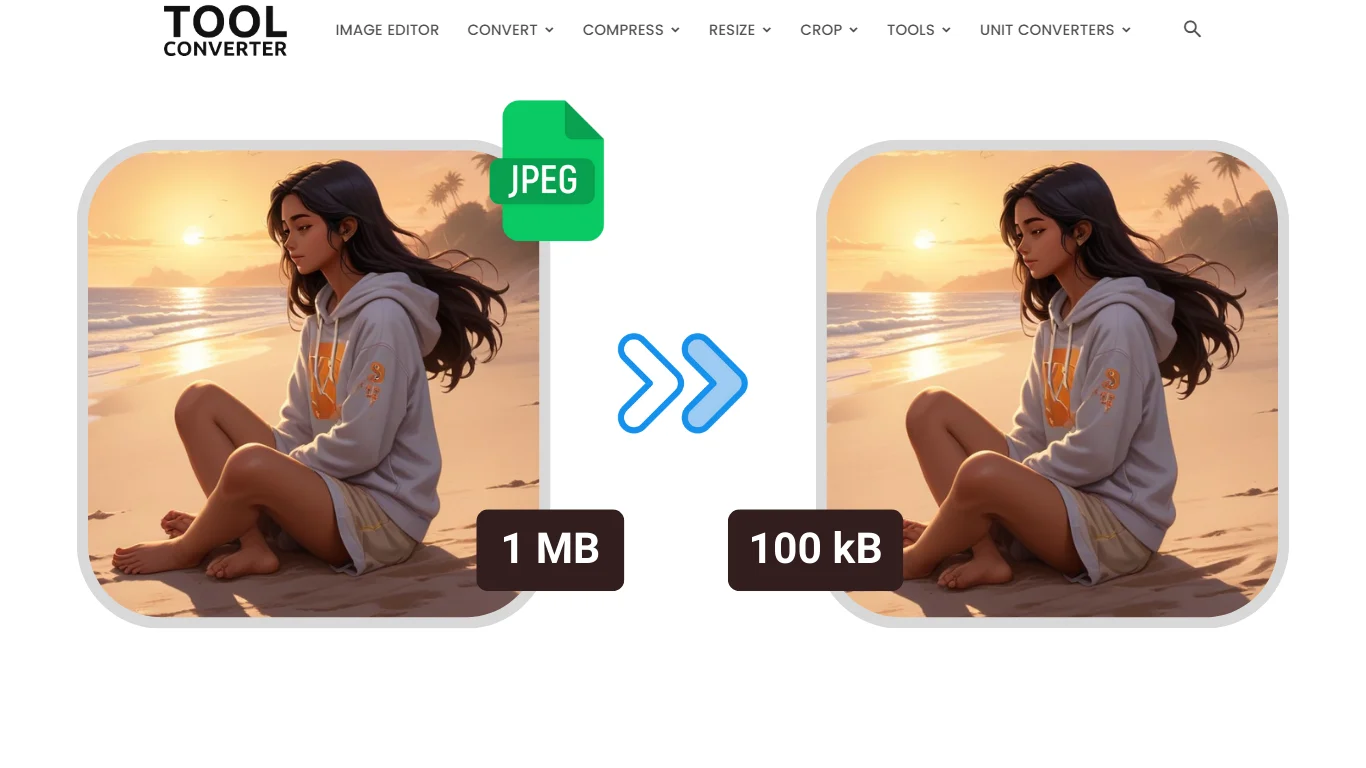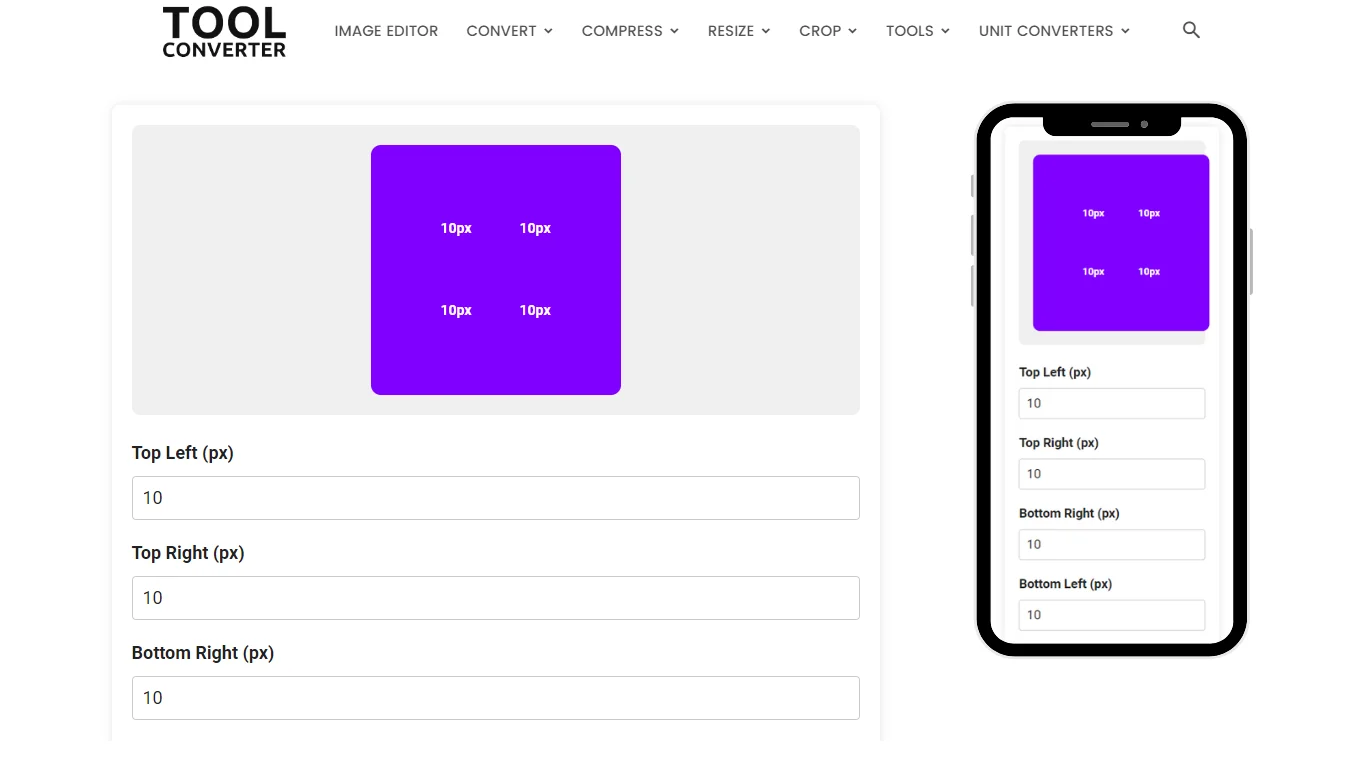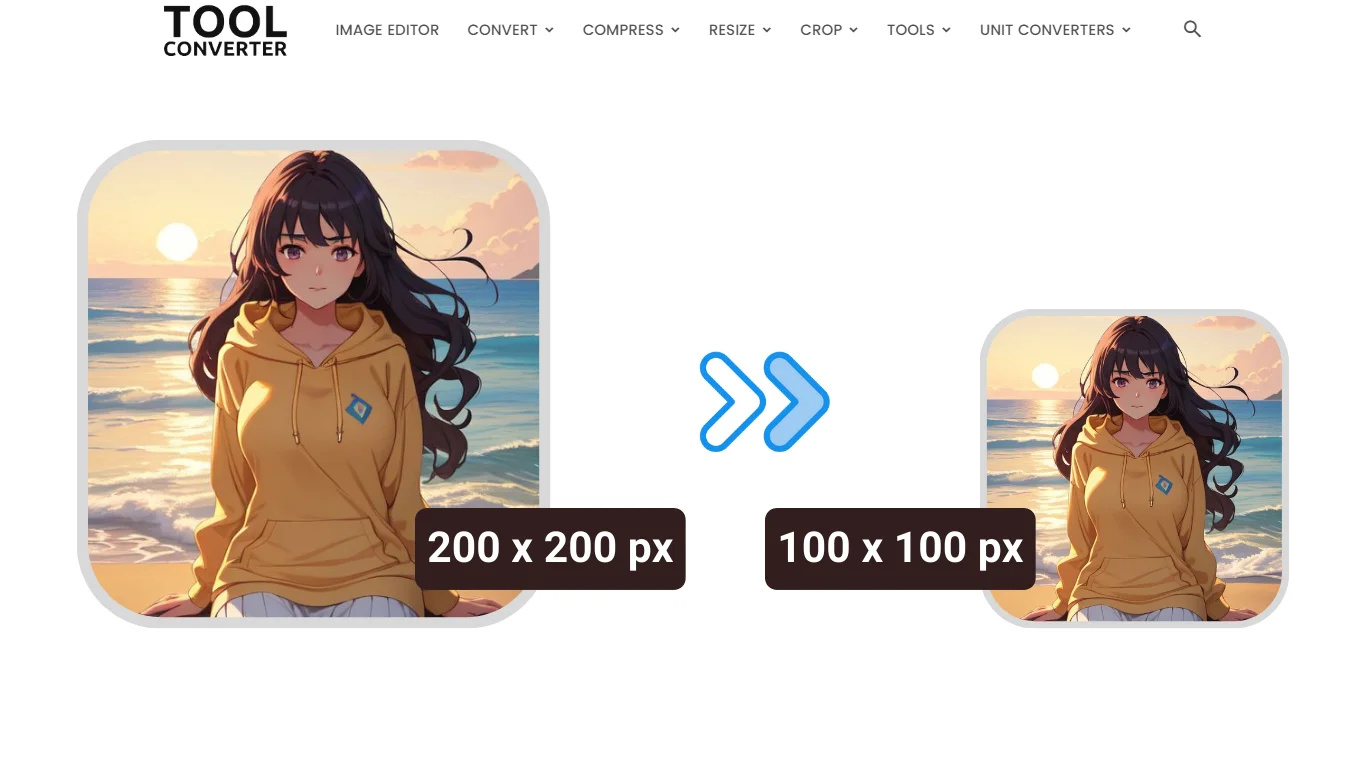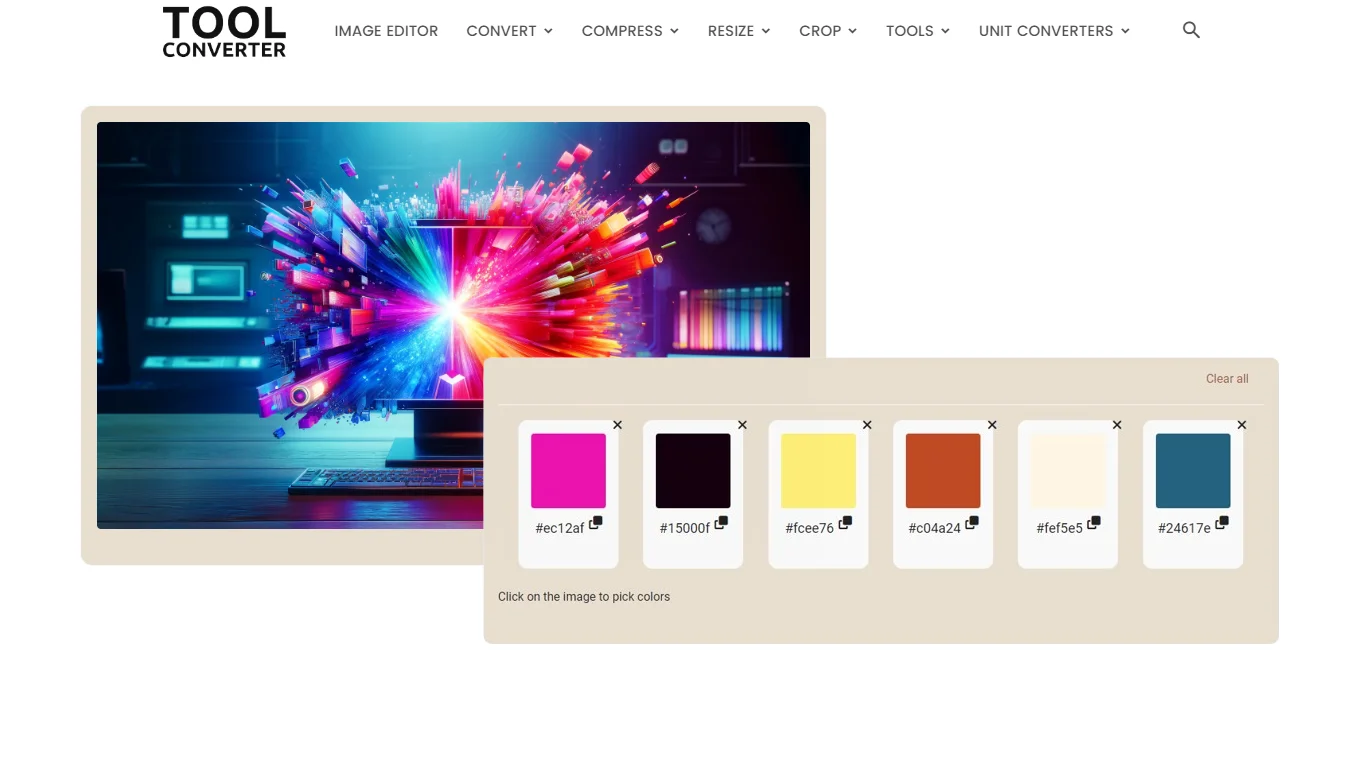“Instantly Resize Your Image to 25KB (JPEG) and Supercharge Your Web!”
or drop your image here
Original Image Preview
Size: 0 KB

Resized Image Preview

Size: 0 KB
Resize Image to 25kb (JPEG): Increase or Reduce Size
Resizing an image to 25kb (JPEG format) is crucial for optimizing file size without compromising visual quality. This specific file size is particularly beneficial for web use, mobile applications, and email attachments, where quick loading times and minimal bandwidth usage are paramount. JPEG is a widely used format that allows for significant compression while maintaining an acceptable level of image quality.
How to Use Resize Image to 25kb (JPEG) in 3 Steps
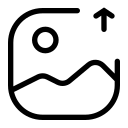
1. Upload Image
Go to ToolConverter, select the ‘Resize Image to 25 kB’ tool, and upload your JPEG image using “Choose File” option.
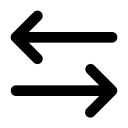
2. Resize Image
The tool will automatically resize your JPEG image to target a 25 kB file size, just click “Resize Image (25 kB)” button.
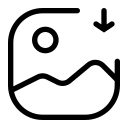
3. Download Image
Click the provided “Download Image” button to save the resized JPEG image to your device.
ToolConverter’s Resize Image to 25kb (JPEG) Uses
- Web Optimization: Ensure images are optimized for websites and online platforms with size restrictions.
- Email Attachments: Resize images to a smaller size for easier attachment to emails.
- Social Media: Meet size requirements for images uploaded to social media platforms.
- Save Storage Space: Reduce the file size of images to save storage space on your device or server.
ToolConverter’s Resize Image to 25kb (JPEG) Key Features
- Efficient Processing: Quickly resize images without compromising quality.
- Customization Options: Adjust image dimensions, format, and quality to achieve the desired file size.
- User-Friendly Interface: Easy to use, suitable for users of all skill levels.
- Supports Multiple Formats: Works with various image formats, including JPEG, PNG, and GIF.
- Instant Download: Download the resized image immediately after it has been processed.
Why Resize an Image to 25kb?
Resizing an image to 25kb is essential for meeting particular file size requirements across various platforms, ensuring that images are manageable, easy to share, and visually appealing for online use.
Who Can Benefit from Resizing Images to 25kb?
- Website Designers: Perfect for optimizing images on websites, improving load times, and enhancing user interaction.
- Job Seekers: Useful for adjusting profile pictures or resume images to comply with application platform restrictions.
- Social Media Users: Ensures images fit within platform size limits while still looking good in posts.
- Bloggers and Content Creators: Helps resize images for articles and portfolios, ensuring quick load times and quality presentation.
By resizing images to 25kb, users can effectively manage file size and quality, facilitating easy sharing and uploading of images across various digital platforms.
Resize Image to 25kb FAQs
How can I resize an image to 25kb (JPEG)?
You can resize an image to 25kb (JPEG) using online tools or photo editing software. These tools allow you to adjust the image dimensions and quality to achieve the desired file size.
Can I increase the size of an image to 25kb (JPEG)?
No, you cannot increase the size of an image to 25kb (JPEG). Resizing an image to a smaller file size involves reducing the image dimensions and/or quality.
Can I reduce the size of an image to 25kb (JPEG)?
Yes, you can reduce the size of an image to 25kb (JPEG) by decreasing the image dimensions and/or adjusting the quality settings.
What is the recommended resolution for resizing an image to 25kb (JPEG)?
The recommended resolution for resizing an image to 25kb (JPEG) depends on the dimensions of the original image and the desired quality. It's best to experiment with different resolutions to achieve the desired file size and quality.
Are there any online tools available for resizing an image to 25kb (JPEG)?
Yes, there are many online tools available for resizing an image to 25kb (JPEG). These tools allow you to upload an image and adjust the dimensions and quality settings to achieve the desired file size.
Related Posts
- Heart Crop Image
- Rainbow Gradient Border Generator
- Compress GIF
- Censor Image: Blur and Pixelate Images Online Free
- Pixel Blur Image: Fast and Free Online Photo Blur Editor
Related Tags
convert image to 25 kb online, convert image to jpg 25 kb, photo convert to 25 kb, 25 kb photo size in width and height, 25 kb photo size in pixels converter, resize image to 20kb, 25 kb photo size in width and height 250*250, reduce image size