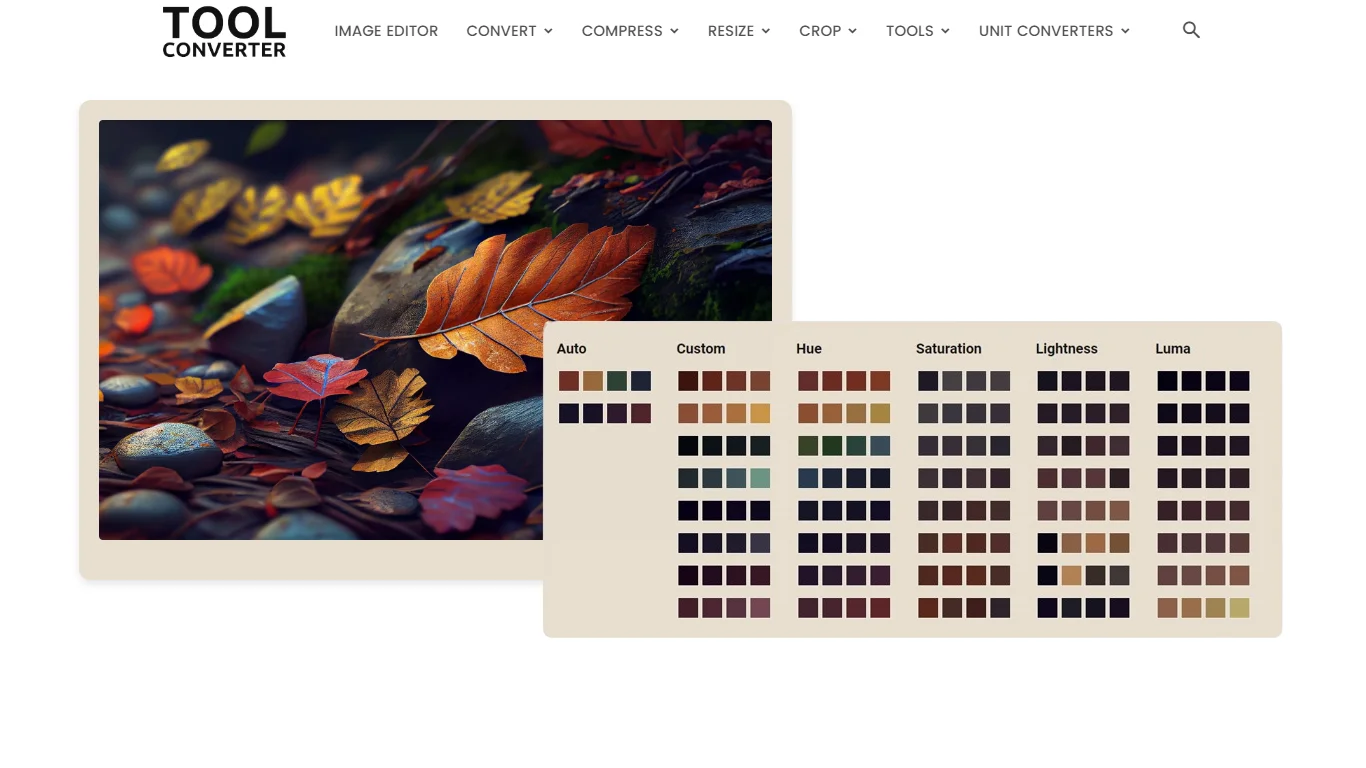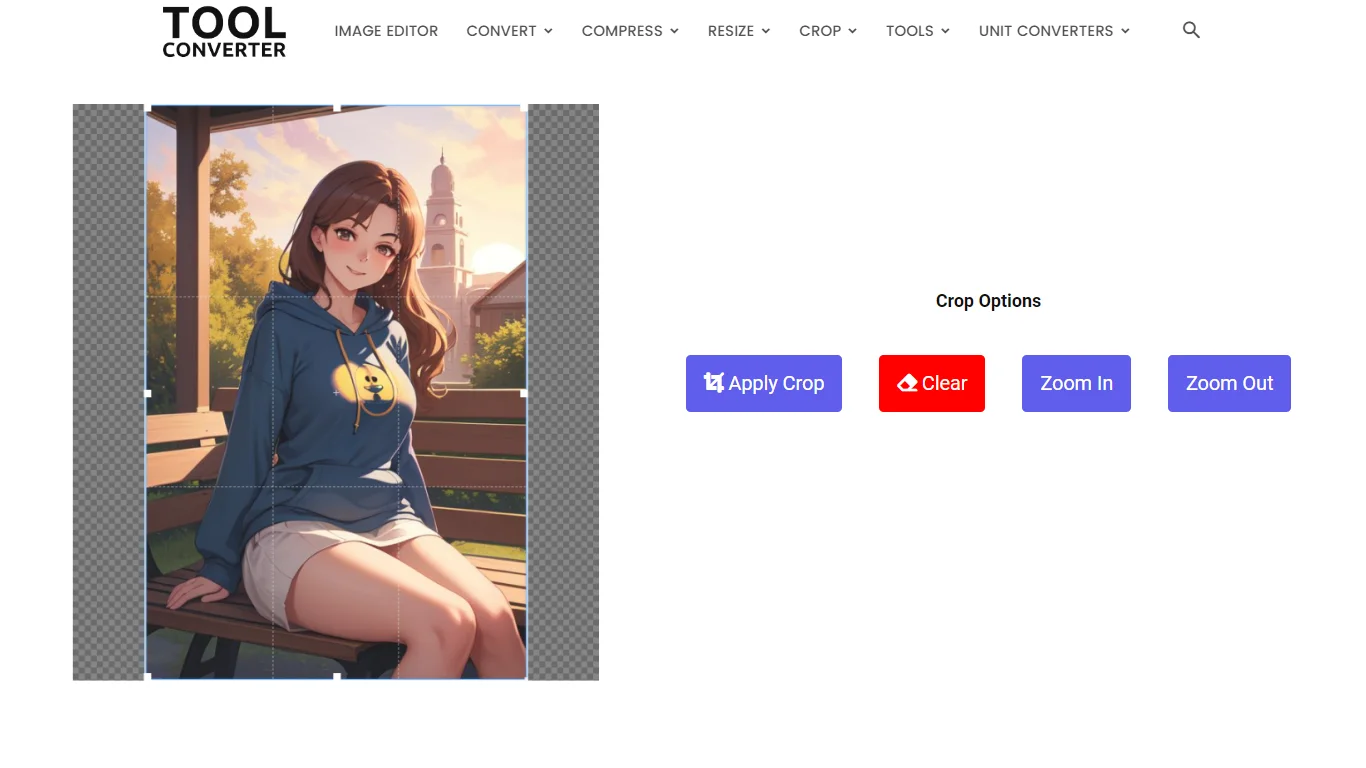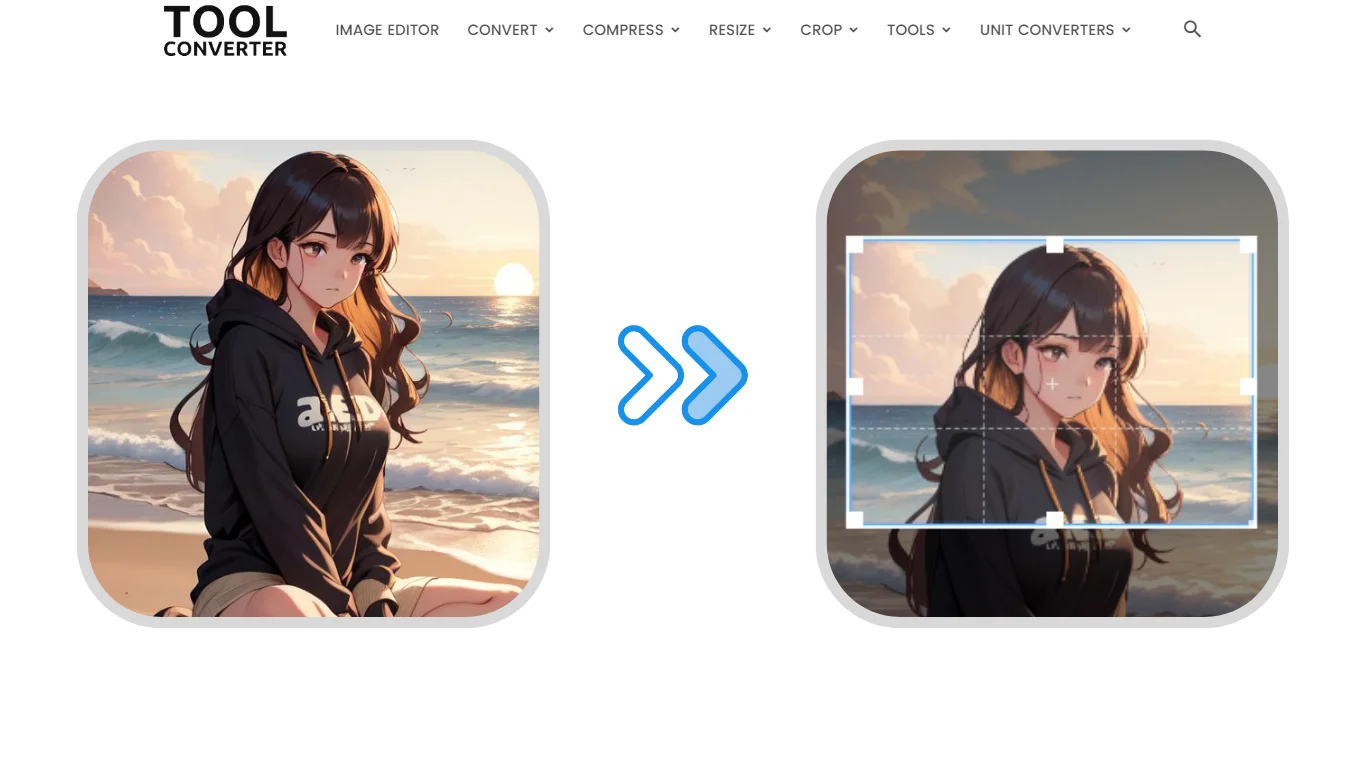“Design stunning Pinterest posts with ease using our free 1000 x 1500 image tool!”
or drop your image here
Original Image Preview

Crop Options
Cropped Image Preview
How to Crop Image for Pinterest Post (1000 x 1500) image using ToolConverter?
- Upload Your Image: Go to the ToolConverter website and find the “Crop Pinterest Post (1000 x 1500) image” tool. Click on the “Upload” button to select the image you want to crop from your device.
- Select Crop Area: Once your image is uploaded, the tool will provide a preset crop area for Pinterest Post (1000 x 1500) image. Adjust the position and size of the crop area as needed to fit your image.
- Crop the Image: Click on the “Crop” button to apply the selected crop area to the image.
- Download the Cropped Image: After the cropping is complete, a download link for the cropped image will be provided. Click on it to save the cropped image to your device.
Use of Crop Pinterest Post (1000 x 1500) Image
- Optimal Size: Ensures that your image meets the recommended size for Pinterest posts, providing a professional and polished appearance.
- Enhanced Visibility: Properly cropped images are more likely to attract attention and engagement on Pinterest.
- Consistent Branding: Maintains consistency in your branding by using images that fit the recommended size for Pinterest posts.
Key Features of ToolConverter Crop Pinterest Post (1000 x 1500) image Tool
- Presets for Pinterest Post: Provides preset crop area for Pinterest Post (1000 x 1500) image, eliminating the need for manual adjustments.
- High-Quality Output: Ensures that the cropped image maintains good quality, suitable for Pinterest posts.
- Fast Processing: Quickly crops images, providing immediate results without delays.
- User-Friendly Interface: Easy-to-use interface makes cropping images for Pinterest posts simple and accessible for everyone.
- Customization Options: Allows minor adjustments to the crop area to fit your image perfectly within the Pinterest Post dimensions.
These features make the ToolConverter Crop Pinterest Post (1000 x 1500) Image tool a convenient and efficient solution for cropping images for Pinterest posts.
Pinterest Post (1000 x 1500) Image FAQs
What is the recommended size for a Pinterest post?
The recommended size for a Pinterest post is 1000 x 1500 pixels.
Why is the 1000 x 1500 size important for Pinterest?
This size ensures that your image is optimized for Pinterest’s vertical format, which performs better in terms of visibility and engagement.
How do I resize my image to 1000 x 1500 for Pinterest?
You can use an image editor or online resizing tool to adjust your image dimensions to 1000 x 1500 pixels.
Will Pinterest crop my image if it's not 1000 x 1500?
Yes, if your image does not match Pinterest's preferred aspect ratio, it may be cropped or resized, potentially affecting its appearance and effectiveness.
Can I use 1000 x 1500 images for other Pinterest features?
Yes, while 1000 x 1500 is ideal for standard pins, you can also use this size for other features like promoted pins and story pins to maintain consistency and quality.
Related Posts
- Heart Crop Image
- Rainbow Gradient Border Generator
- Compress GIF
- Censor Image: Blur and Pixelate Images Online Free
- Pixel Blur Image: Fast and Free Online Photo Blur Editor
Related Tags
Pinterest post 1000 x 1500 image online, Pinterest post 1000 x 1500 image converter, Pinterest post 1000 x 1500 image free, Pinterest Pin size 2024, Pinterest post size in pixels, Pinterest Pin specs