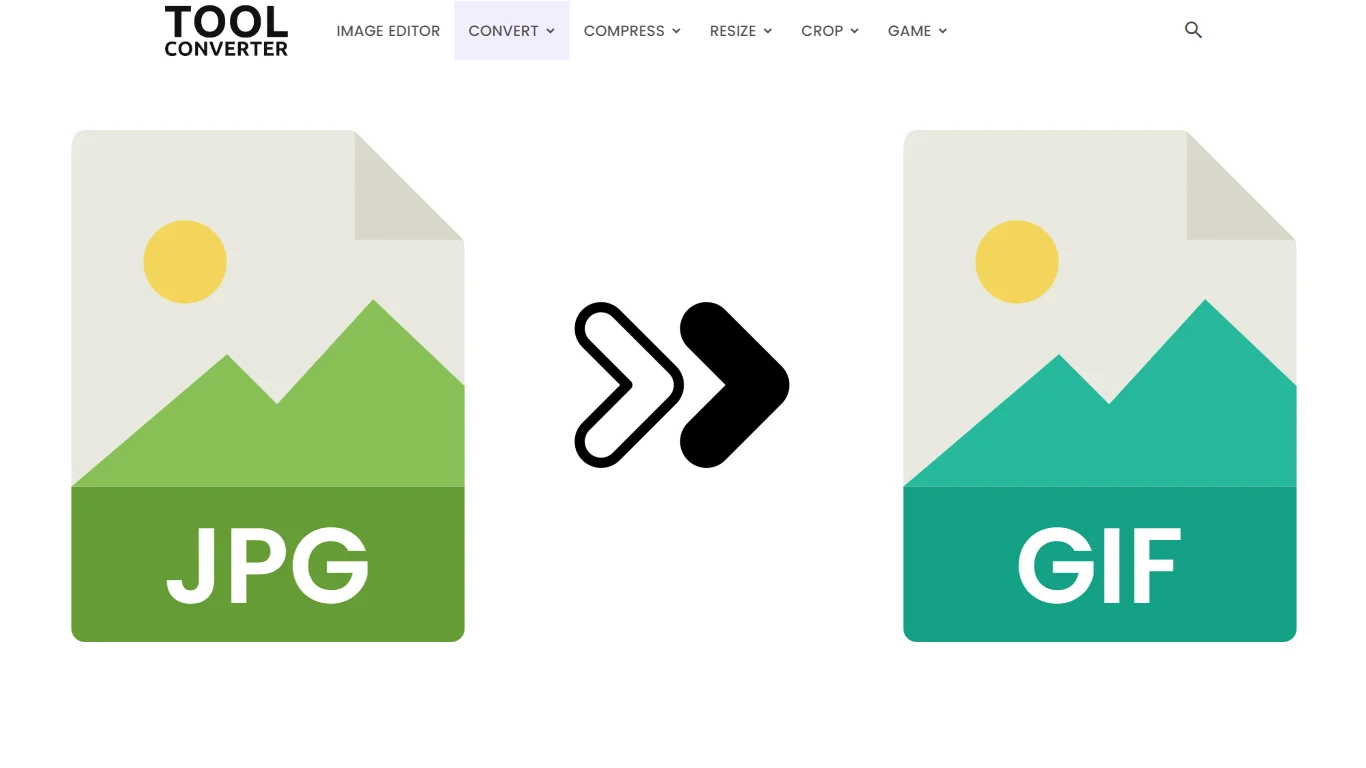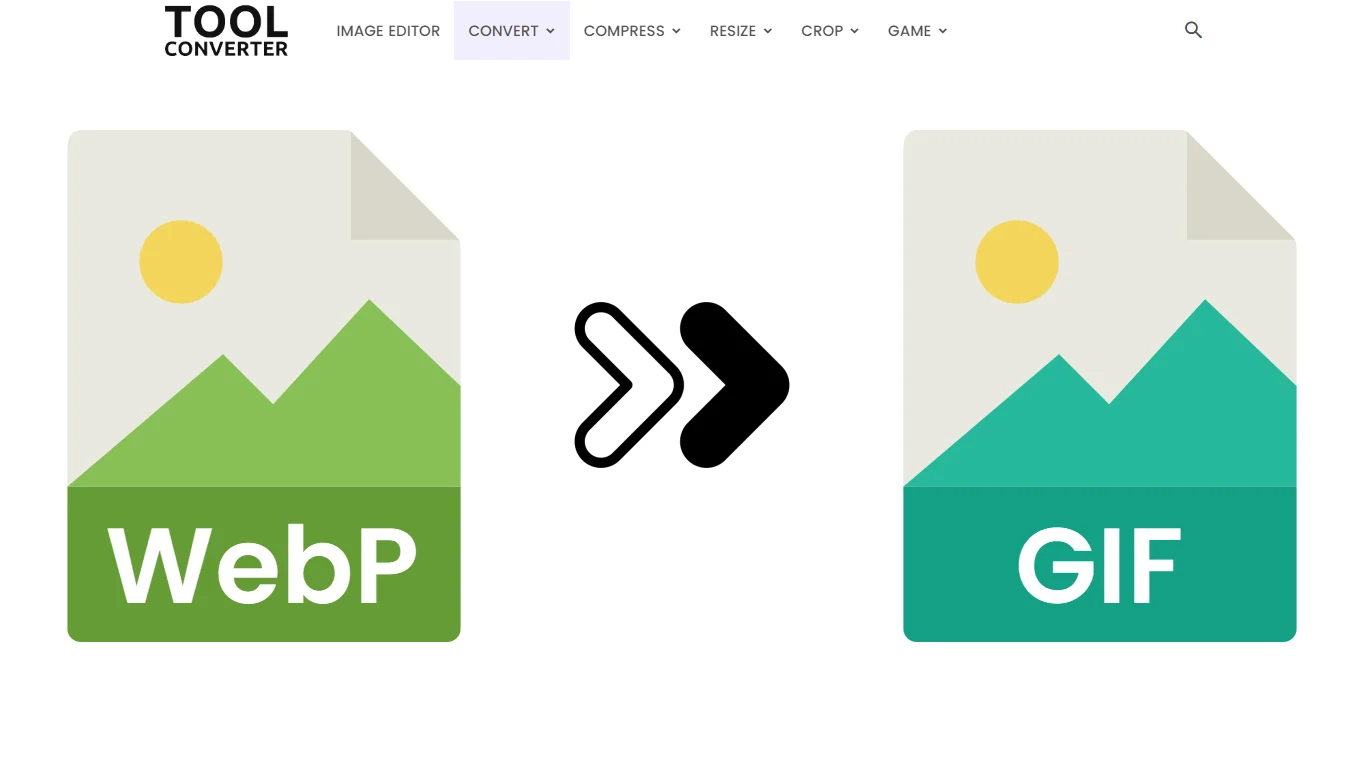“Effortlessly Convert AVIF to JPEG!”
Original Image Preview

Converted Image Preview

How to Use AVIF to JPEG Converter in 3 Steps
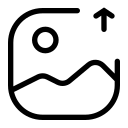
1. Upload AVIF Image
Visit the ToolConverter website, select the “AVIF to JPEG Converter” tool, and click “Choose File” to choose your AVIF image.
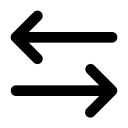
2. Convert Image
The tool will automatically convert your AVIF image to JPEG format.
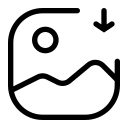
3. Download JPG Image
Click the provided “Download JPEG ” button to save the converted JPEG image to your device.
ToolConverter’s AVIF to JPEG Converter Uses
ToolConverter’s AVIF to JPEG Converter Key Features
AVIF to JPEG Converter FAQs
What is AVIF?
AVIF (AV1 Image File Format) is a next-generation image format that offers superior compression efficiency compared to JPEG, especially for high-resolution images.
Why convert AVIF to JPEG?
Converting AVIF to JPEG allows compatibility with older devices and software that may not support AVIF yet. JPEG remains widely used and supported across various platforms.
How does the AVIF to JPEG Converter work?
The converter tool decodes AVIF images and re-encodes them into the JPEG format, ensuring compatibility and preserving image quality to the extent possible.
Is there any quality loss in the conversion?
While some loss in quality may occur due to differences in compression algorithms between AVIF and JPEG, the converter minimizes this loss to provide a satisfactory result
Can I adjust the output settings?
Yes, the converter tool may offer options to adjust compression levels or image dimensions to tailor the output JPEG files according to your specific needs.
Related Posts
- Image to Icon Converter
- Image to Word Converter
- AVIF to Word Converter
- JFIF to Word Converter
- JPG to Word Converter
Related Tags
WebP to JPG, AVIF to JPG converter download, AVIF to JPG converter free, AVIF to PNG, AVIF file, AVIF converter, Avif to japanese, Linux AVIF to jpg