“Effortlessly convert text with our online case converter tool. Try it now!”
Text
Converted Text
Lower Case Example:
Lower case converts all characters in the text to small letters.
Input: “Hello World”
Output: “hello world”
Upper Case Example:
Upper case transforms all letters in the text to capital letters.
Input: “Hello World”
Output: “HELLO WORLD”
Capital Case Example:
Capital case, also known as Title Case, capitalizes the first letter of each word.
Input: “hello world”
Output: “Hello World”
Dot Case Example:
Dot case replaces spaces with dots and converts the text to lower case.
Input: “Hello World”
Output: “hello.world”
Header Case Example:
Header case capitalizes the first letter of each word and separates them with hyphens.
Input: “hello world”
Output: “Hello-World”
Param Case Example:
Param case is used in programming to separate words with hyphens in lower case.
Input: “Hello World”
Output: “hello-world”
Path Case Example:
Path case separates words with slashes, often used for URL paths or directories.
Input: “Hello World”
Output: “hello/world”
Sentence Case Example:
Sentence case capitalizes the first letter of the first word, keeping the rest lowercase.
Input: “hello world”
Output: “Hello world”
Snake Case Example:
Snake case separates words with underscores and converts all text to lower case.
Input: “Hello World”
Output: “hello_world”
Inverse Case Example:
Inverse case reverses the capitalization of each letter in the text.
Input: “Hello World”
Output: “hELLO wORLD”
Alternating Case Example:
Alternating case alternates between uppercase and lowercase letters.
Input: “Hello World”
Output: “hElLo WoRlD”
Title Case Example:
Title case capitalizes the first letter of each word, typically used for titles.
Input: “hello world”
Output: “Hello World”
How to Use Case Converter in 3 Steps
| Step 1 |
 |
|
Open the Tool Go to the ToolConverter website and select the ‘Case Converter Tool’. |
| Step 2 |
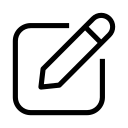 |
|
Enter Text |
| Step 3 |
 |
|
Convert and Copy Click the ‘Copy’ button to copy the converted text for use. |
ToolConverter’s Case Converter Uses
- Standardize Text Format: Quickly convert text to uppercase, lowercase, title case, or sentence case.
- Enhance Readability: Adjust the case of text for improved readability and professionalism.
- Prepare Documents: Format text for reports, articles, and other documents.
- Content Creation: Easily format text for blog posts, social media, and marketing materials.
- Programming: Convert code snippets to the desired case for consistency and readability.
ToolConverter’s Case Converter Key Features
- Multiple Conversion Options: Offers uppercase, lowercase, title case, and sentence case conversions.
- User-Friendly Interface: Simple and intuitive design for easy use.
- Instant Conversion: Quick processing and immediate display of results.
- Copy Function: Easily copy the converted text for further use.
- Web-Based Tool: Accessible online without any need for downloads or installations.
Case Converter FAQs
What is a case converter?
A case converter is a tool that changes the case of text, allowing you to easily convert text to uppercase, lowercase, title case, or sentence case.
How do I use a case converter?
Simply input or paste your text into the converter, select the desired case format (uppercase, lowercase, title case, or sentence case), and the tool will automatically convert the text.
Why should I use a case converter?
A case converter saves time and ensures consistency when formatting text, making it useful for writing, editing, and preparing documents for publication or online use.
Can I convert large amounts of text with a case converter?
Yes, this case converters can handle large amounts of text, making it easy to format entire documents or lengthy passages quickly and accurately.
Is the case converter free to use?
Yes, this online case converter is free for use and can be accessed through any web browser without requiring downloads or installations.
Related Tools
- Glitch Text Generator: Copy and Paste Text
- Text Width Calculator (in Pixel)
- Twitter Character Counter
- Youtube Title Length Checker
- TikTok Character Counter
Related Tags
title case converter, sentence case converter, convert small letter to capital in excel, uppercase converter, uppercase to lowercase in word, lower case, upper case, lowercase letter


