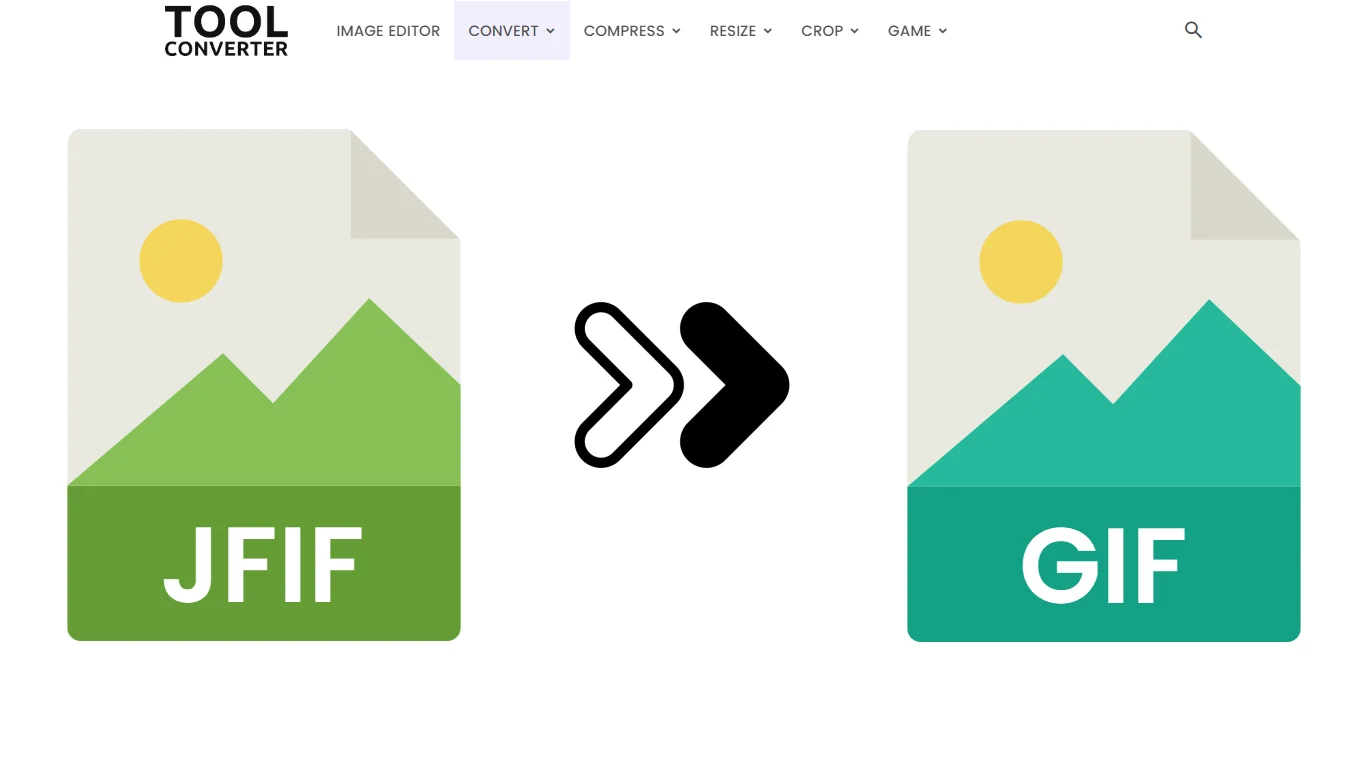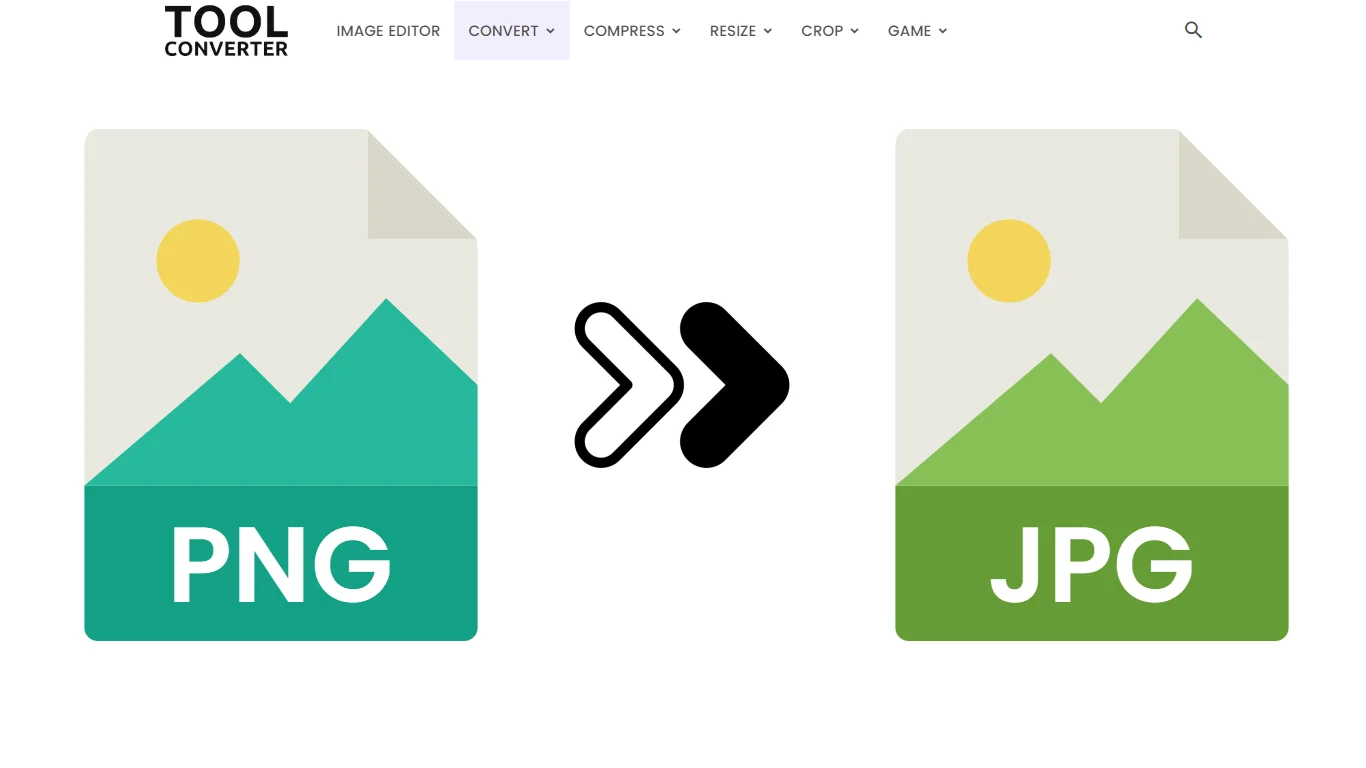Original Image Preview

Converted Image Preview

How to Use AVIF to JPEG Converter in 3 Steps
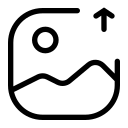
1. Upload AVIF Image
Visit the ToolConverter website, select the “Image to AVIF Converter” tool, and click “Choose File” to choose your AVIF image.
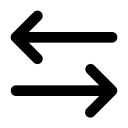
2. Convert Image
The tool will automatically convert your Image image to AVIF format.
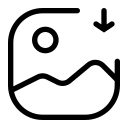
3. Download JPG Image
Click the provided “Download AVIF ” button to save the converted AVIF image to your device.
ToolConverter’s AVIF to JPEG Converter Uses
ToolConverter’s AVIF to JPEG Converter Key Features
Image to AVIF Converter FAQs
What is AVIF?
AVIF (AV1 Image File Format) is a modern image format known for its superior compression efficiency and high image quality, particularly suitable for high-resolution images.
Why convert images to AVIF?
Converting images to AVIF allows for significantly smaller file sizes without compromising on image quality, making it ideal for web and mobile applications where bandwidth and storage are critical.
How does the Image to AVIF Converter work?
The converter tool compresses the original image data using AVIF's advanced compression algorithms, aiming to maintain visual fidelity while reducing file size compared to other formats like JPEG or PNG.
Will there be any loss in image quality during conversion?
While AVIF aims to preserve image quality better than traditional formats like JPEG, there may still be some loss in quality depending on the original image and the compression settings applied during conversion.
Can I adjust settings like compression level or image dimensions?
Depending on the converter tool, you may have options to adjust settings such as compression levels, color accuracy, or resize images according to your specific requirements when converting images to AVIF.
Related Posts
- Image to Icon Converter
- Image to Word Converter
- AVIF to Word Converter
- JFIF to Word Converter
- JPG to Word Converter
Related Tags
Convert AVIF to JPG, Image to avif converter online, Image to avif converter online free, Image to avif converter free, Image to avif converter free download, PNG to AVIF, AVIF converter download, AVIF to JPG converter download