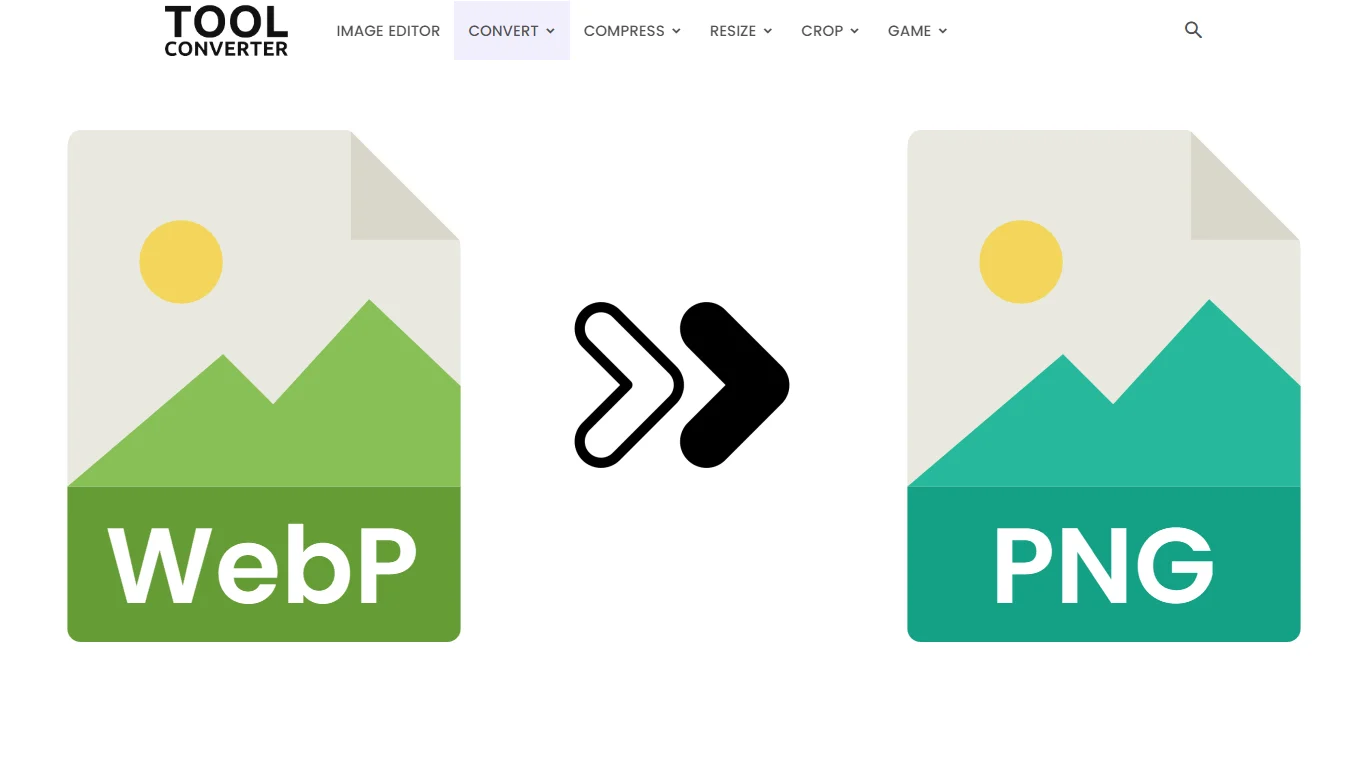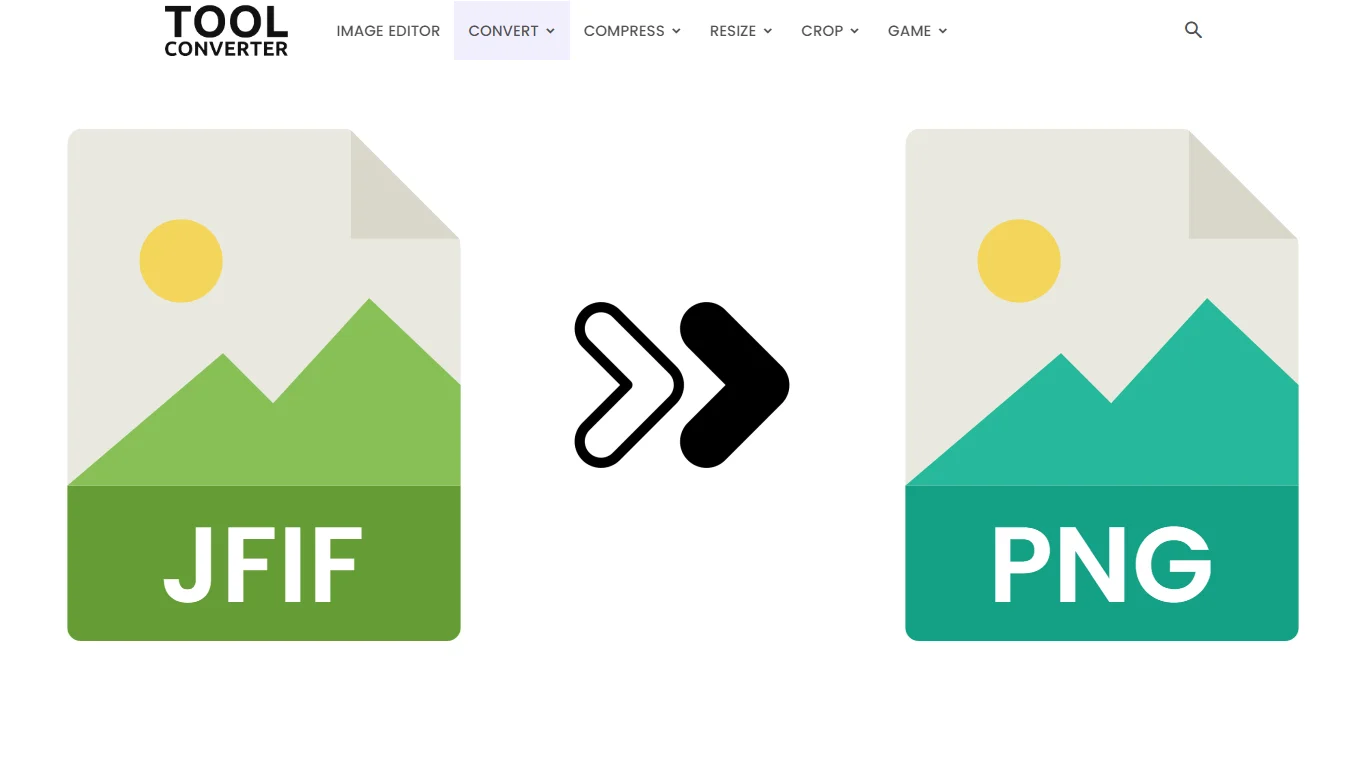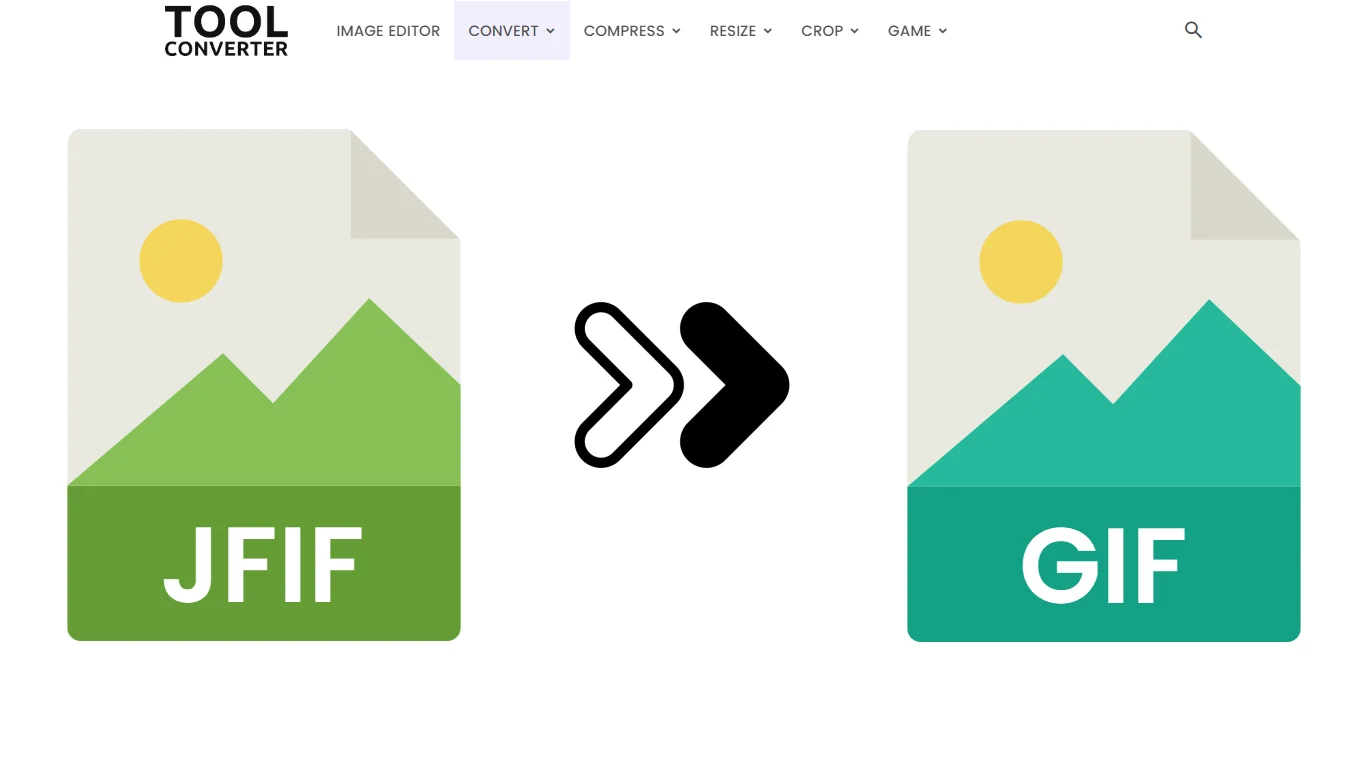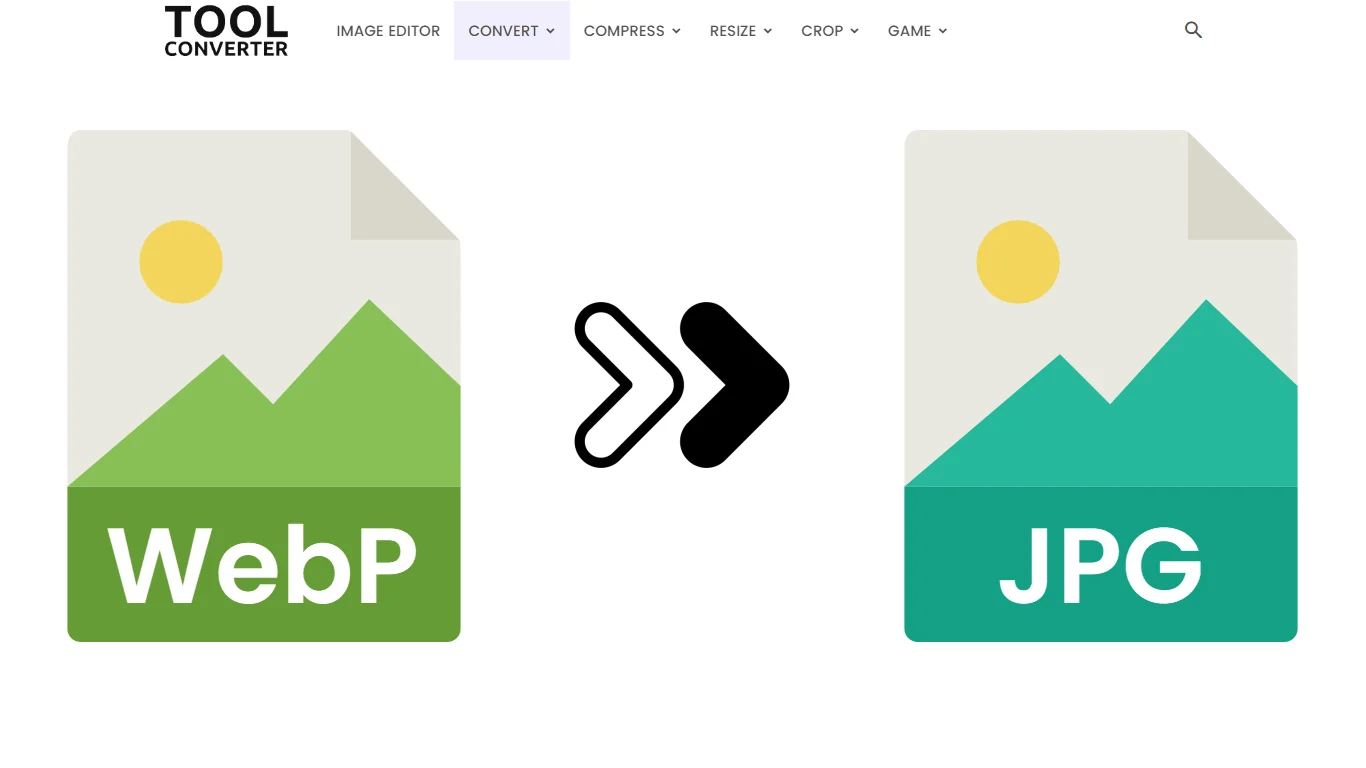“Transform Your Images to WebP Effortlessly with Our Converter!”
Original Image Preview

Converted Image Preview

What is WebP and Why is it Used?
WebP is a modern image format developed by Google that provides superior compression while maintaining high image quality. It supports both lossy and lossless compression, as well as transparency (like PNG) and animations (like GIF).
WebP is widely used because it helps reduce file sizes without compromising visual quality, making websites load faster and more efficiently. This leads to better performance, improved SEO rankings, and lower bandwidth usage.
Many websites, developers, and content creators prefer WebP over traditional formats like JPG and PNG because it offers a perfect balance of quality and compression. If you want to convert images to WebP effortlessly, an Image to WebP Converter of toolconverter.com is the best tool to use!
How to Use Image to WebP Converter in 3 Steps
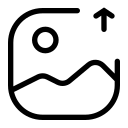
1. Upload AVIF Image
Visit the ToolConverter website, select the “Image to WebP Converter” tool, and click “Choose File” to choose your AVIF image.
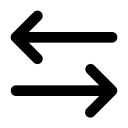
2. Convert Image
The tool will automatically convert your Image image to WebP format.
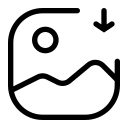
3. Download JPG Image
Click the provided “Download WebP ” button to save the converted WebP image to your device.
ToolConverter’s Image to WebP Converter Uses
ToolConverter’s Image to WebP Converter Key Features
Image to WebP Converter FAQs
What is an Image to WebP Converter used for?
An Image to WebP Converter is used to transform various image formats (like JPEG, PNG, or GIF) into the WebP format, which offers better compression and quality for web images.
How do I convert images to WebP using this tool?
To convert images to WebP, upload your desired image, select WebP as the output format, adjust any quality or size settings if needed, and click 'Convert'. Download the WebP image after the conversion is complete.
Why should I convert images to WebP?
WebP images have better compression, meaning smaller file sizes without sacrificing image quality. This results in faster web page loading times and reduced bandwidth usage.
Can I convert multiple images to WebP at once?
Yes, many converters support batch processing, allowing you to convert multiple images to WebP format simultaneously, saving time and effort.
Is there a file size limit for converting images to WebP?
The file size limit varies by tool. Check the converter's specifications to ensure your image file size is within the allowed limit.
Related Posts
- Image to Icon Converter
- Image to Word Converter
- AVIF to Word Converter
- JFIF to Word Converter
- JPG to Word Converter
Related Tags
JPG to WebP, WebP compressor, PNG to WebP, Free WebP converter, Best WebP converter, MP4 to WEBP, WebP Converter software, WebP compression level