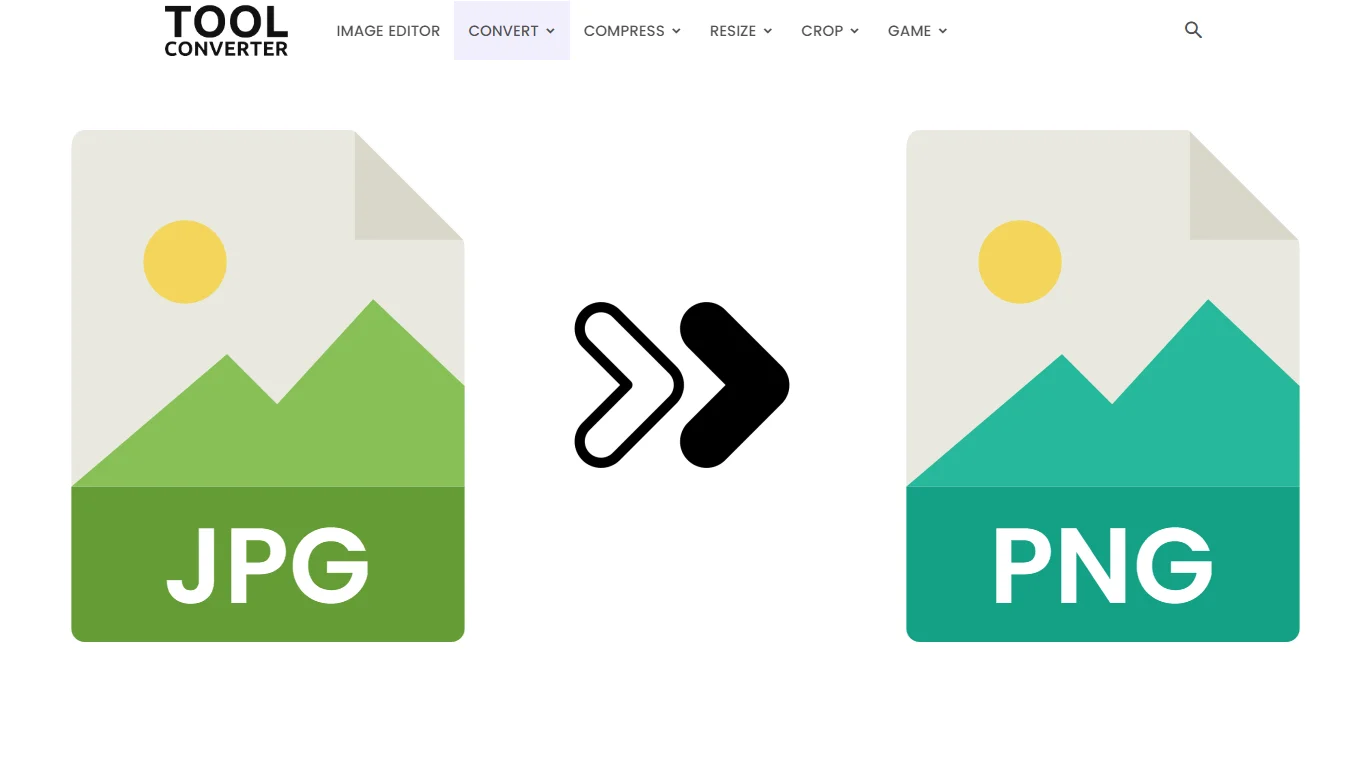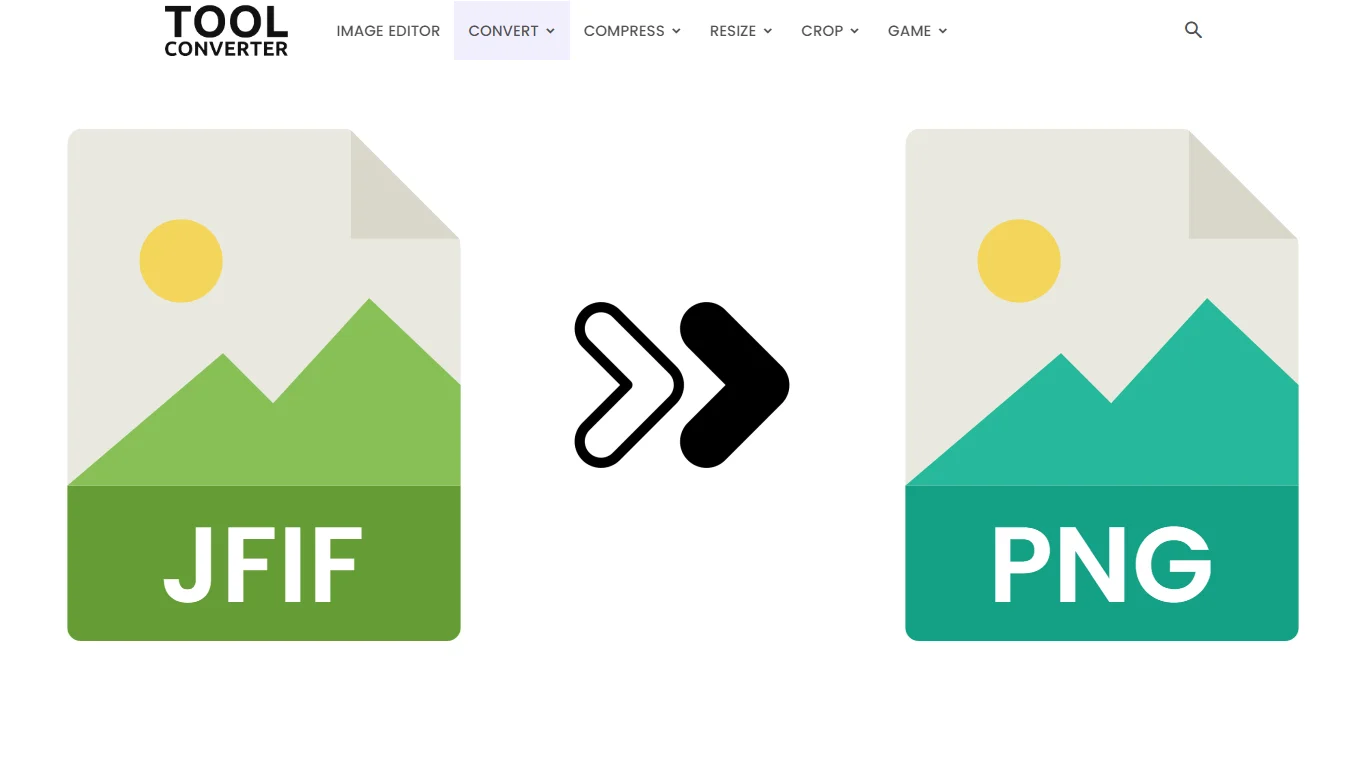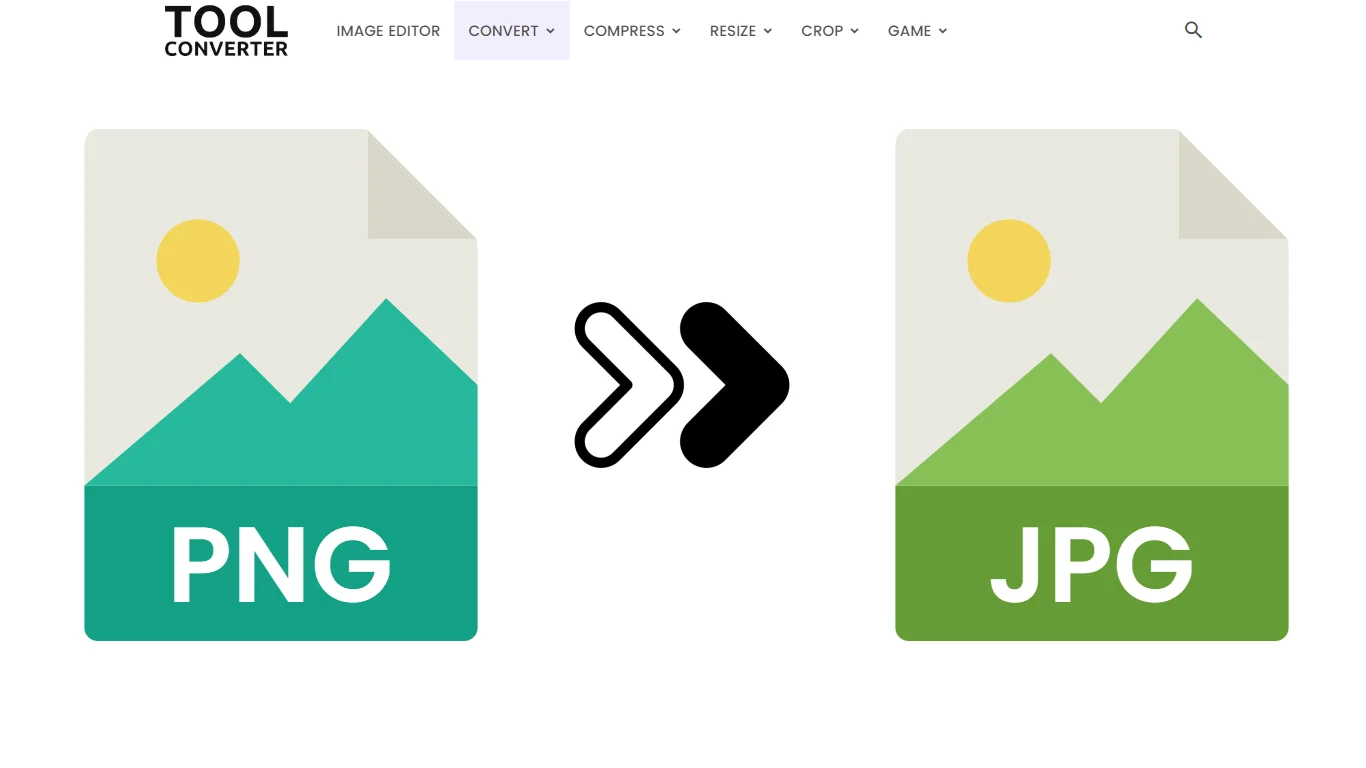“Effortlessly Convert JFIF to JPEG with Our Fast and Simple Converter!”
Original Image Preview

Converted Image Preview

How to Use JFIF to JPEG Converter in 3 Steps
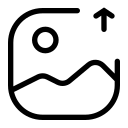
1. Upload AVIF Image
Visit the ToolConverter website, select the “JFIF to JPEG Converter” tool, and click “Choose File” to choose your AVIF image.
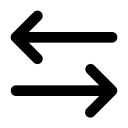
2. Convert Image
The tool will automatically convert your JFIF image to JPEG format.
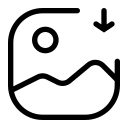
3. Download JPG Image
Click the provided “Download JPEG ” button to save the converted JPEG image to your device.
ToolConverter’s JFIF to JPEG Converter Uses
ToolConverter’s JFIF to JPEG Converter Key Features
JFIF to JPEG Converter FAQs
What is a JFIF to JPEG Converter used for?
A JFIF to JPEG Converter transforms JFIF (JPEG File Interchange Format) images into standard JPEG files, ensuring compatibility across various platforms and devices
How do I convert JFIF to JPEG using this tool?
Simply upload your JFIF file, select JPEG as the output format, adjust any desired settings (like image quality), and click 'Convert'. Download the converted JPEG file once the process is complete.
Are there quality settings for converting JFIF to JPEG?
Yes, most converters allow you to adjust the quality of the converted JPEG image. Higher quality settings retain more image detail but result in larger file sizes.
Can I convert multiple JFIF files at once?
The ability to convert multiple files at once depends on the specific converter tool. Some tools support batch processing, while others may convert files one by one.
Is there a file size limit for converting JFIF to JPEG?
Converter tools may have restrictions on file sizes for conversion. Check the tool's specifications to ensure your file size fits within its limits.
Related Posts
- Image to Icon Converter
- Image to Word Converter
- AVIF to Word Converter
- JFIF to Word Converter
- JPG to Word Converter
Related Tags
JFIF to PDF, JFIF to JPG converter free, JFIF vs JPEG, JFIF to PNG, JFIF to JPG i love PDF, How to convert JFIF to JPG in Windows 10, Convert JFIF to JPG software, JFIF to JPG app