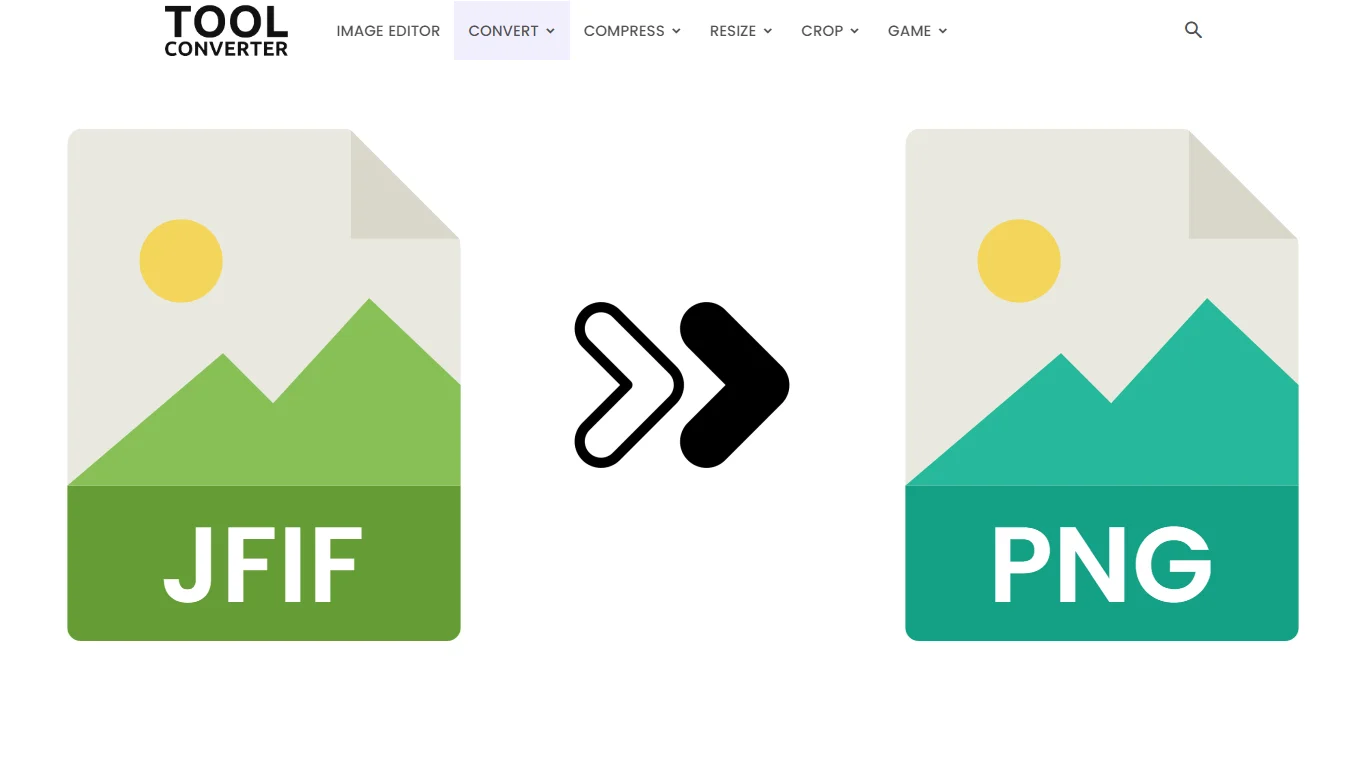“Seamlessly Convert Your JPEG Images to PNG with Just a Click!”
Original Image Preview

Converted Image Preview

How to Use JPEG to PNG Converter in 3 Steps
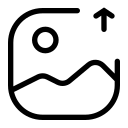
1. Upload AVIF Image
Visit the ToolConverter website, select the “JPEG to PNG Converter” tool, and click “Choose File” to choose your AVIF image.
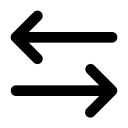
2. Convert Image
The tool will automatically convert your JPEG image to PNG format.
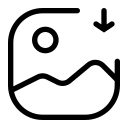
3. Download JPG Image
Click the provided “Download PNG ” button to save the converted PNG image to your device.
ToolConverter’s JPEG to PNG Converter Uses
ToolConverter’s JPEG to PNG Converter Key Features
JPEG to PNG Converter FAQs
What is PNG?
PNG (Portable Network Graphics) is a lossless image format known for preserving image quality and supporting transparency.
Why convert JPEG to PNG?
Converting JPEG to PNG can preserve image quality and transparency, which is useful for web graphics and designs requiring a transparent background.
How to convert JPEG to PNG?
Use an online JPEG to PNG Converter tool. Upload your JPEG file, select PNG as the output format, and convert.
Can all JPEG images be converted to PNG?
Yes, most JPEG images can be converted to PNG format. However, it's important to note that JPEG compression artifacts may affect final PNG image quality.
What are the advantages of using PNG over JPEG?
PNG supports transparency and lossless compression, making it suitable for images requiring high quality and a transparent background, such as logos and icons
Related Posts
- Image to Icon Converter
- Image to Word Converter
- AVIF to Word Converter
- JFIF to Word Converter
- JPG to Word Converter
Related Tags
JPEG to PNG converter free, JPG to PNG transparent, JPEG to JPG converter, JPG to PDF converter, JPG to PNG ilovepdf, PDF to PNG converter, WebP to PNG, JFIF to PNG