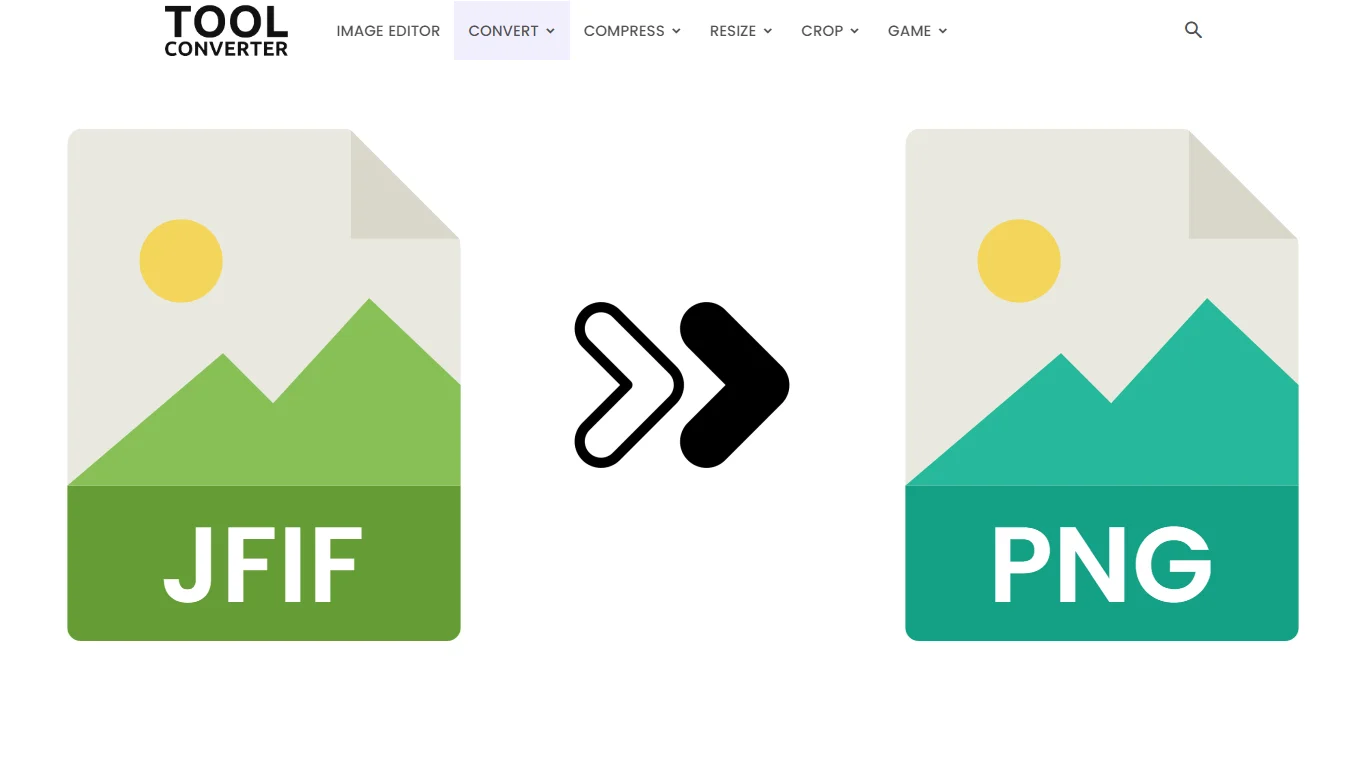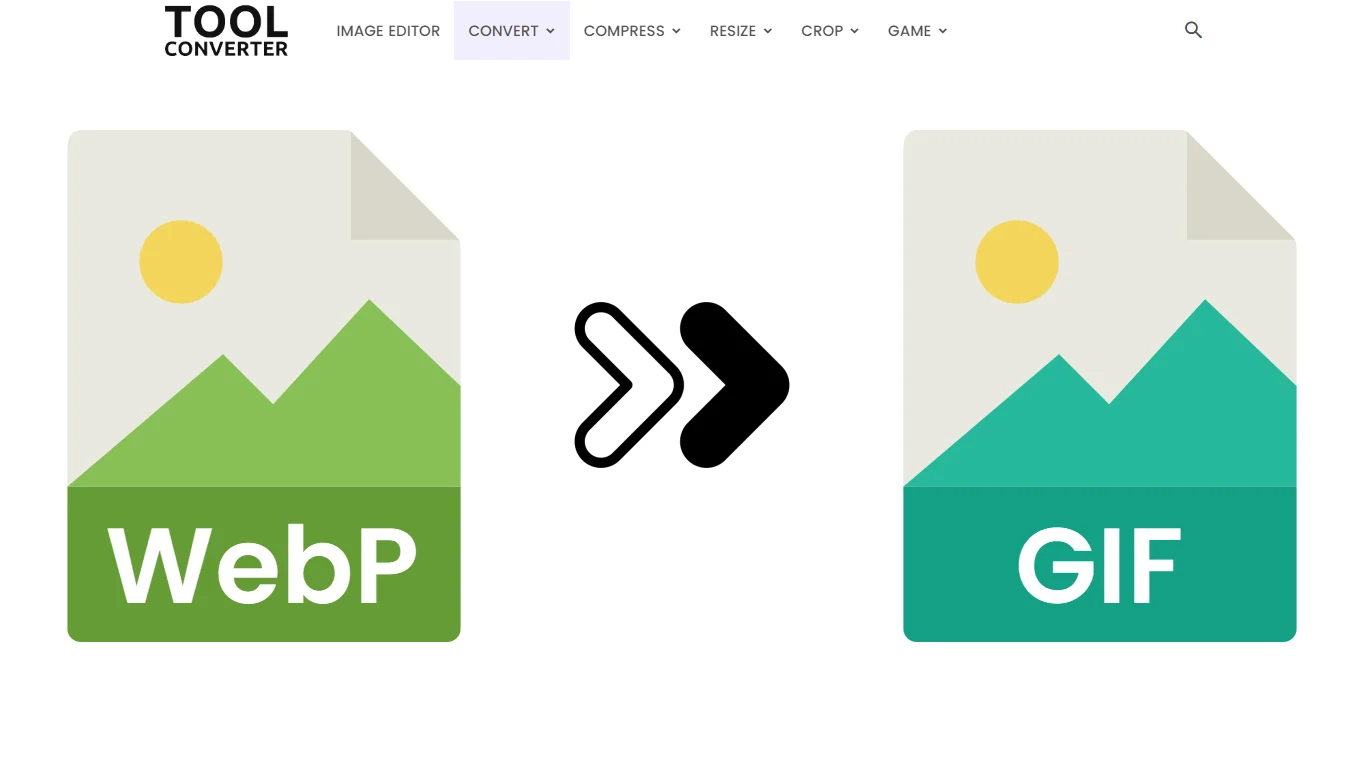“Instantly convert JPG to WebP with our free and powerful converter!”
Original Image Preview

Converted Image Preview

How to Use JPG to WebP Converter: Convert in 3 Easy Steps
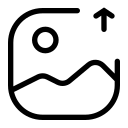
1. Upload JPG Image
Click “Choose File” to select your JPG image from your computer, or simply drag and drop it onto the page.
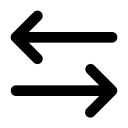
2. Convert to WebP
Click “Convert to WebP” to change your JPG image into WebP format.
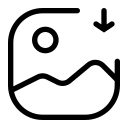
3. Download WebP Image
Click the “Download WebP” button to save the converted image to your device.
ToolConverter’s JPG to WebP Converter Uses
- File Size Reduction: WebP images are generally smaller in size compared to JPG images, making them ideal for web use and saving storage space.
- Lossy and Lossless Compression: WebP format supports both lossy and lossless compression, allowing you to choose the compression level based on your needs.
- Enhanced Image Quality: WebP provides superior image quality at smaller file sizes compared to traditional formats like JPG.
ToolConverter’s JPG to WebP Converter Key Features
- Simple Conversion Process: Easily convert JPG images to WebP images with just a few clicks.
- High-Quality Output: Ensures that the converted WebP image maintains good quality, suitable for most purposes.
- Fast Processing: Quickly converts images, providing immediate results without delays.
- User-Friendly Interface: Easy-to-use interface makes converting images simple and accessible for everyone.
JPG to WebP Converter FAQs
What is a JPG to WebP converter?
A tool or software that converts JPG image files into WebP format.
Why would I need to convert a JPG image to a WebP?
To reduce file size while maintaining high quality, as WebP offers better compression efficiency compared to JPG.
How do I convert a JPG image to a WebP?
Use an online converter or image editing software. Upload the JPG file, select WebP as the output format, and initiate the conversion.
Will converting JPG to WebP affect the image quality?
Converting to WebP can maintain or even improve image quality while reducing file size due to more efficient compression algorithms.
Can I convert multiple JPG images to WebP at once?
Yes, many converters and image editing tools offer batch processing to convert multiple JPG files to WebP simultaneously.
Convert other files to WebP format
ToolConvert.com can convert your other files to JPEG format:
| AVIF to WEBP Converter | Image to WebP Converter | JPEG to WebP Converter |
| JFIF to WebP Converter | JPG to WebP Converter | PNG to WebP Converter |
Convert Your JPG files to other formats
ToolConvert.com can convert your PNG files to these other formats:
| JPG to Word Converter | JPG to AVIF Converter | JPG to SVG Converter |
| JPG to GIF Converter | JPG to PNG Converter | JPG to JPEG Converter |
| JPG to WebP Converter |
Related Posts
- Image to Icon Converter
- Image to Word Converter
- AVIF to Word Converter
- JFIF to Word Converter
- JPG to Word Converter
Related Tags