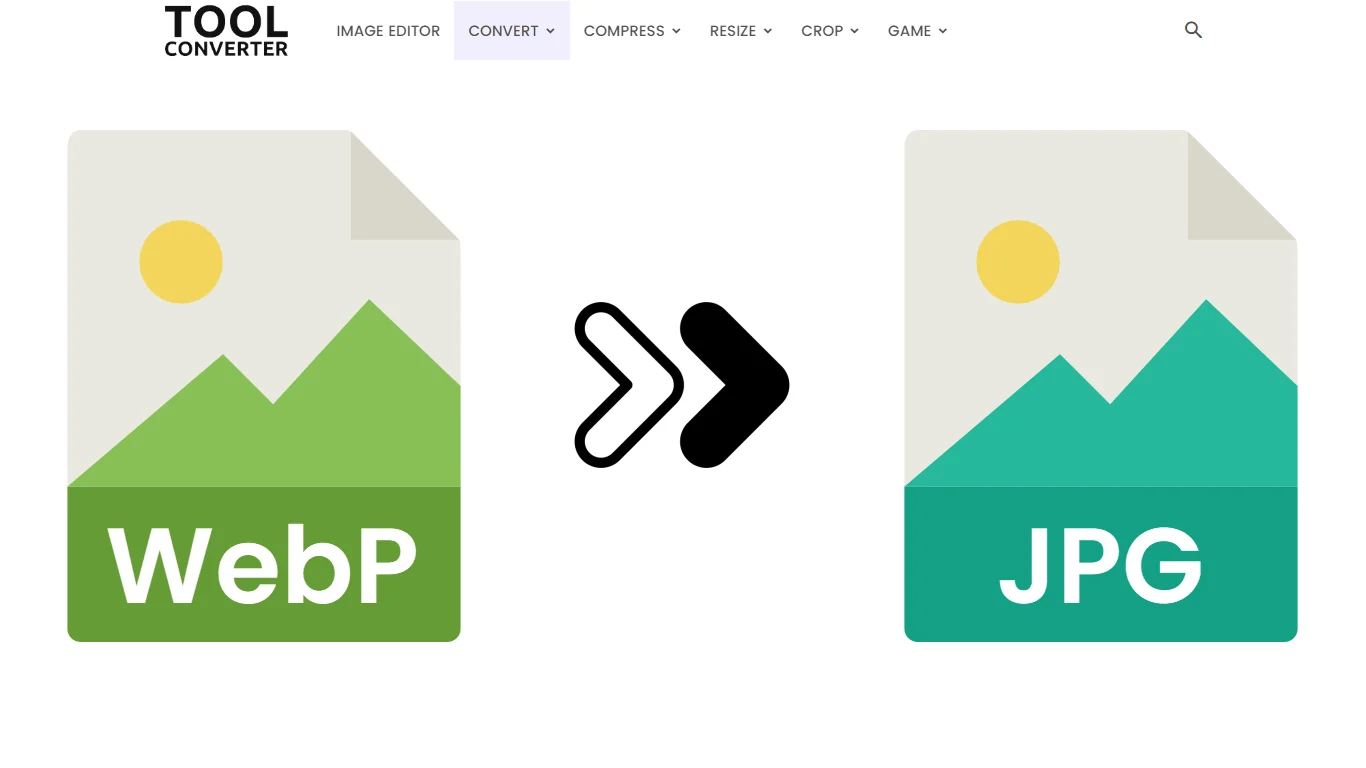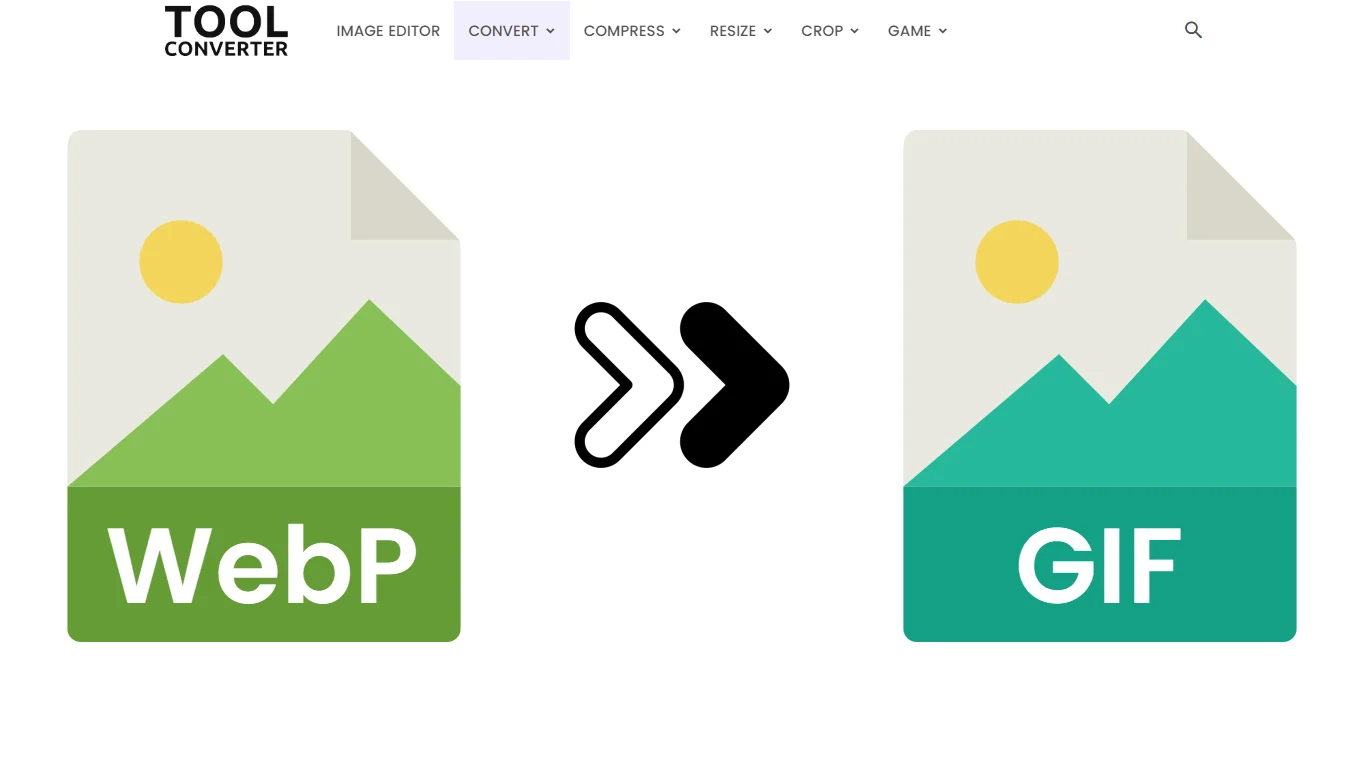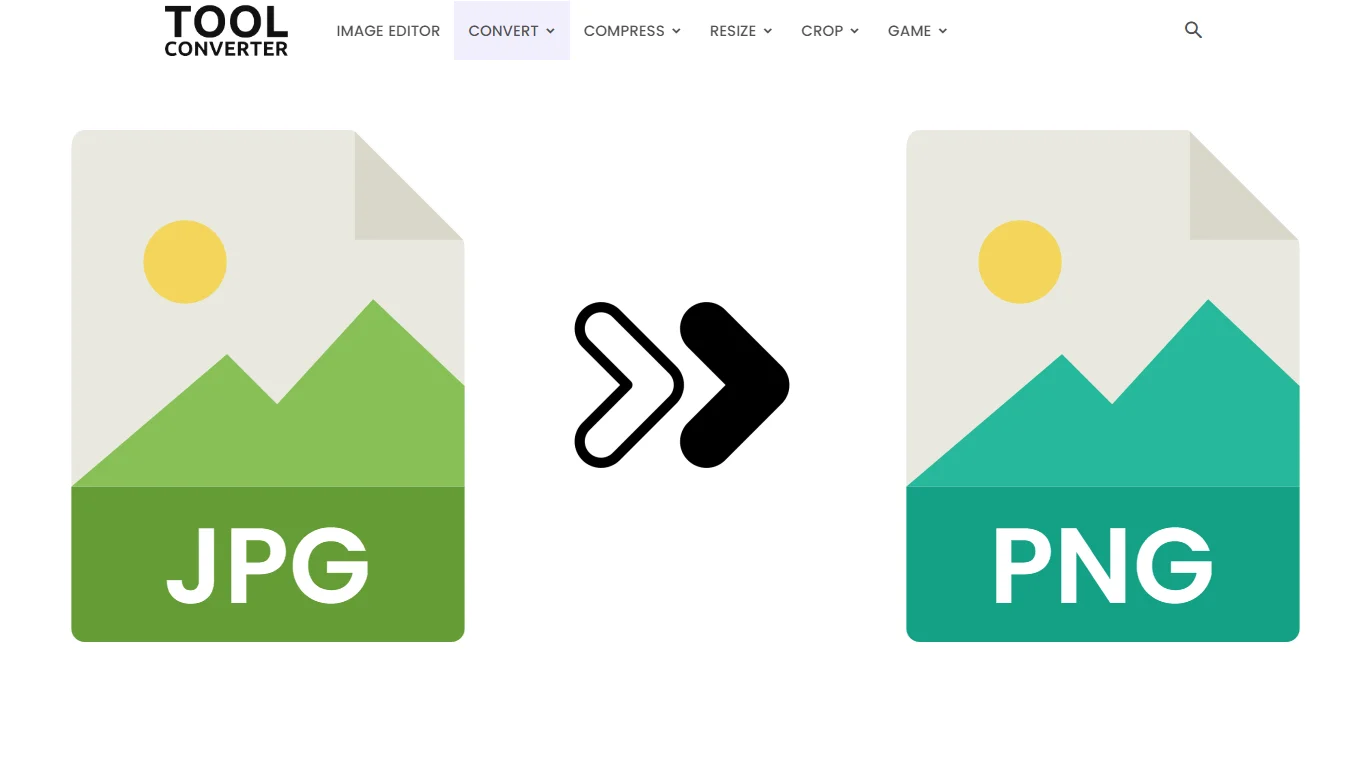“Effortlessly convert PNG to JPEG with our free and reliable converter!”
Original Image Preview

Converted Image Preview

How to Use PNG to JPEG Converter: Convert in 3 Easy Steps
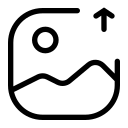
1. Upload PNG Image
Click “Choose File” to select your PNG image from your computer, or simply drag and drop it onto the page.
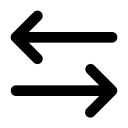
2. Convert to JPEG
Click “Convert to JPEG” to change your PNG image into JPEG format.
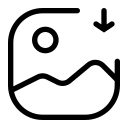
3. Download JPEG Image
Click the “Download JPEG” button to save the converted image to your device.
ToolConverter’s PNG to JPEG Converter Uses
- File Size Reduction: JPEG images are generally smaller in size compared to PNG images, making them ideal for web use and saving storage space.
- Compatibility: JPEG format is widely supported across various platforms and devices, making it more versatile for sharing and displaying images.
- Lossy Compression: JPEG format uses lossy compression, which reduces file size but may slightly reduce image quality. However, the loss in quality is often not noticeable in everyday use.
ToolConverter’s PNG to JPEG Converter Key Features
- Simple Conversion Process: Easily convert PNG images to JPEG images with just a few clicks.
- High-Quality Output: Ensures that the converted JPEG image maintains good quality, suitable for most purposes.
- Fast Processing: Quickly converts images, providing immediate results without delays.
- User-Friendly Interface: Easy-to-use interface makes converting images simple and accessible for everyone.
PNG to JPEG Converter FAQs
What is a PNG to JPEG converter?
A tool or software that converts PNG image files into JPEG format.
Why would I need to convert a PNG image to a JPEG?
To reduce file size for easier sharing and faster loading times, as JPEG typically has smaller file sizes compared to PNG, or when a platform does not support PNG.
How do I convert a PNG image to a JPEG?
Use toolconverter.com online converter or image editing software. Upload the PNG file, select JPEG as the output format, and initiate the conversion.
Will converting PNG to JPEG affect the image quality?
Yes, converting to JPEG involves lossy compression, which can result in some loss of image quality compared to the original PNG file.
Can I convert multiple PNG images to JPEG at once?
Yes, many converters and image editing tools offer batch processing to convert multiple PNG files to JPEG simultaneously.
Convert other files to JPEG format
ToolConvert.com can convert your other files to JPEG format:
| AVIF to JPEG Converter | Image to JPEG Converter | JFIF to JPEG Converter |
| WEBP to JPEG Converter | JPG to JPEG Converter | PNG to JPEG Converter |
Convert Your PNG files to other formats
ToolConvert.com can convert your PNG files to these other formats:
| PNG to Word Converter | PNG to AVIF Converter | PNG to GIF Converter |
| PNG to SVG Converter | PNG to JPG Converter | PNG to JPEG Converter |
| PNG to WebP Converter |
Related Posts
- Image to Icon Converter
- Image to Word Converter
- AVIF to Word Converter
- JFIF to Word Converter
- JPG to Word Converter
Related Tags