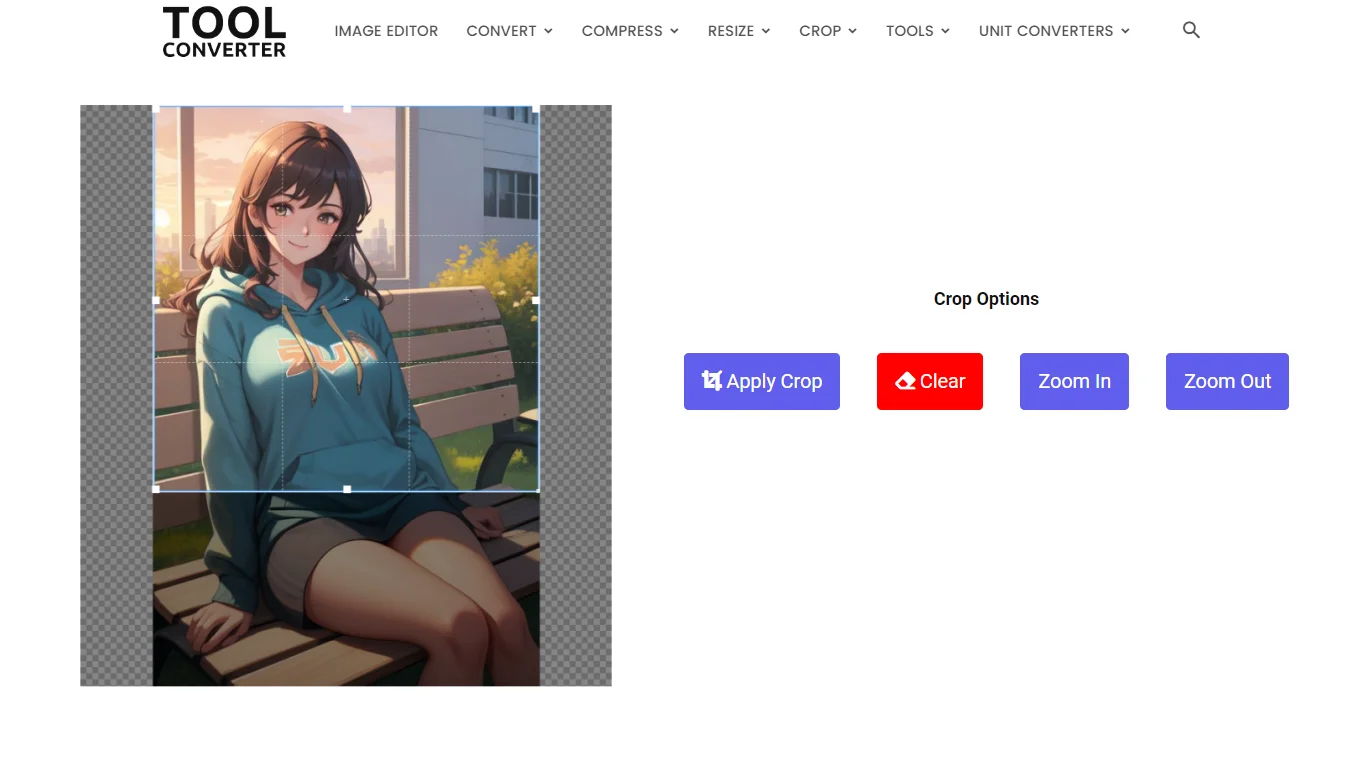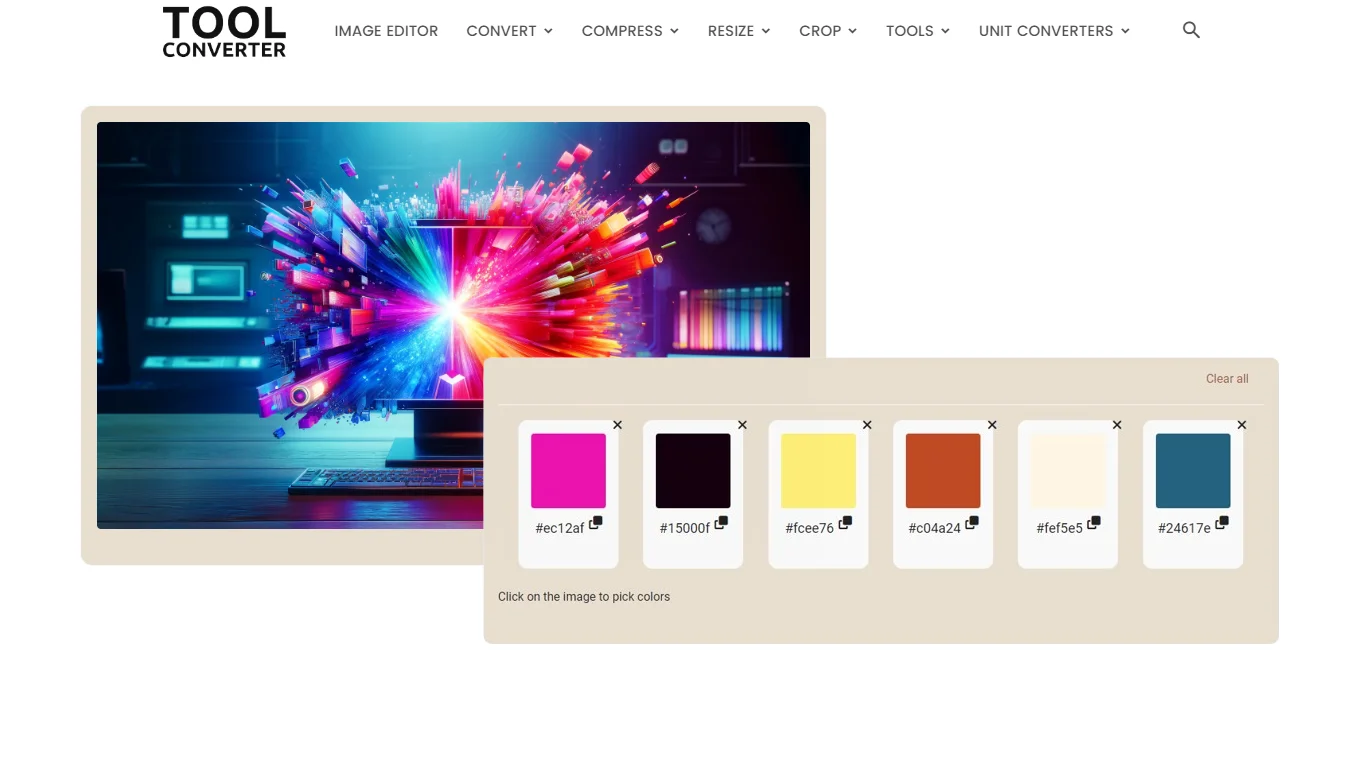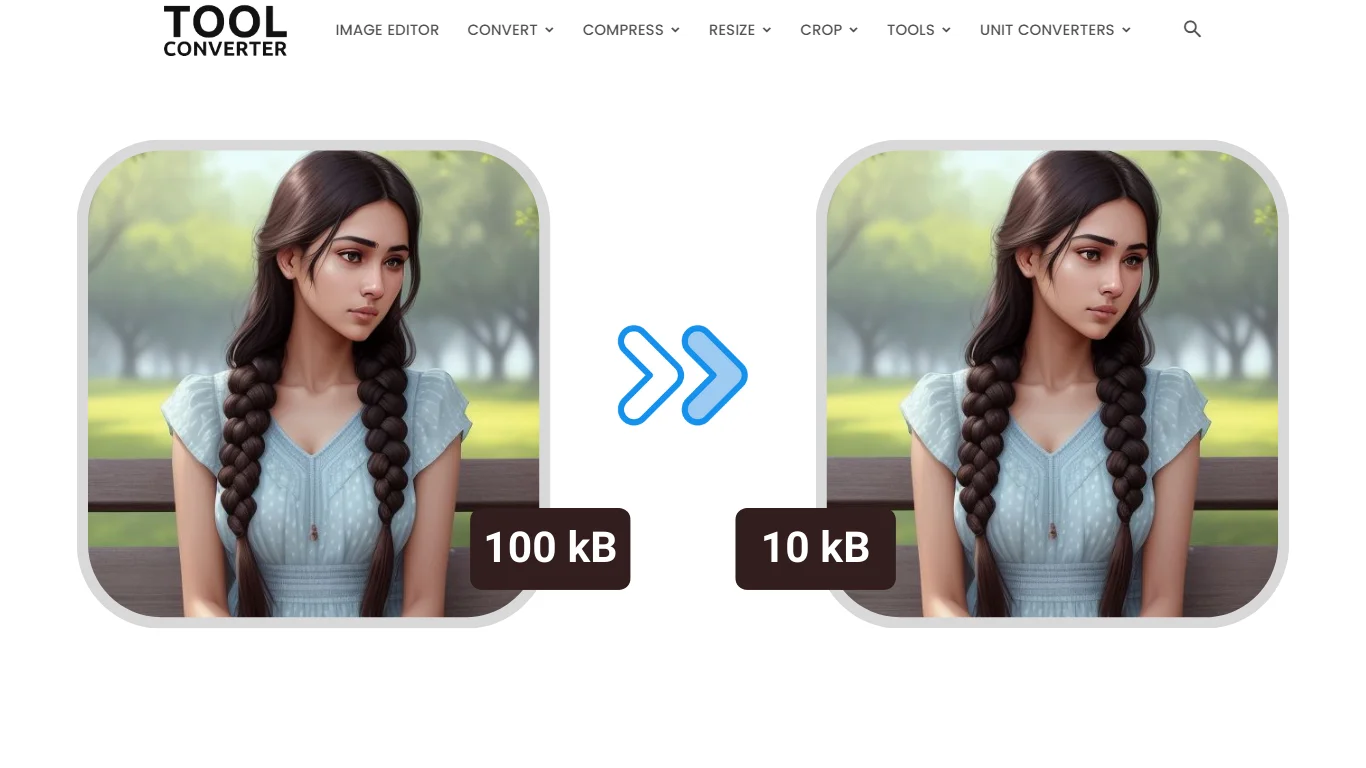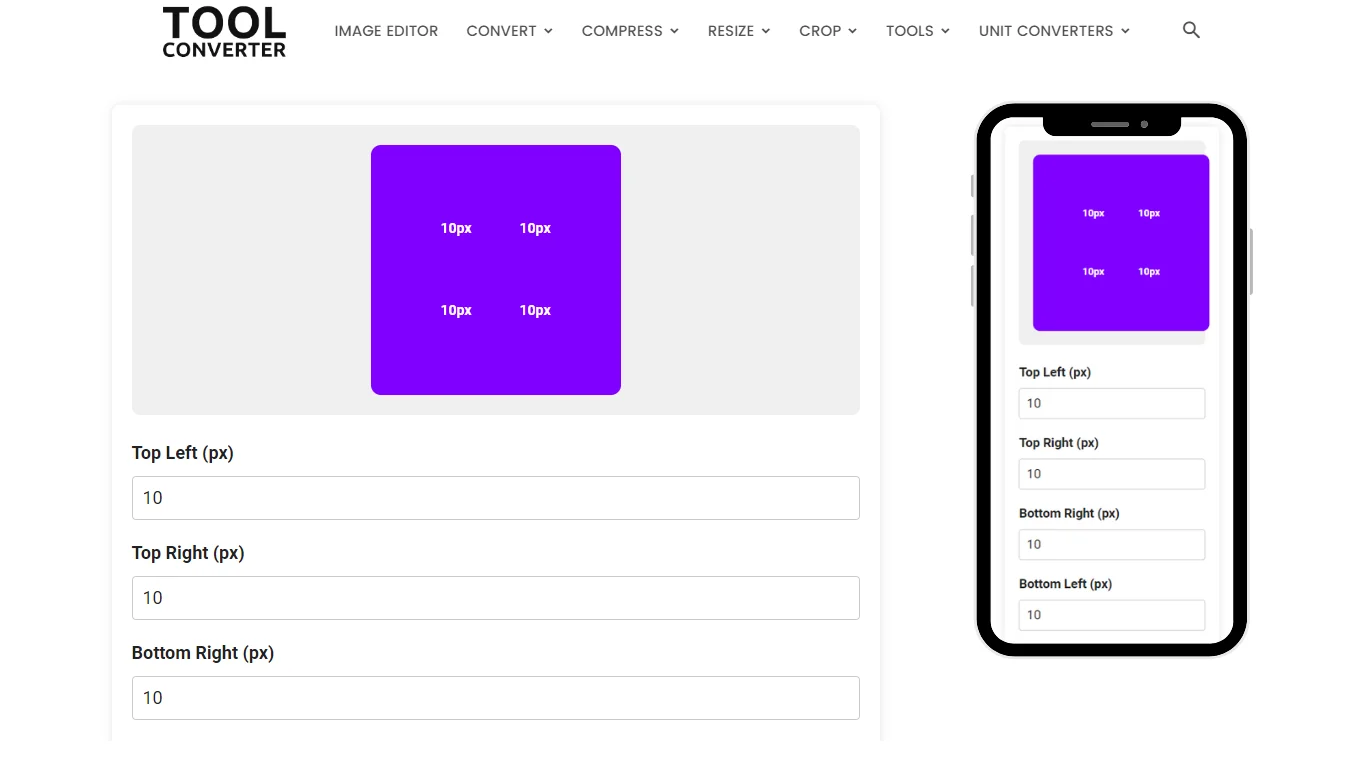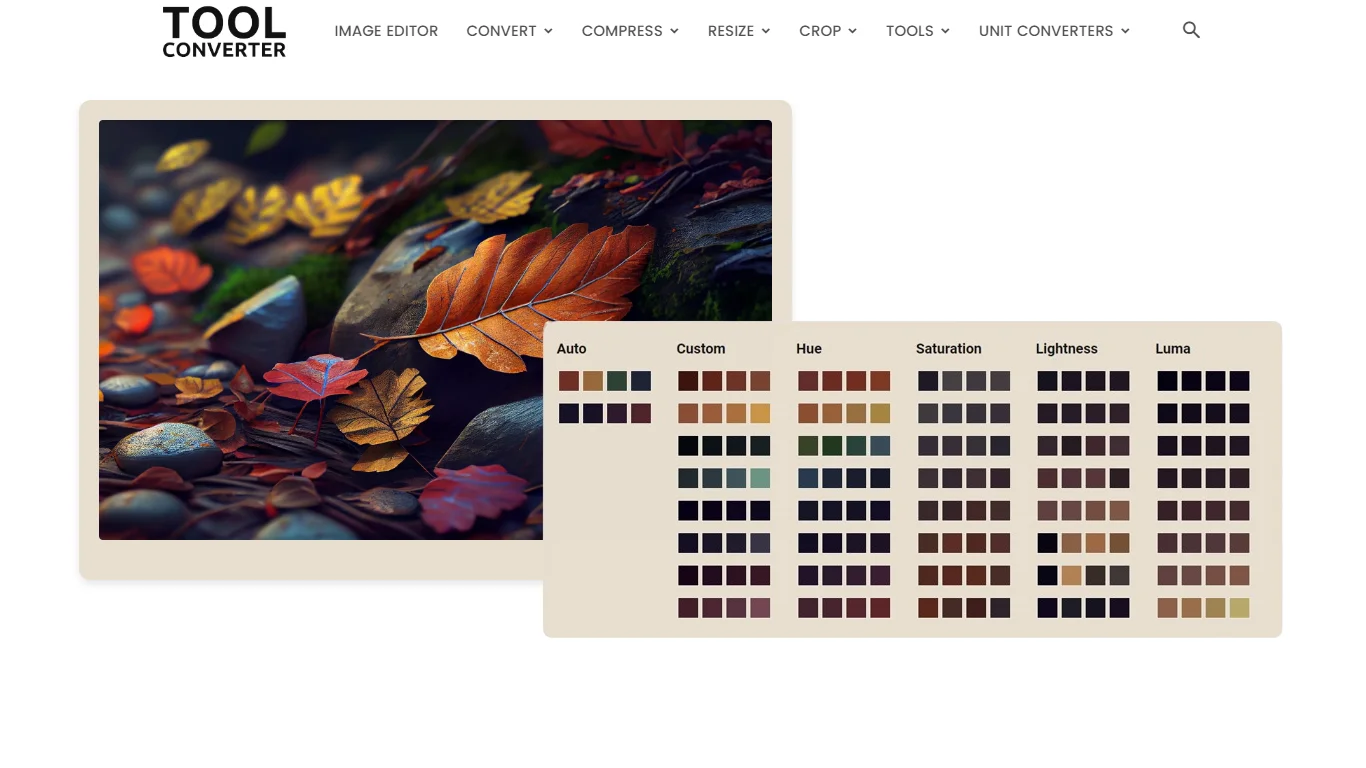“Effortlessly shrink your PNG files with our free compression tool!”
or drop your image here
Original Image Preview
Size: 0 KB

Compression Quality Scale (1-10)
Compressed Image Preview

Size: 0 KB
Compression Percentage Scale (1-100%)
How to Use Compress PNG Tool in 3 Steps
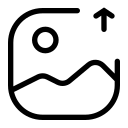
1. Upload Image
Visit ToolConverter, select the “Compress PNG” tool, and click “Choose File” to upload your PNG image.
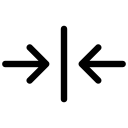
2. Automatic Compression
The tool compresses the PNG image automatically upon upload.
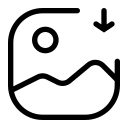
3. Download Compressed Image
Click the provided “Download PNG” button to save the compressed PNG image to your device.
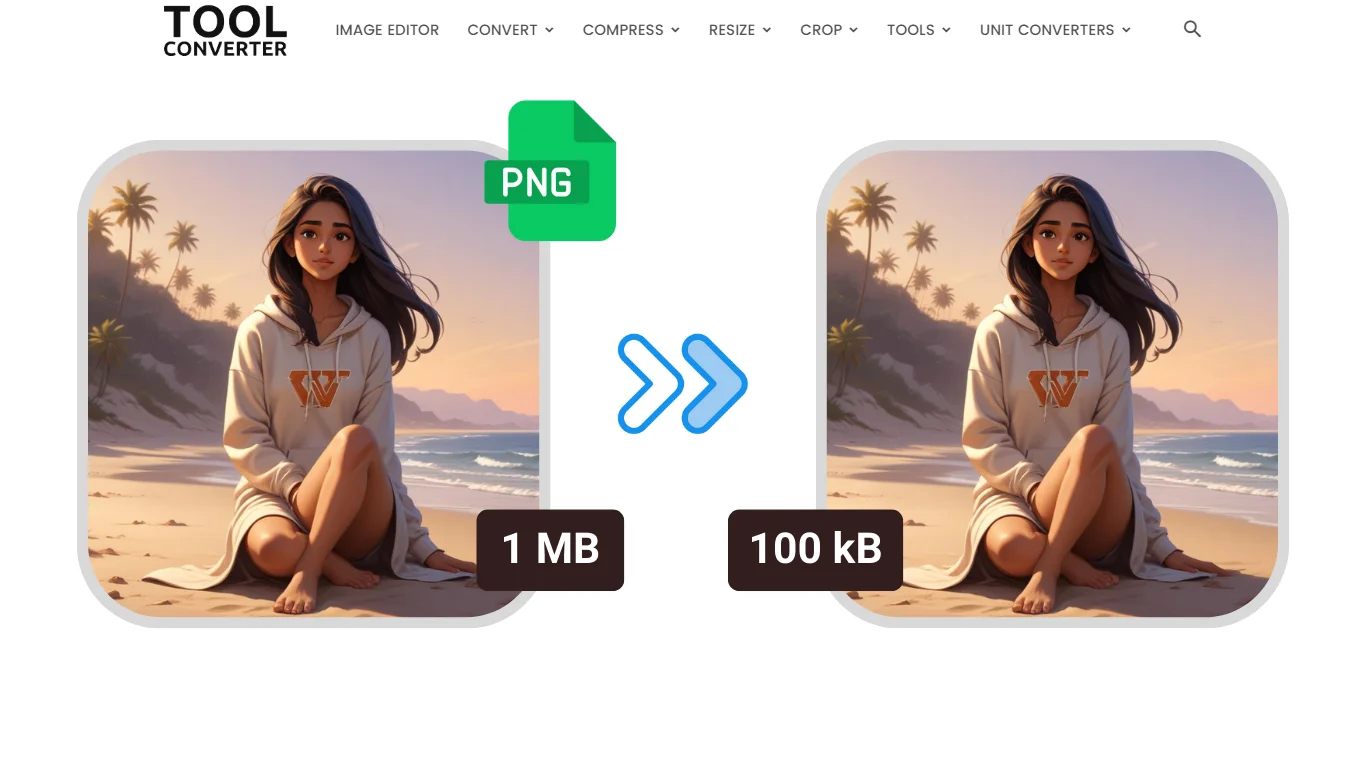
Free PNG Compression Online Tool
Effortlessly compress PNG images online instantly. No need for any installation or plugins for your PNG compression. Just drop your PNG image into our compressor, and you can get your smaller file in seconds without losing quality.
ToolConverter’s Compress PNG Tool Uses
- File Size Reduction: Compressed PNG images take up less storage space and load faster on websites, improving performance and user experience.
- Email Attachments: Smaller image files are easier to send as email attachments.
- Optimizing Web Images: Compressed images are ideal for web use, ensuring faster loading times and better SEO.
ToolConverter’s Compress PNG Tool Key Features
- Simple Compression Process: Easily compress PNG images with just a few clicks.
- High-Quality Output: Ensures that the compressed image maintains good quality, suitable for most purposes.
- Fast Processing: Quickly compresses images, providing immediate results without delays.
- User-Friendly Interface: Easy-to-use interface makes compressing images simple and accessible for everyone.
- Batch Compression: Some tools may offer batch compression options, allowing you to compress multiple PNG images simultaneously.
Compress PNG FAQs
What does it mean to compress a PNG?
Compressing a PNG means reducing its file size without significantly losing image quality, often by removing unnecessary data or using compression algorithms.
Why would I need to compress a PNG?
To reduce the file size for faster website loading times, easier sharing via email, and saving storage space.
How do I compress a PNG?
Use an image editor or online compression tool to reduce the file size by adjusting compression settings or using lossless compression techniques.
Will compressing a PNG affect the image quality?
PNG compression can often be done losslessly, meaning no significant quality loss. However, some methods may result in minimal quality reduction.
Can I control the level of compression?
Yes, many compression tools allow you to choose the level of compression to balance between file size and image quality.
Related Posts
- Heart Crop Image
- Rainbow Gradient Border Generator
- Compress GIF
- Censor Image: Blur and Pixelate Images Online Free
- Pixel Blur Image: Fast and Free Online Photo Blur Editor
Related Tags
Compress PNG to 100kb, Compress PNG to 200kb,Compress PNG to 500kb, Compress PNG to 20KB, Compress PNG to 50KB, Compress PNG to 1MB