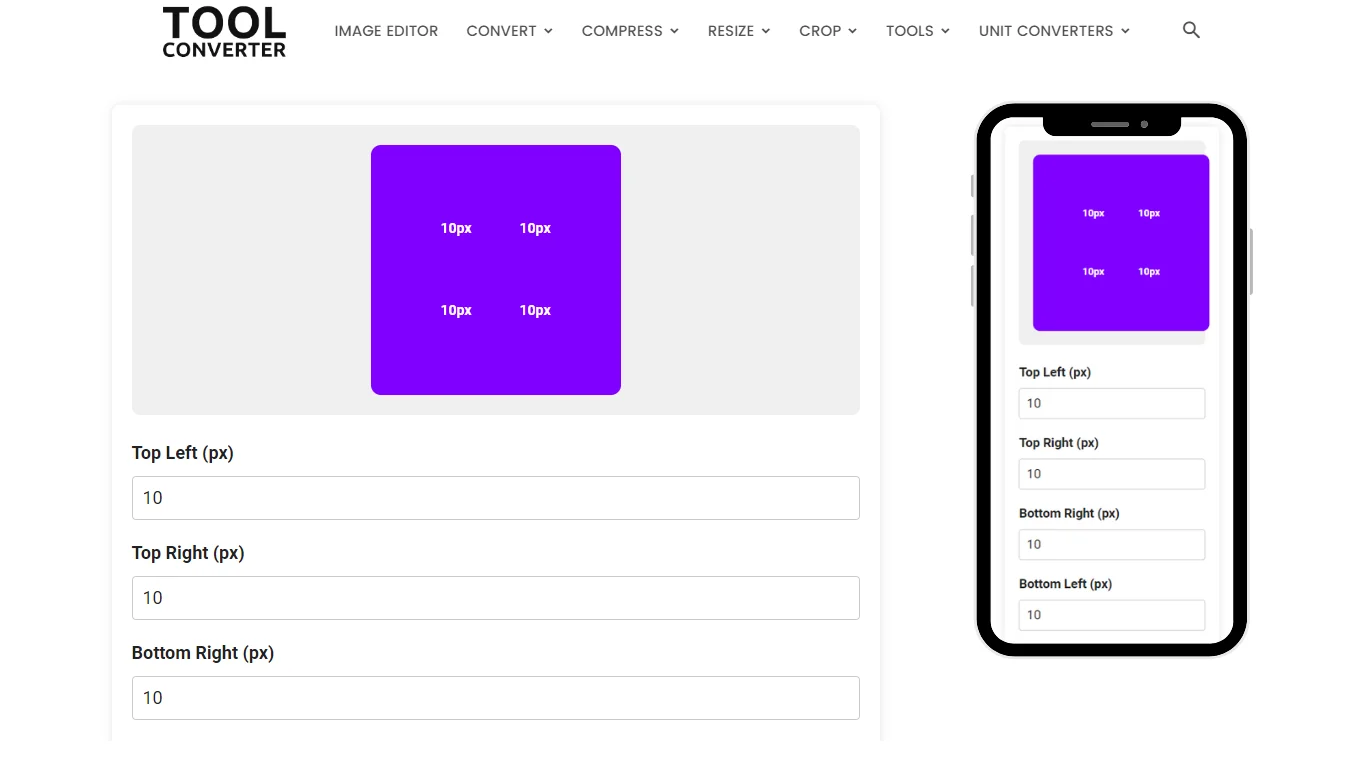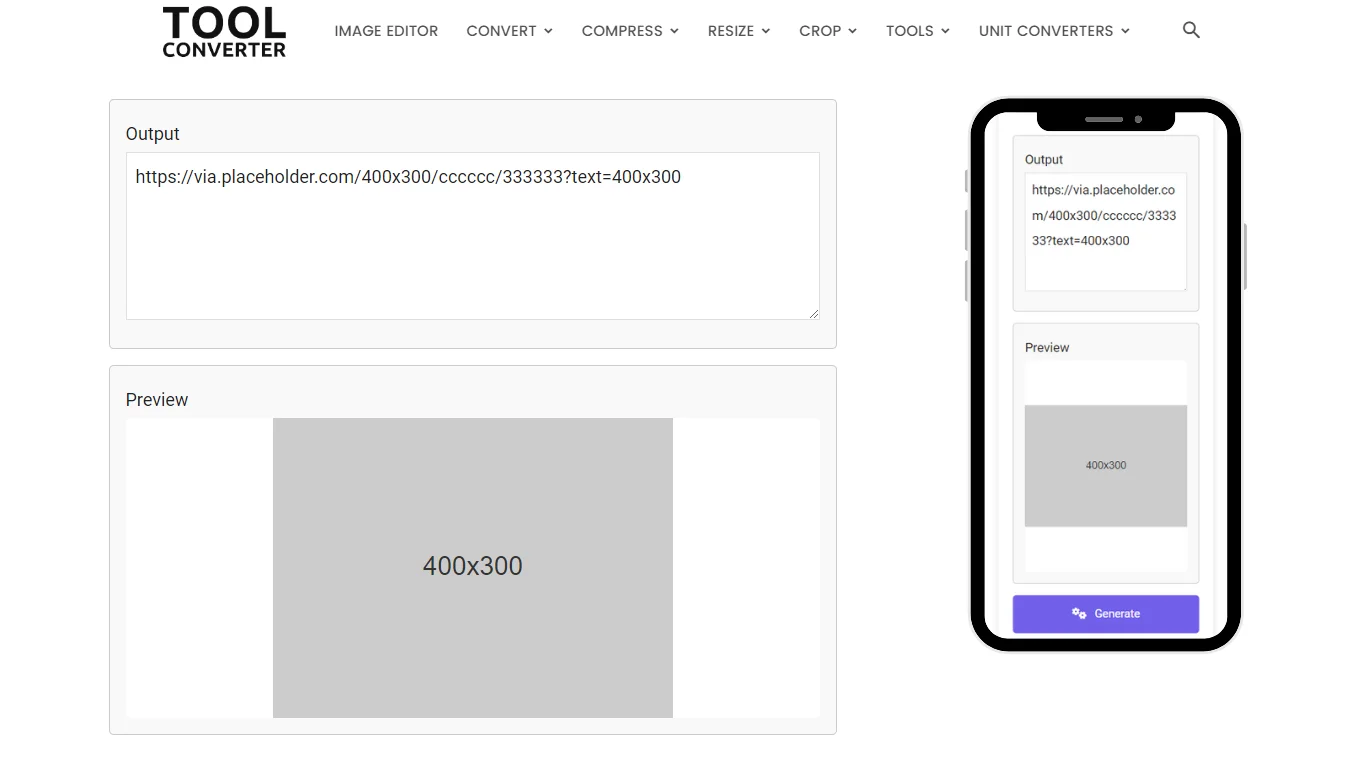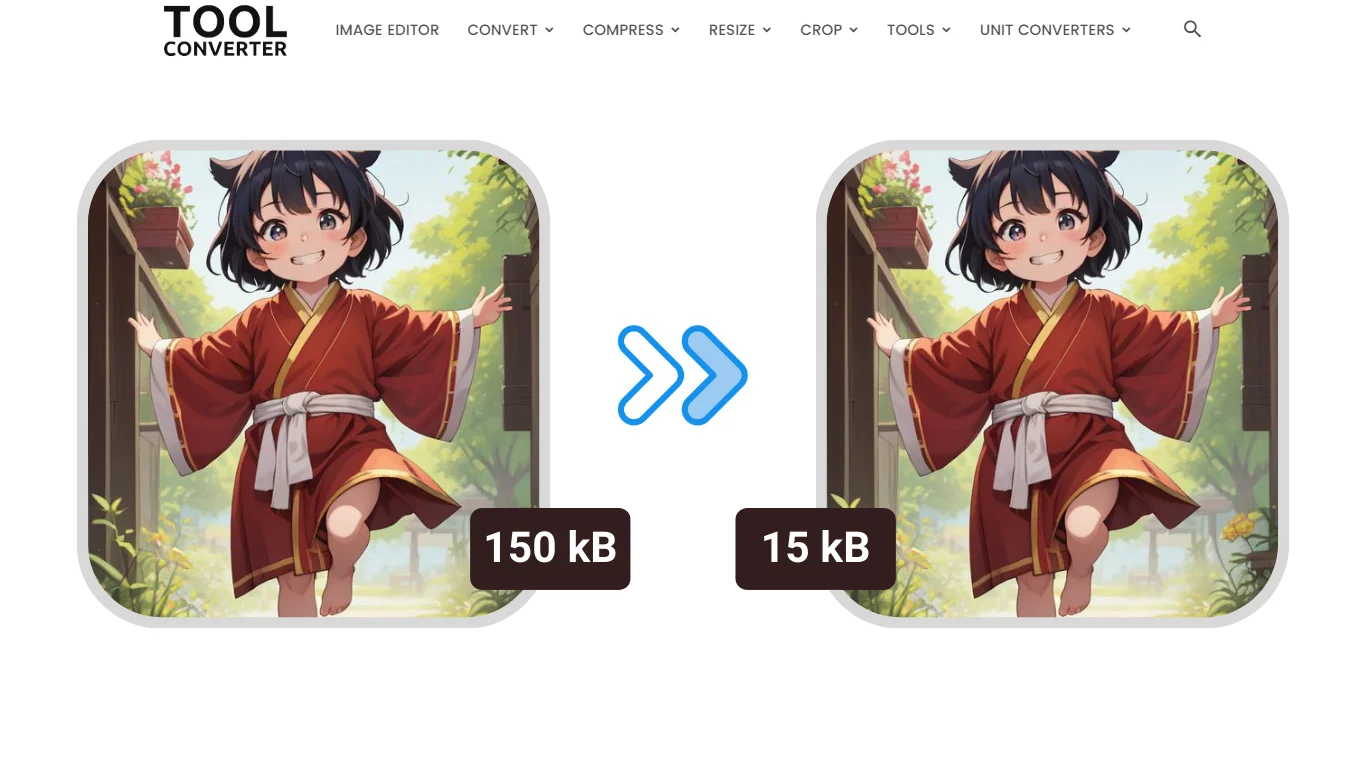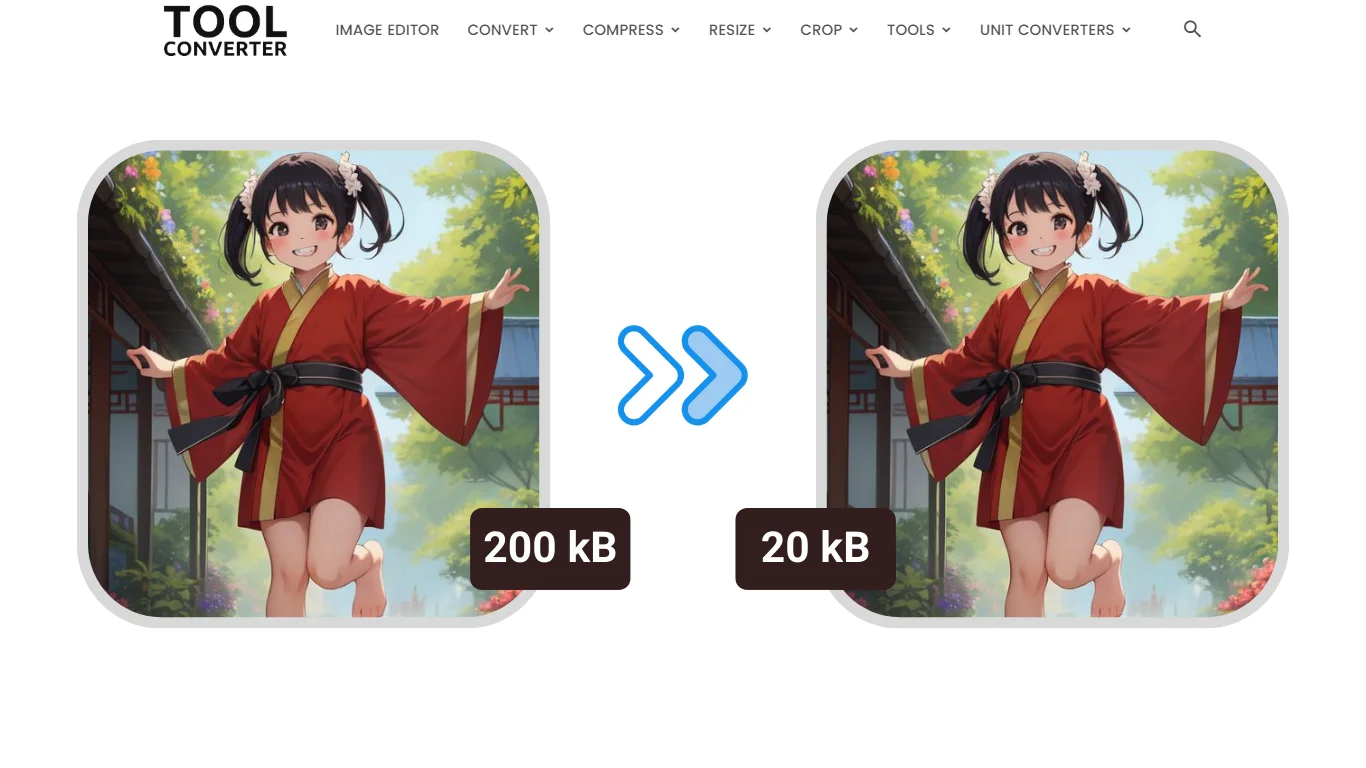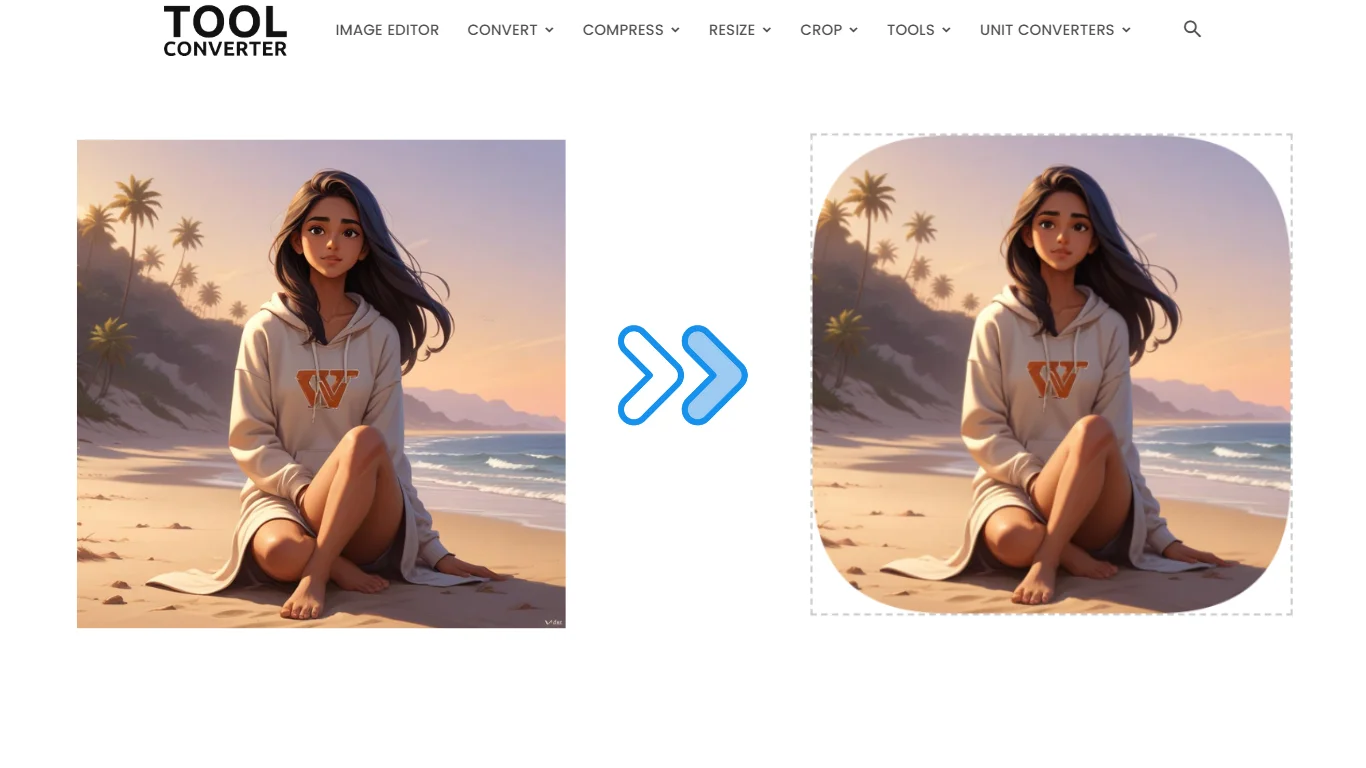“Enhance and edit your photos effortlessly with our Free Image Editor!”

A Free Online Image Editor is a powerful and user-friendly tool designed to help users easily edit and enhance their images without the need for complex software. Whether you want to crop, resize, add text, adjust brightness, or apply filters, an online image editor provides all the essential editing features in one place. It is perfect for graphic designers, social media creators, website developers, and everyday users who need quick and effective image editing solutions.
With the Free Online Image Editor from ToolConverter.com, you can upload your image and make adjustments like cropping, resizing, rotating, adding text, applying filters, and changing colors in just a few clicks. This tool offers a seamless editing experience with real-time preview options, allowing you to achieve the desired result effortlessly.
The tool supports various image formats such as JPG, PNG, GIF, and WebP, ensuring compatibility with most image types. Whether you are creating social media posts, designing marketing content, or editing personal photos, the Free Online Image Editor provides you with professional-quality image editing without requiring any downloads or installations.
This tool is ideal for content creators, bloggers, marketers, web developers, and anyone who wants to make quick and high-quality edits to their images. With its easy-to-use interface and powerful features, the Free Online Image Editor makes image editing convenient and accessible to everyone.
Why Use a Free Online Image Editor?
An online image editor lets you edit photos anytime, anywhere—no downloads or installations required! Whether you’re at work, school, or home, all you need is an internet connection to access the tool.
This hassle-free editor makes image editing quick and easy across all devices, including PCs, laptops, tablets, and smartphones. It supports multiple formats like PNG, JPG/JPEG, WebP, and even animated GIFs.
Best of all, it’s completely FREE—no hidden costs or subscriptions. Start editing your images effortlessly today!
How to Use Image Editor in 3 Easy Steps
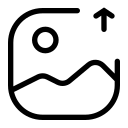
Upload Image
Visit the ToolConverter website, select the “Image Editor” tool, and click “Choose Image” to choose your image.
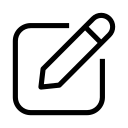
Edit Image
Use the available tools to crop, resize, rotate, adjust brightness, contrast, saturation, and more.
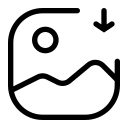
Download Image
Click the “Save Image” button provided to save your edited image to your device.
ToolConverter’s Image Editor Uses
- Basic Edits: Crop, resize, and rotate images to correct composition.
- Enhancements: Adjust brightness, contrast, saturation, and apply filters to enhance the overall look of the image.
- Text Overlay: Add text to images for captions, quotes, or annotations.
- Image Effects: Apply artistic effects or filters to create unique visual styles.
- Retouching: Remove blemishes, red-eye, or unwanted objects from images.
ToolConverter’s Image Editor Key Features
- User-Friendly Interface: Easy-to-use interface makes editing images simple and accessible for everyone.
- Variety of Tools: Offers a wide range of editing tools to suit different editing needs.
- Real-Time Preview: Allows you to preview edits before applying them to ensure they meet your expectations.
- Quality Control: Maintain image quality while making edits, ensuring the final result is visually appealing.
- Fast Processing: Quickly applies edits to images, providing immediate results without delays.
Image Editor FAQs
What is an Image Editor?
A software tool used to modify and enhance digital images.
How do I use an Image Editor?
Open your image in the editor, use tools and features to adjust or add elements, and save your changes.
What features are commonly available in an Image Editor?
Common features include cropping, resizing, color adjustment, filters, text addition, and drawing tools.
Can I edit multiple images at once?
Some image editors support batch processing, allowing you to apply the same edits to multiple images simultaneously.
Is an Image Editor useful for professional work?
Yes, professional image editors offer advanced features and precise control, making them essential for graphic designers, photographers, and digital artists.
Related Posts
- Heart Crop Image
- Rainbow Gradient Border Generator
- Compress GIF
- Censor Image: Blur and Pixelate Images Online Free
- Pixel Blur Image: Fast and Free Online Photo Blur Editor
Related Tags
Image text editor online, Picture editor online, Free photo editor online, Photo editor online HD, Photo editor free, Best free photo editor online, 4k photo editor online, Online photo editor like Photoshop