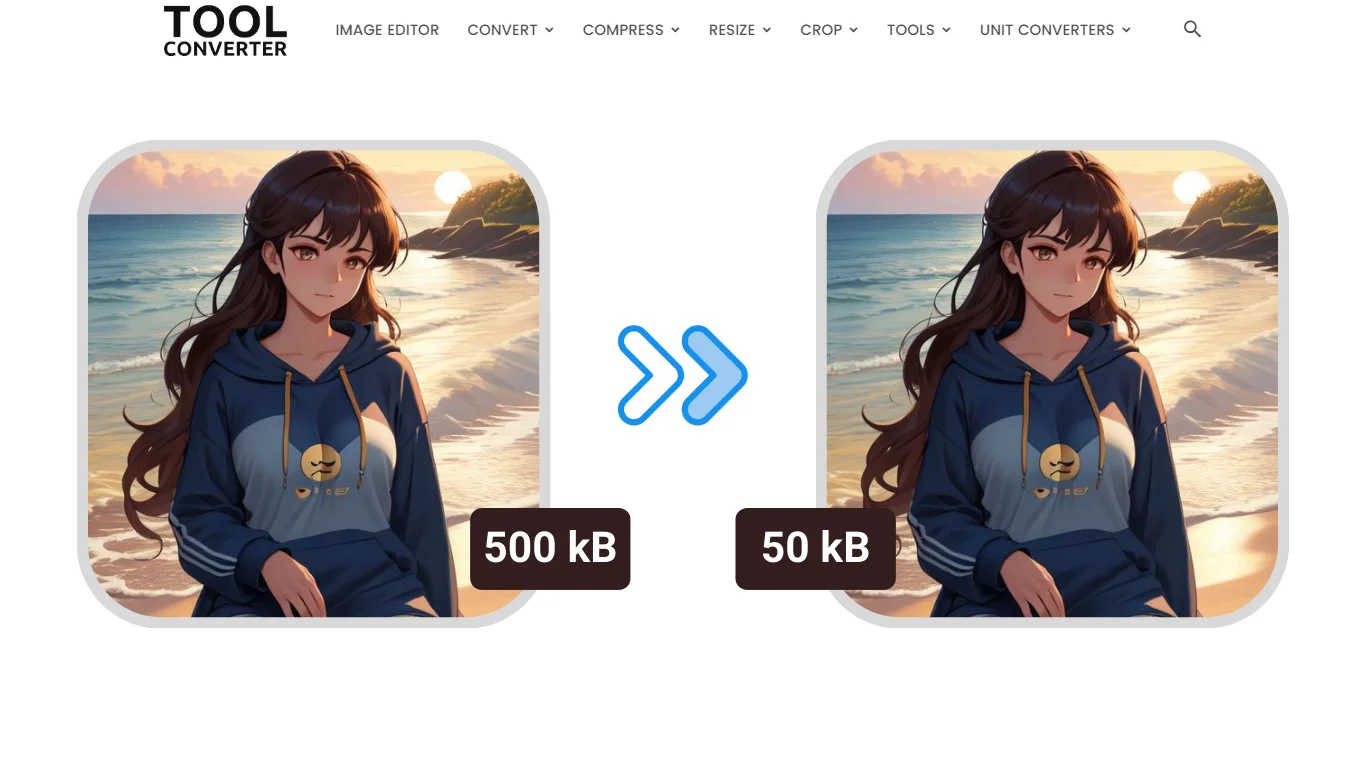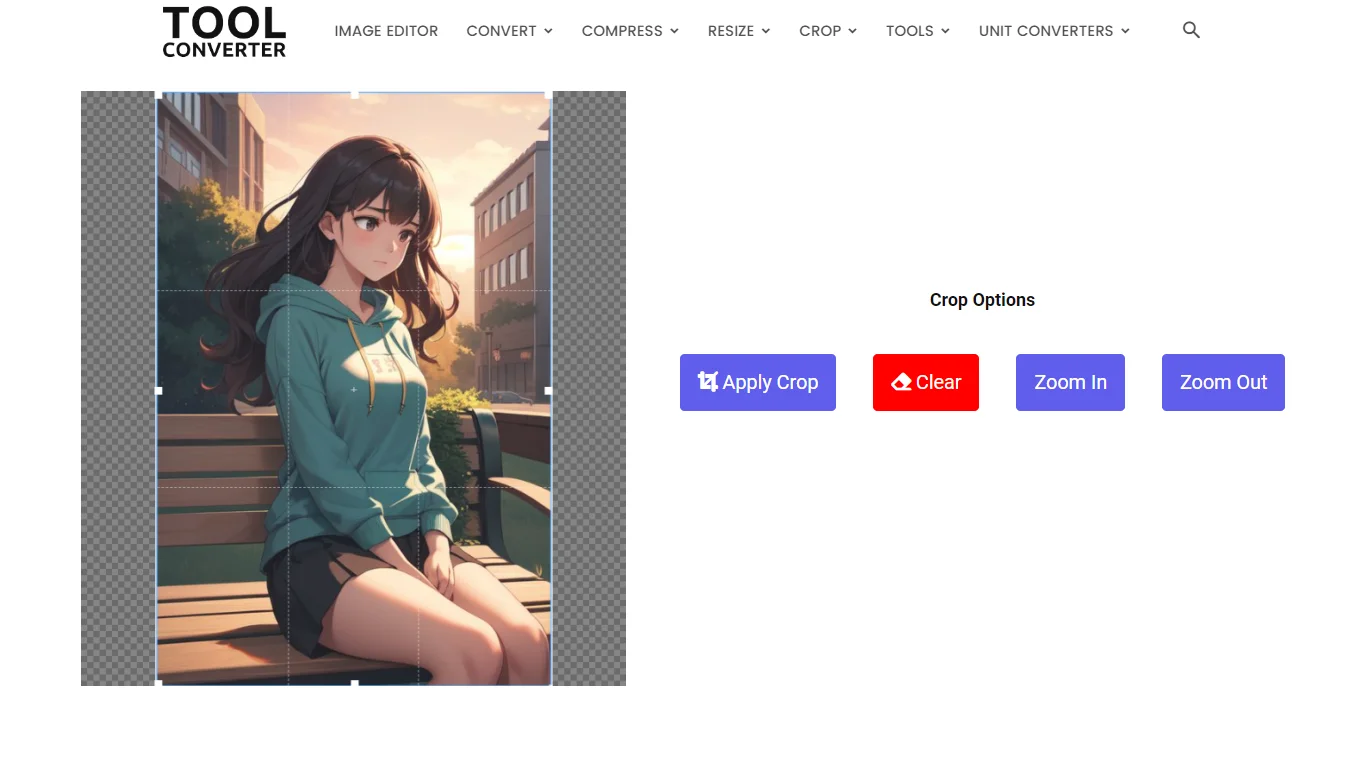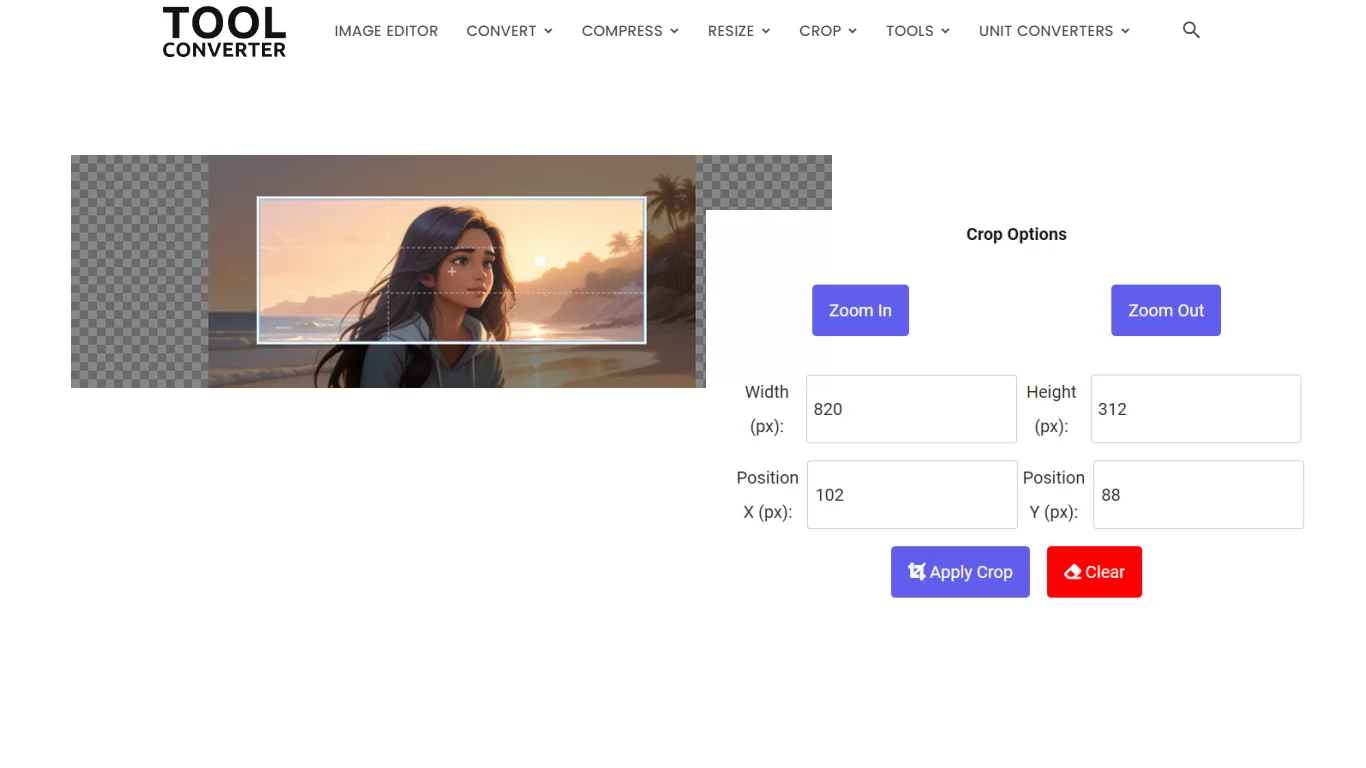“Perfectly crop your images into squares (1:1) with our free and easy tool!”
or drop your image here
Original Image Preview

Crop Options
How to Square Crop Image using ToolConverter
- Upload Your Image: Go to the ToolConverter website and find the “Square Crop Image” tool. Click on the “Upload” button to select the image you want to crop from your device.
- Select Square Crop: Once your image is uploaded, the tool will provide an option to select the square crop. Click on the “Square Crop” button or drag the square crop tool to the desired area of the image.
- Crop the Image: Click on the “Crop” button to apply the square crop to the image. The tool will crop the image in a square shape.
- Download the Cropped Image: After the cropping is complete, a download link for the cropped image will be provided. Click on it to save the cropped image to your device.
Use of Square Crop Image
- Standard Aspect Ratio: Square-cropped images have a 1:1 aspect ratio, which is standard for many social media platforms and photo-sharing websites.
- Aesthetic Appeal: Square images can provide a clean and balanced look, suitable for various purposes.
- Focus on Details: Square cropping can help focus on specific details or elements in the image.
Key Features of ToolConverter Square Crop Image Tool
- Simple Cropping Process: Easily crop images in a square shape with just a few clicks.
- High-Quality Output: Ensures that the cropped image maintains good quality, suitable for most purposes.
- Fast Processing: Quickly crops images, providing immediate results without delays.
- User-Friendly Interface: Easy-to-use interface makes cropping images simple and accessible for everyone.
- Customization Options: Allows adjustment of the square crop size and position to achieve the desired effect.
These features make the ToolConverter Square Crop Image tool a convenient and efficient solution for cropping images in a square shape.
Square Crop Image FAQs
What is a Square Crop Image?
A square crop image is an image that has been cropped to have equal width and height, resulting in a perfect square.
Why would I need to crop an image to a square?
Square images are often used on social media platforms, profile pictures, and certain design layouts where uniformity and symmetry are important.
How do I crop an image to a square?
You can use an image editor or online cropping tool. Simply select the cropping tool, set the aspect ratio to 1:1, and adjust the crop area as needed.
Will cropping to a square affect the image quality?
Cropping does not affect the quality, but it may remove parts of the image. Ensure important elements are within the crop area before finalizing.
Can I undo a square crop if I change my mind?
If you are using a non-destructive editing tool, you can undo the crop. Otherwise, it’s best to keep a copy of the original image before cropping.
Related Posts
- Heart Crop Image
- Rainbow Gradient Border Generator
- Compress GIF
- Censor Image: Blur and Pixelate Images Online Free
- Pixel Blur Image: Fast and Free Online Photo Blur Editor
Related Tags
Square crop image online, Square crop image png, Square crop image online free, Crop irregular shape online, Square photo online without cropping, Square crop image free