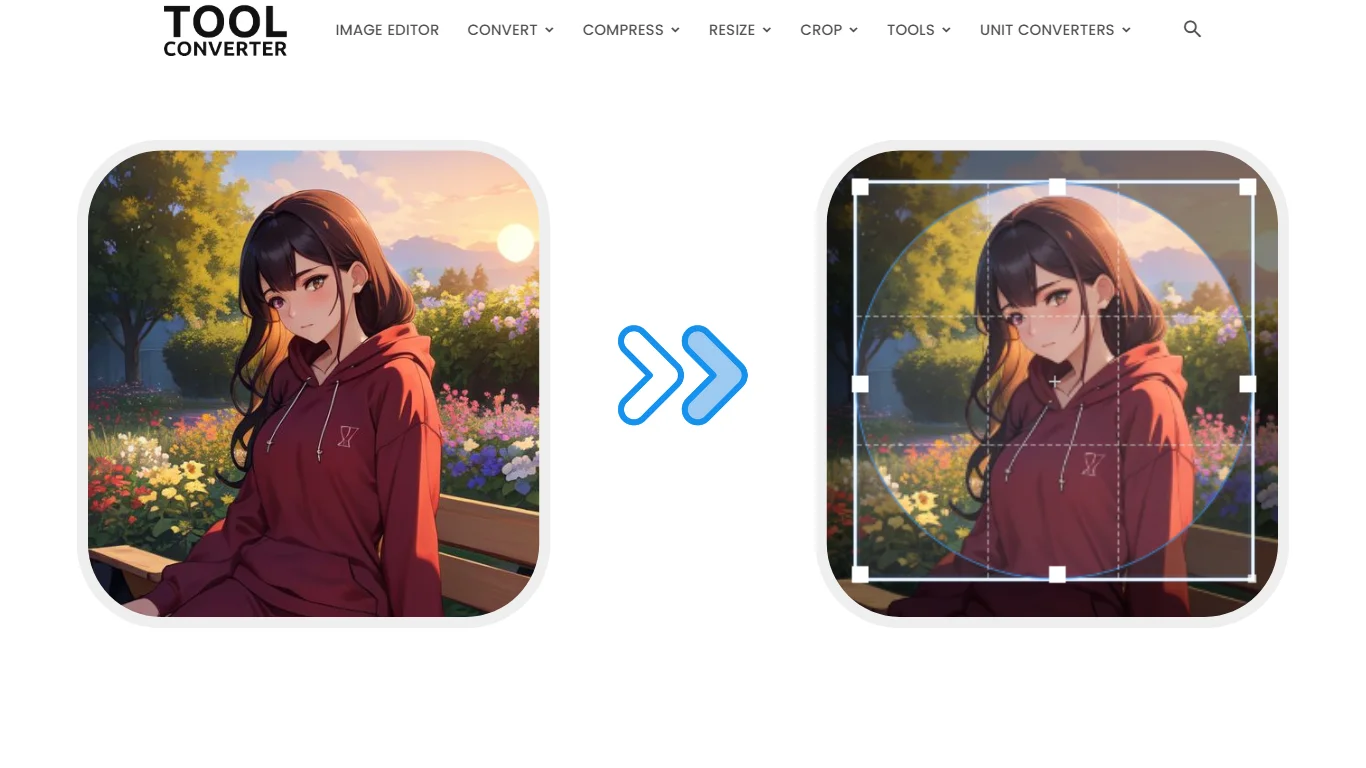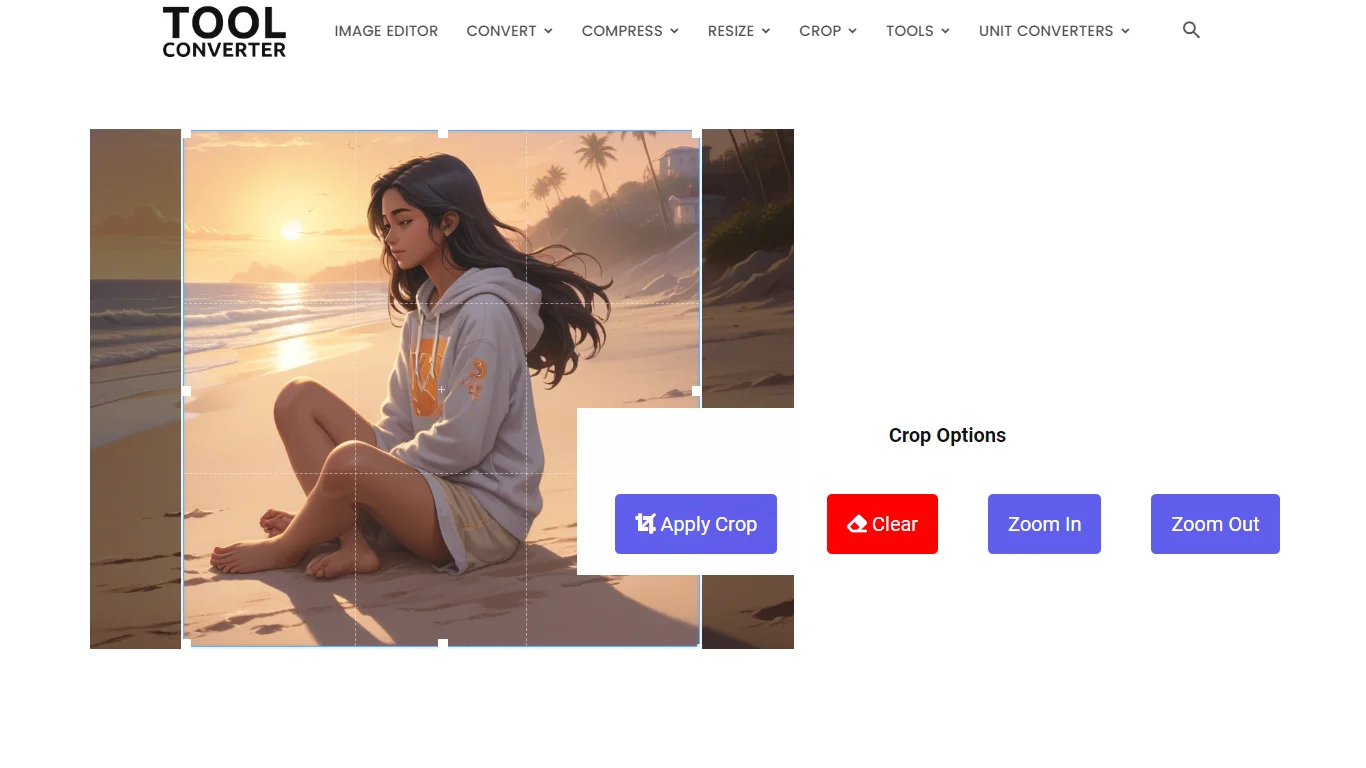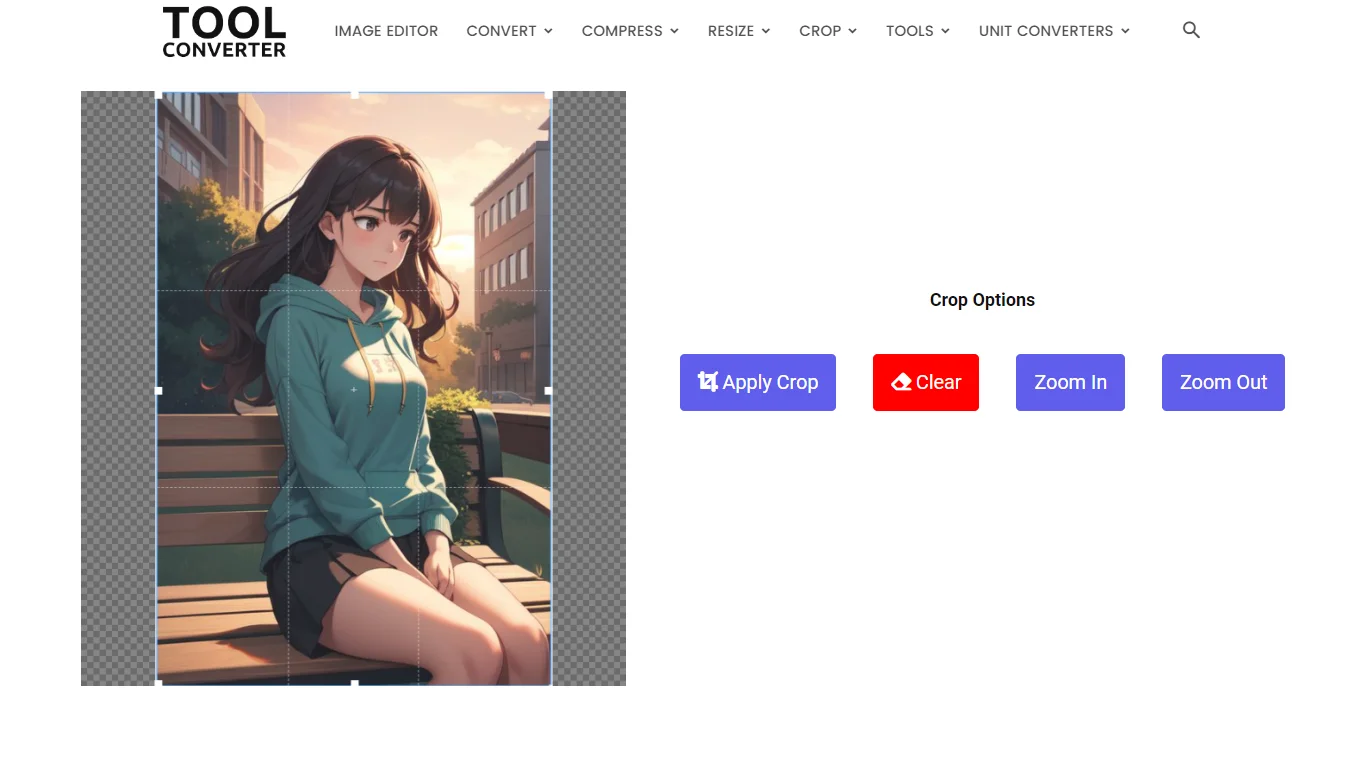“Effortlessly round image corners with our free and easy-to-use tool!”
or drop your images here
Original Image Preview

Radius
Corner Round Image
A Corner Round Image tool allows users to create images with rounded corners, giving them a softer and more modern appearance. This effect is commonly used in graphic design, web design, and social media posts to enhance the visual appeal of images and make them more engaging. By applying rounded corners, images can blend seamlessly into different layouts, providing a polished and professional look.
How to Use ToolConverter’s Corner Round Image Tool?
- Open the Tool: Go to the ToolConverter website and select the ‘Corner Round Image Tool’.
- Upload Image: Click on the ‘Upload Image’ button and select the image file you want to round the corners of.
- Adjust Corner Radius: Use the slider or input field to adjust the corner radius. You can preview the changes in real-time.
- Preview: The tool will display a preview of the image with the rounded corners.
- Download Image: Once you are satisfied with the rounded corners, click the ‘Download Image’ button to save the modified image to your computer.
Why Use ToolConverter’s Corner Round Image Tool?
- Aesthetics: Enhance the appearance of images by rounding their corners for a softer, more polished look.
- Web Design: Create images with rounded corners for use in web design, buttons, icons, and other graphic elements.
- Customization: Adjust the corner radius to achieve the desired effect for different design purposes.
- Ease of Use: Quickly and easily round the corners of images without the need for complex image editing software.
Key Features of ToolConverter Corner Round Image Tool
- Adjustable Corner Radius: Easily adjust the corner radius to customize the roundness of the corners.
- Real-time Preview: See a real-time preview of the image with the rounded corners as you adjust the radius.
- Downloadable Image: Download the modified image with rounded corners for use in your projects.
- Simple Interface: Easy-to-use interface suitable for users of all levels.
Why Use a Corner Round Image Tool?
Using a Corner Round Image tool is essential for anyone looking to enhance the presentation of their images. Whether for social media graphics, website design, or promotional materials, rounding corners can significantly improve the overall aesthetic and coherence of visual content.
Who Can Benefit from Corner Round Image Tools?
- Graphic Designers: Ideal for creating polished and visually appealing designs in various projects.
- Web Developers: Useful for ensuring images blend seamlessly into web layouts and enhance user interfaces.
- Marketers: Helps in creating engaging content for advertising and social media campaigns.
- Content Creators: Great for enhancing images in blogs, presentations, and other media formats.
By utilizing a Corner Round Image tool, users can easily modify their images to achieve a refined and appealing look, enhancing their overall design quality.
Corner Round Image FAQs
What is a Corner Round Image tool?
A tool that allows you to round the corners of an image, creating a softer, more polished look.
How do I use a Corner Round Image tool?
Upload your image, adjust the corner radius settings, and the tool will generate the image with rounded corners.
Can I choose the radius for the corners?
Yes, you can customize the radius to achieve the desired roundness for the image corners.
Is it possible to round only specific corners of an image?
Yes, many tools let you select which corners to round, giving you full control over the image's appearance.
Is the Corner Round Image tool useful for web design?
Absolutely, it helps create visually appealing images that can enhance the overall design of a website or digital content.
Related Posts
- Heart Crop Image
- Rainbow Gradient Border Generator
- Compress GIF
- Censor Image: Blur and Pixelate Images Online Free
- Pixel Blur Image: Fast and Free Online Photo Blur Editor
Related Tags
Corner round image png, Image rounded corners CSS, Corner round image border radius, Rounded image online, Free photo editor rounded edges, Image rounded CSS