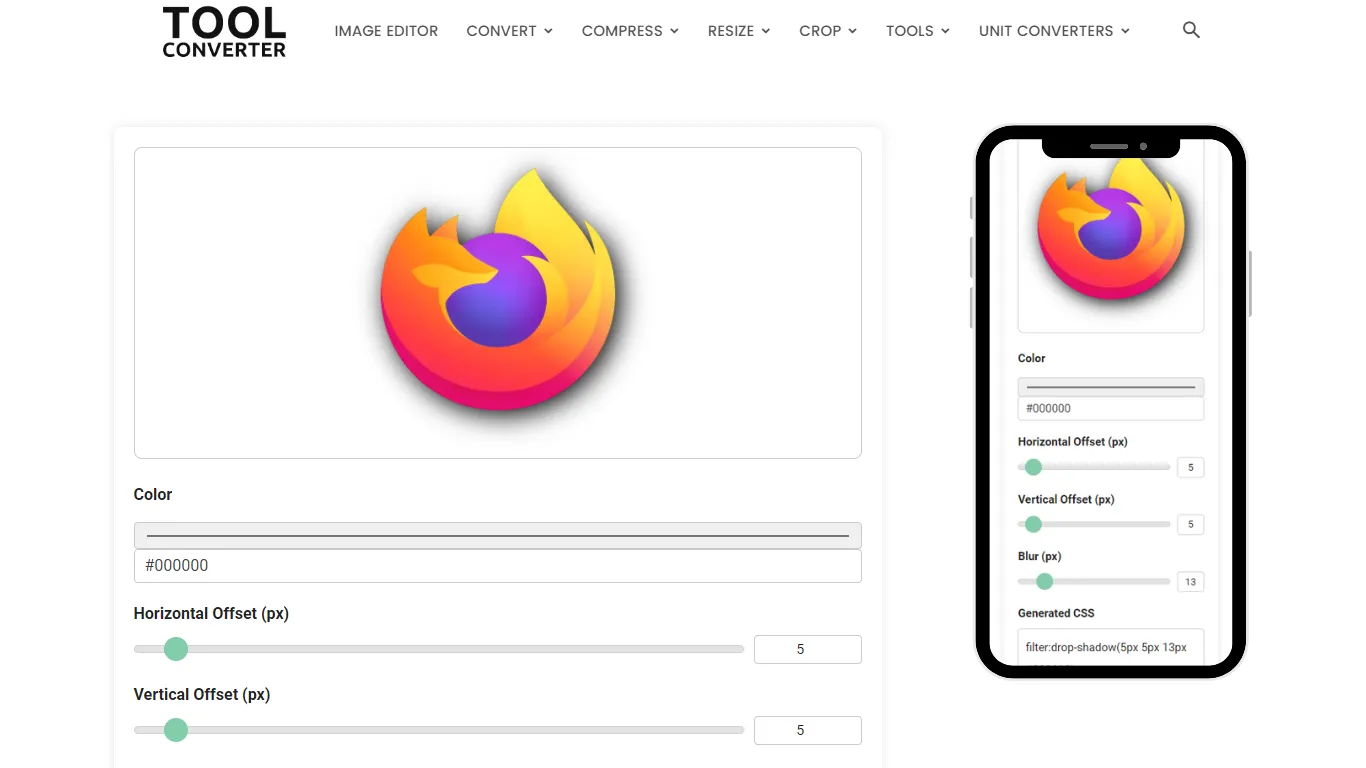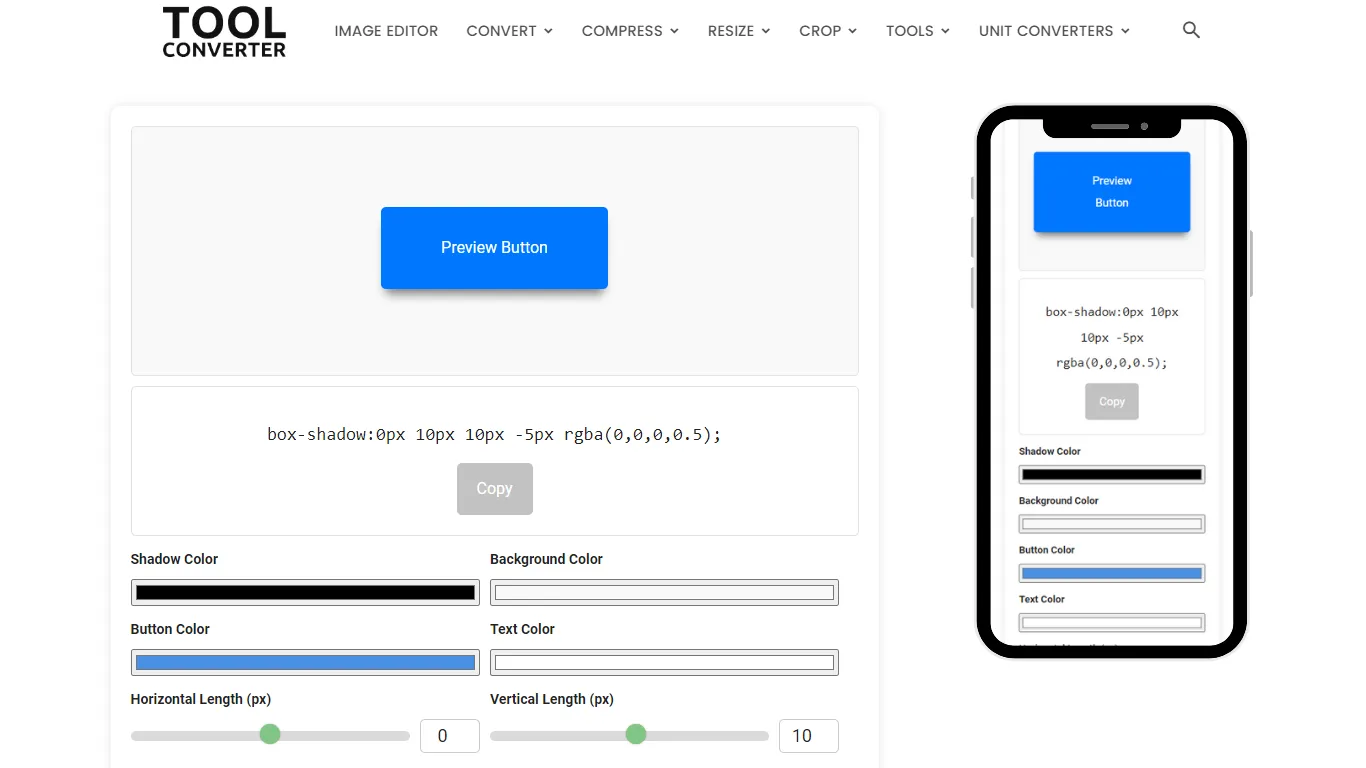“Optimize Your Stylesheets Fast with Our Efficient CSS Minifier!”
What is a CSS Minifier and Why is it Used?
A CSS Minifier is a tool that reduces the size of CSS files by removing unnecessary spaces, comments, line breaks, and redundant code without affecting functionality. This process helps optimize website performance by making CSS files smaller and faster to load.
Minifying CSS is essential for improving page speed, reducing bandwidth usage, and enhancing SEO rankings. Faster-loading websites provide a better user experience and improve overall performance, especially on mobile devices.
By using a CSS Minifier, developers can easily optimize stylesheets, ensuring efficient code delivery while maintaining the original design and layout of a website.
Sample CSS
/* Dummy CSS for Testing */
body {
margin: 0;
padding: 0;
font-family: Arial, sans-serif;
}
.container {
display: flex;
justify-content: center;
align-items: center;
min-height: 100vh;
background-color: #f0f0f0;
padding: 20px;
}
.header {
background-color: #4caf50;
color: #fff;
padding: 10px 20px;
border-radius: 5px;
text-align: center;
margin-bottom: 20px;
}
.header h1 {
font-size: 24px;
margin: 0;
}
.content {
background-color: #fff;
padding: 20px;
border-radius: 5px;
box-shadow: 0 0 10px rgba(0, 0, 0, 0.1);
width: 100%;
max-width: 600px;
}
.content p {
font-size: 16px;
line-height: 1.5;
color: #333;
}
.footer {
text-align: center;
margin-top: 20px;
color: #777;
font-size: 14px;
}
.button {
display: inline-block;
padding: 10px 20px;
background-color: #4caf50;
color: #fff;
border-radius: 5px;
text-decoration: none;
transition: background-color 0.3s;
}
.button:hover {
background-color: #45a049;
}
How to Use ToolConverter’s CSS Minifier Tool?
- Open the Tool: Go to the ToolConverter website and select the ‘CSS Minifier Tool’.
- Paste CSS Code: Copy your CSS code and paste it into the input box in the tool.
- Minify CSS: Click the ‘Minify CSS’ button to minify your CSS code.
- Copy Minified CSS: Once the CSS is minified, click the ‘Copy Minified CSS’ button to copy the minified code to your clipboard.
- Use Minified CSS: Paste the minified CSS code into your CSS file or style attribute to apply it to your HTML elements.
Why Use ToolConverter’s CSS Minifier Tool?
- File Size Reduction: Minify CSS to reduce file size, leading to faster loading times for your website.
- Improved Performance: Minified CSS can improve website performance by reducing HTTP requests and file size.
- SEO Benefits: Faster loading times can improve SEO rankings.
- Code Optimization: Minification removes unnecessary characters and whitespace, optimizing your CSS code.
Key Features of ToolConverter CSS Minifier Tool
- Easy to Use: Simply paste your CSS code and click a button to minify it.
- Instant Results: Get minified CSS code quickly and efficiently.
- Copy to Clipboard: Easily copy the minified CSS code with one click.
- No Installation Required: Use the tool online without the need to install any software.
CSS Minifier FAQs
What is a CSS minifier?
A CSS minifier is a tool that reduces the size of CSS files by removing unnecessary spaces, comments, and other redundant elements without affecting functionality.
Why should I use a CSS minifier?
Using a CSS minifier improves website performance by reducing file size, leading to faster loading times and better user experience.
How do I use a CSS minifier?
You can use a CSS minifier by pasting your CSS code into an online tool, which will then compress the code and provide a minimized version.
Does minifying CSS affect the functionality of my styles?
No, minifying CSS does not affect the functionality of your styles. It only removes redundant elements that do not impact how the styles are applied.
Are CSS minifiers free to use?
Yes, many CSS minifiers are available online for free, making it easy to optimize your CSS code quickly and efficiently.
Related Posts
- Gold Gradient CSS Generator: Color Generator and Background
- Drop Shadow CSS Generator
- Smooth Box Shadow CSS Generator: Designing Beautiful Shadows in CSS
- CSS Minifier: Best CSS Code Compressor Online
- Box Shadow CSS Generator
Related Tags
JS minifier, HTML minifier, Unminify CSS, Best CSS minifier, SCSS minifier, Css minifier npm, CSS compressor, JS minify online