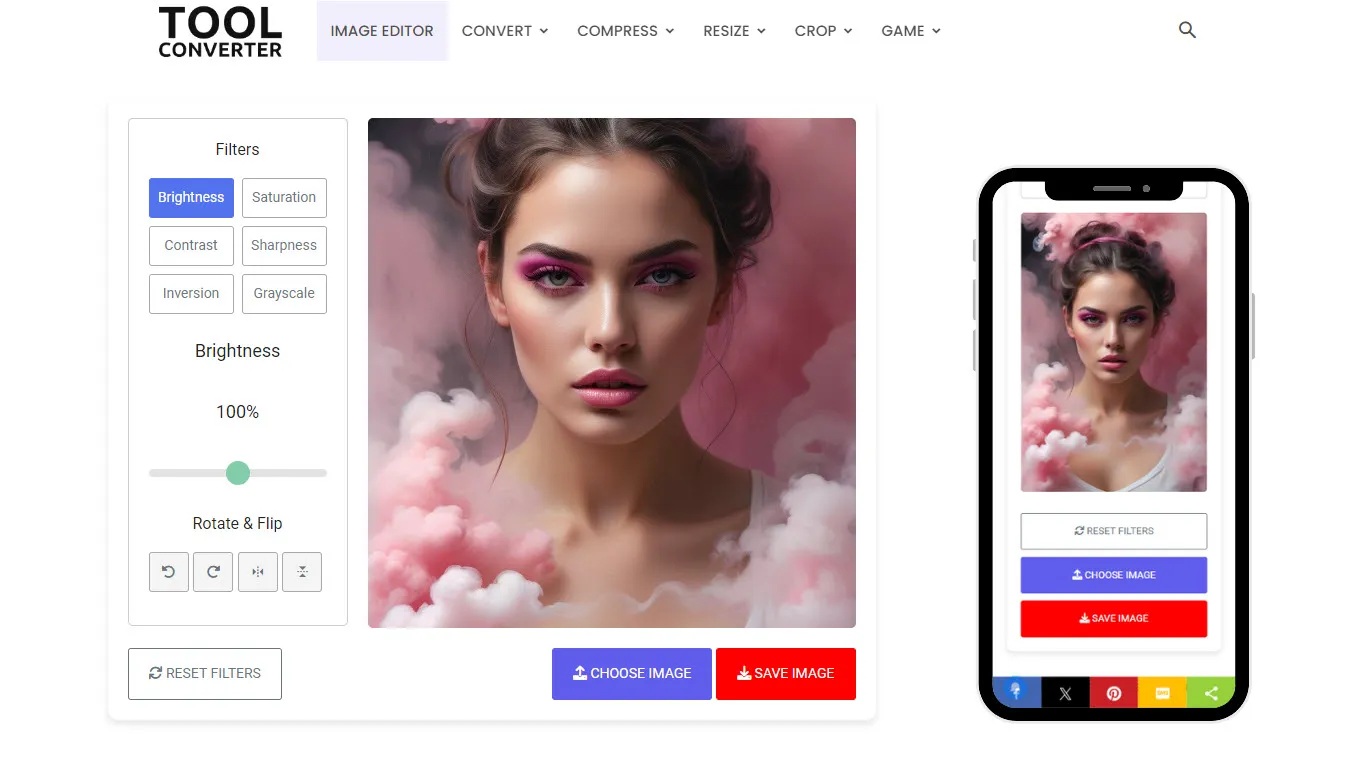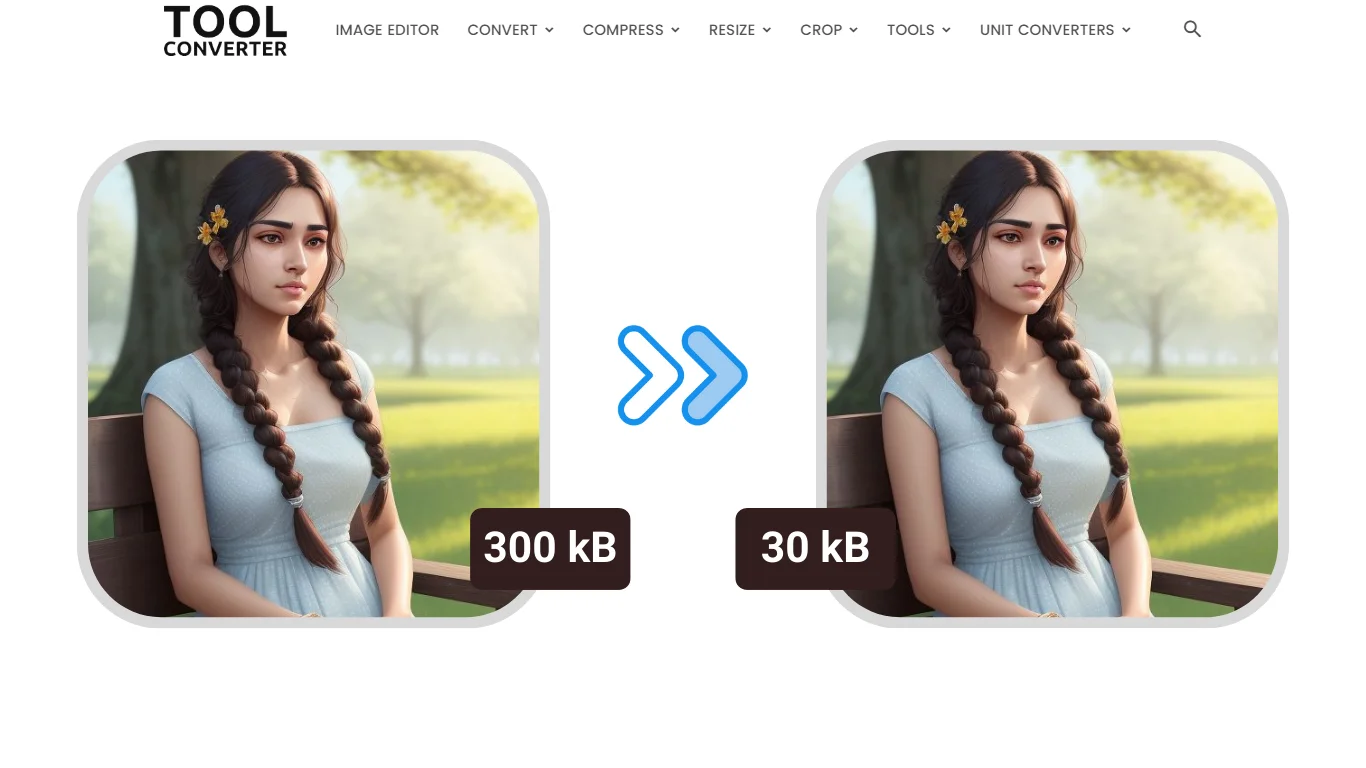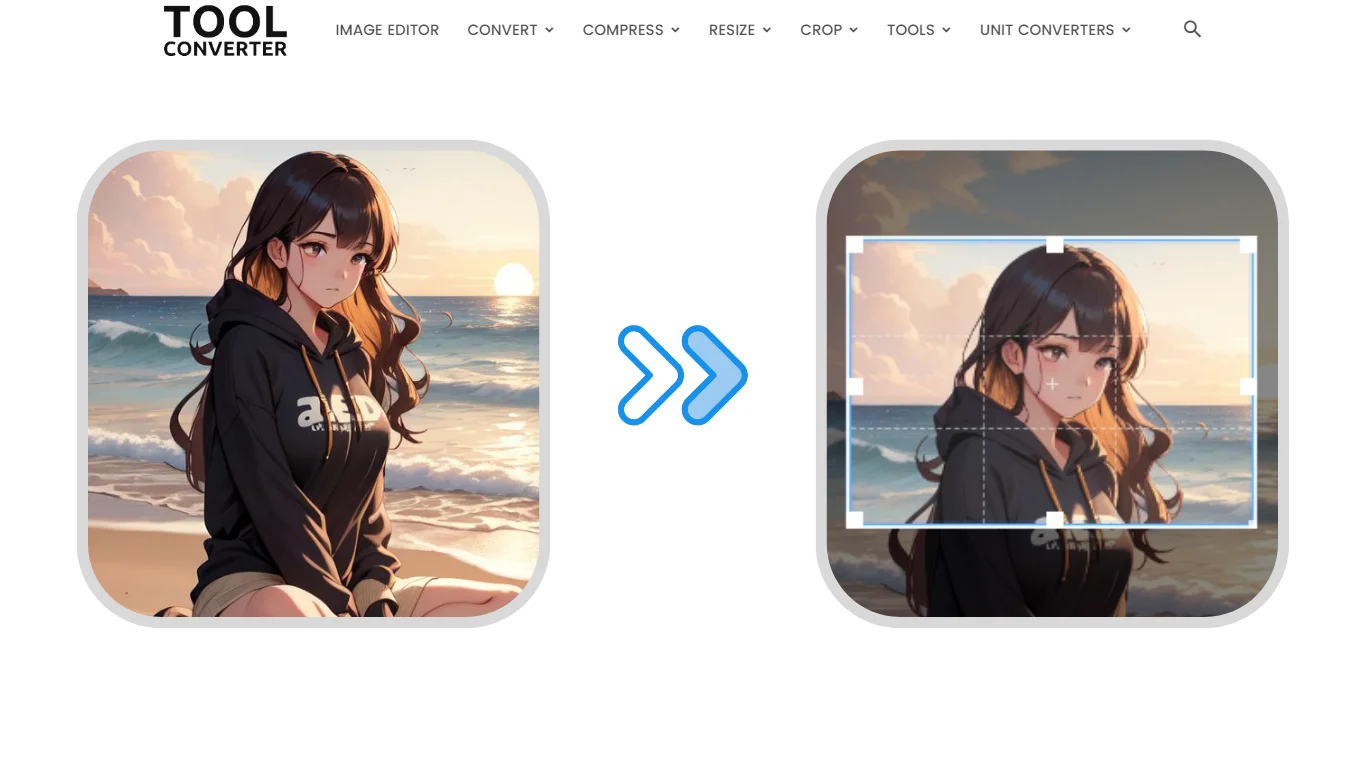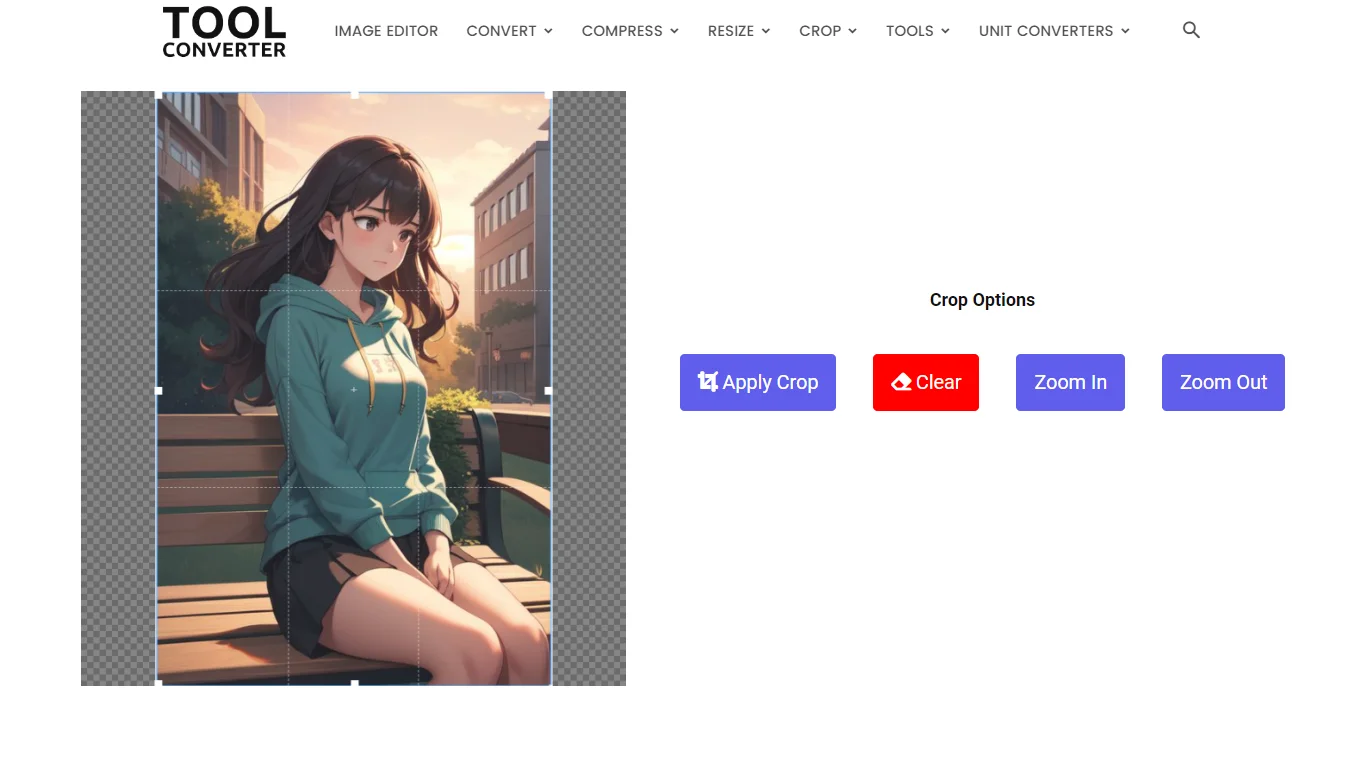“Easily identify and pick colors from any image with our free tool!”
Drop your image here

Clear all
Click on the image to pick colors
HEX to RGB, HSL, HWB, CMYK or NCOL Converter
Image Color Picker
An Image Color Picker is a versatile tool that allows users to select and extract specific colors from images. It’s particularly useful for designers, artists, and developers who want to match colors accurately for various projects. By using a color picker, users can easily identify color codes in formats like HEX, RGB, and CMYK, facilitating precise color matching in their work.
How to Use ToolConverter’s Image Color Picker Tool?
- Open the Tool: Go to the ToolConverter website and select the ‘Image Color Picker Tool’.
- Upload Image: Click on the ‘Upload Image’ button and select the image file from which you want to pick colors.
- Pick Color: Click anywhere on the uploaded image to pick the color at that point. The tool will display the color information, including HEX, RGB, and HSL values.
- Copy Color Codes: Click on the color codes to copy them to your clipboard for use in your projects.
Why Use ToolConverter’s Image Color Picker Tool?
- Color Selection: Easily pick colors from images for use in design projects.
- Color Matching: Match colors from images to use in design projects for consistency.
- Web Development: Use picked colors in web development projects to match website elements with images.
- Art and Photography: Analyze and pick colors from photographs or artworks.
Key Features of ToolConverter Image Color Picker Tool
- Color Picking: Select colors from images by clicking on them.
- Color Codes: Provides color codes in HEX, RGB, and HSL formats for easy use in design projects.
- Simple Interface: Easy-to-use interface suitable for users of all levels.
Why Use an Image Color Picker?
Using an Image Color Picker is essential for anyone involved in design, digital art, or web development. It streamlines the process of identifying and selecting colors from images, ensuring that users can create harmonious and visually appealing designs.
Who Can Benefit from Image Color Pickers?
- Graphic Designers: Ideal for extracting colors for branding, marketing materials, and design projects.
- Web Developers: Useful for ensuring consistent color schemes and user interfaces in web applications.
- Artists and Illustrators: Great for exploring color options and finding inspiration from existing images.
- Content Creators: Helpful for matching colors in graphics, videos, and other media to maintain brand identity.
By utilizing an Image Color Picker, users can effectively analyze images and extract the perfect colors needed for their creative projects. This tool is invaluable for anyone looking to enhance their designs with precise and accurate color selections.
Image Color Picker FAQs
What is an Image Color Picker?
An Image Color Picker is a tool that allows you to select and identify specific colors from an image.
Why would I need to use an Image Color Picker?
To accurately determine the color codes (such as RGB or Hex) of specific parts of an image for design, editing, or matching purposes.
How do I use an Image Color Picker?
Upload your image to the tool, click on the part of the image you want to analyze, and the tool will display the color code of the selected pixel.
Can an Image Color Picker identify multiple colors in one image?
Yes, you can select multiple areas of the image to identify and collect the color codes of various pixels.
Is the color code from an Image Color Picker precise?
Yes, the color code provided is precise, as it directly corresponds to the exact color value of the selected pixel in the image.
Related Posts
- Heart Crop Image
- Rainbow Gradient Border Generator
- Compress GIF
- Censor Image: Blur and Pixelate Images Online Free
- Pixel Blur Image: Fast and Free Online Photo Blur Editor
Related Tags
Color picker from screen, HEX color picker from image, Color picker extension, Color code picker, Online color picker from image, HTML color picker, Color code from image, RGB color picker