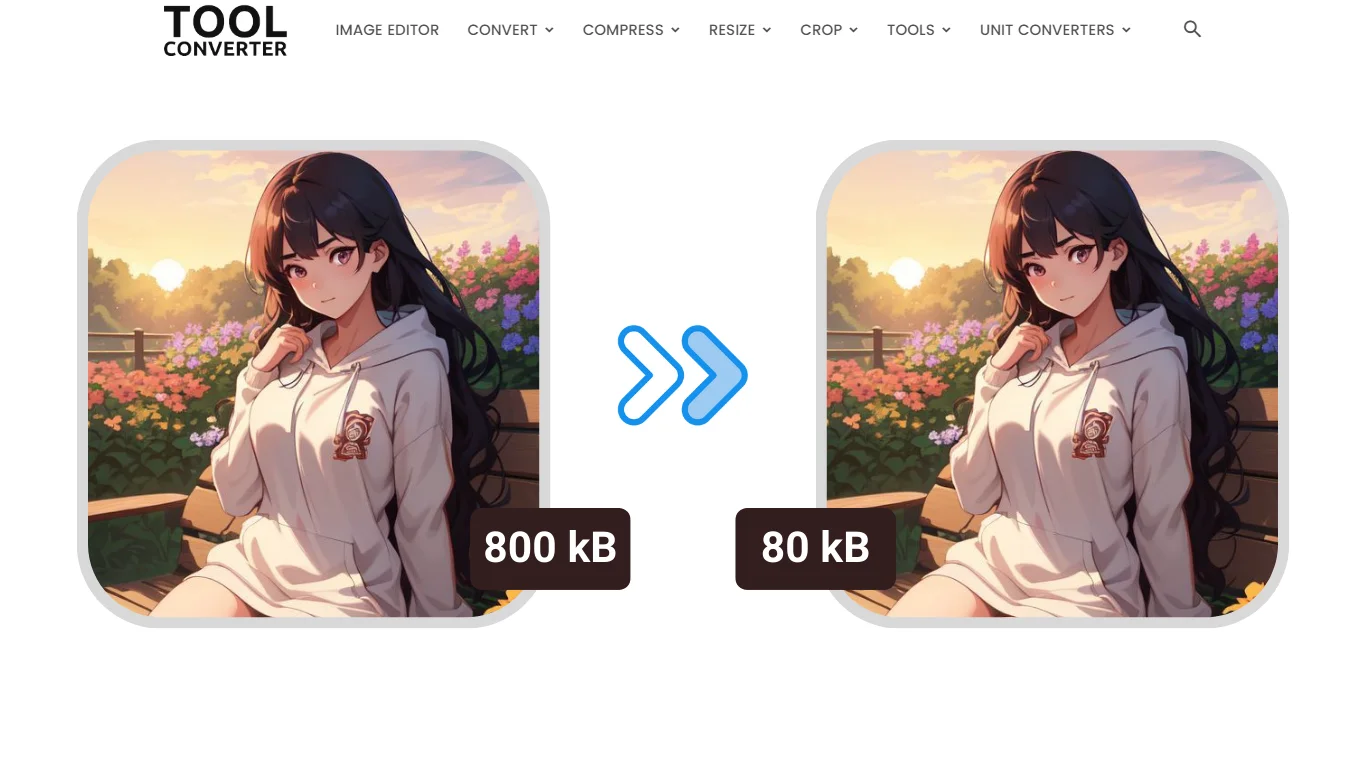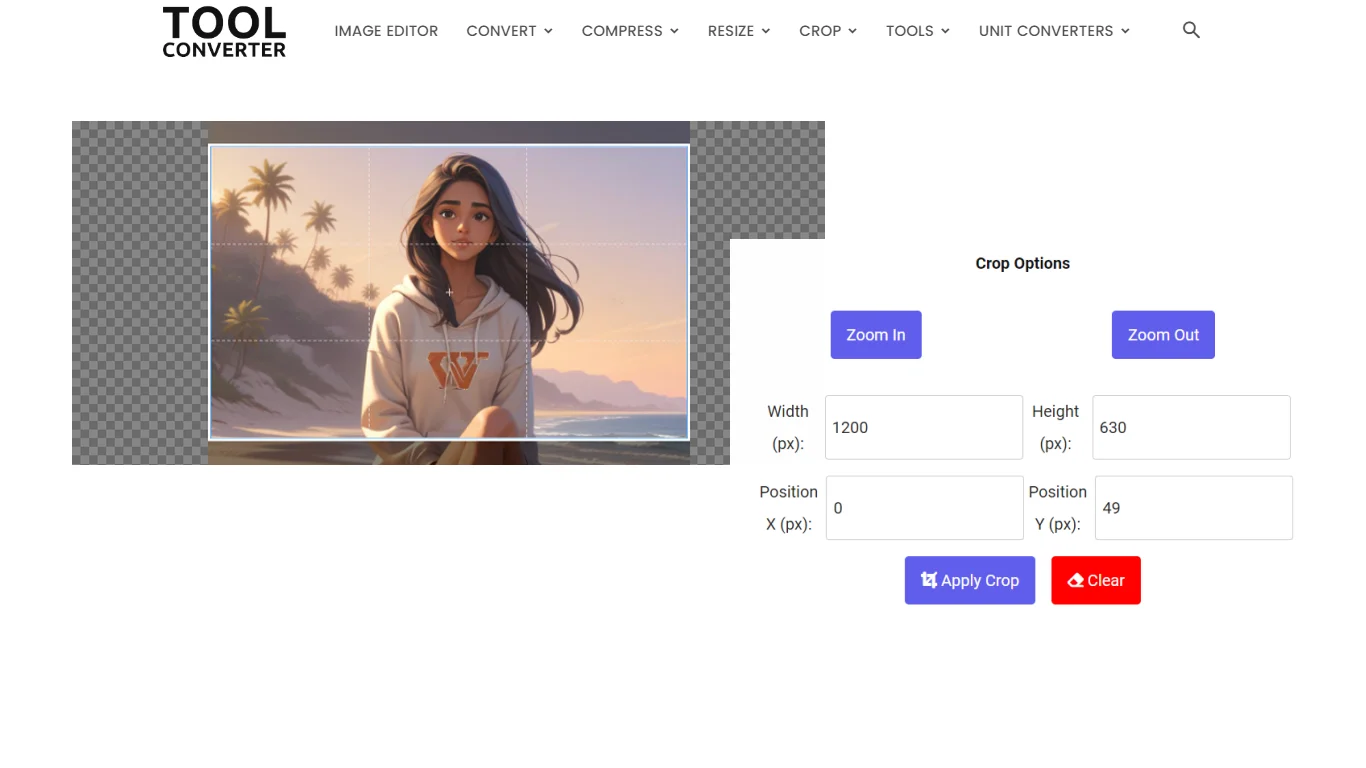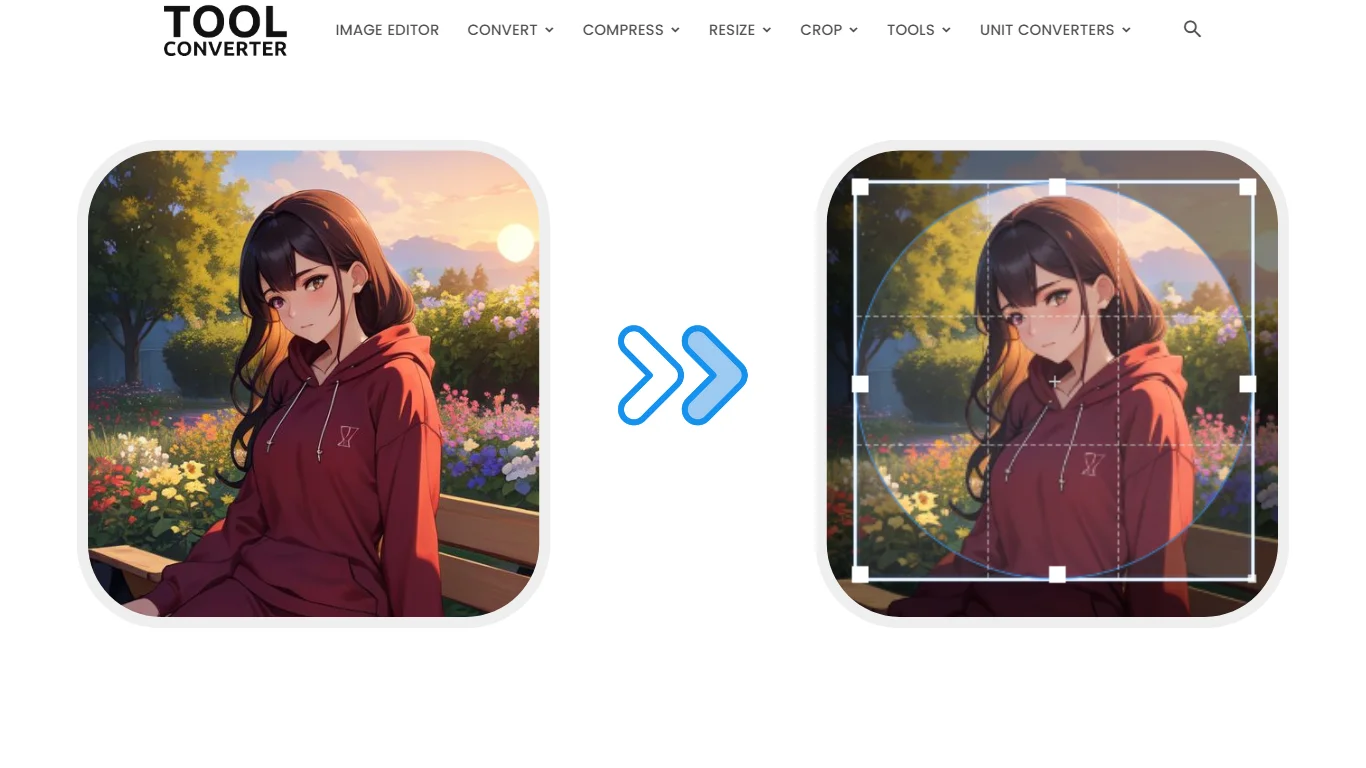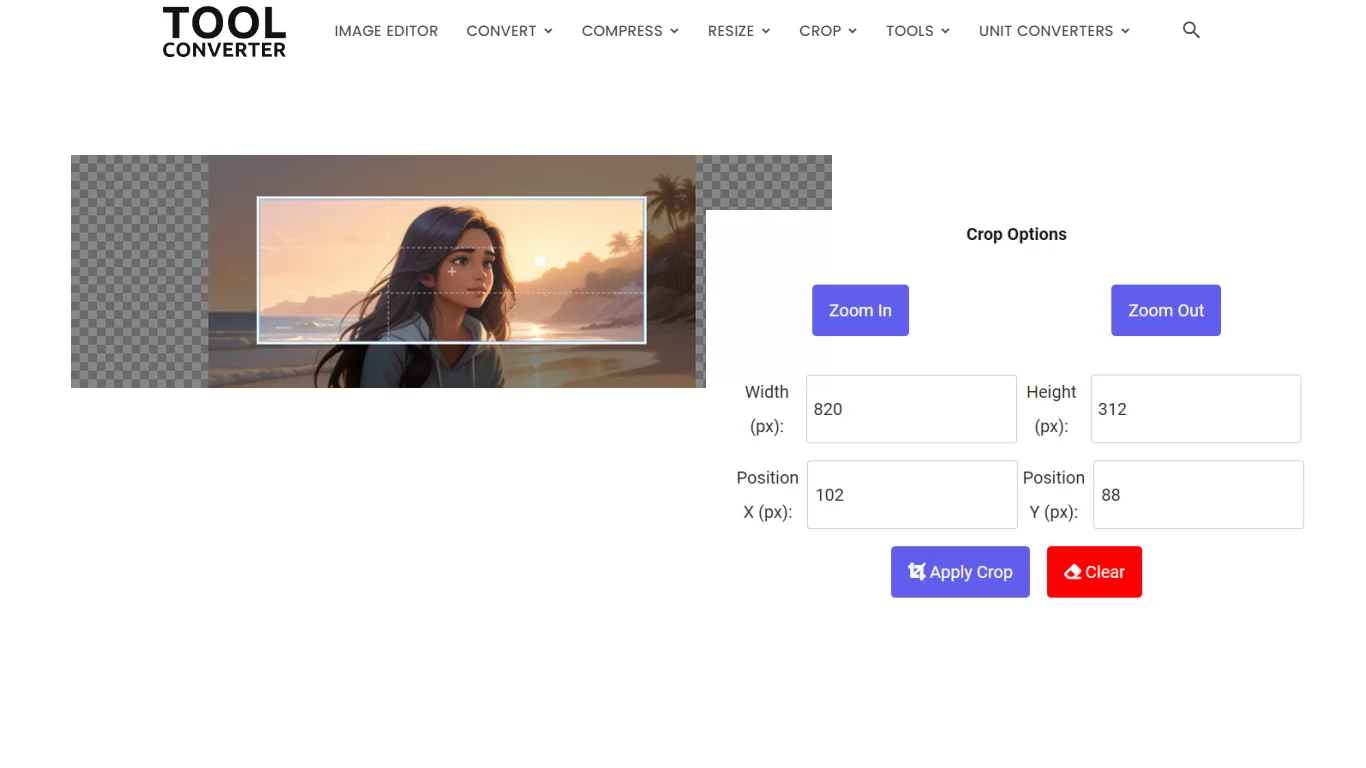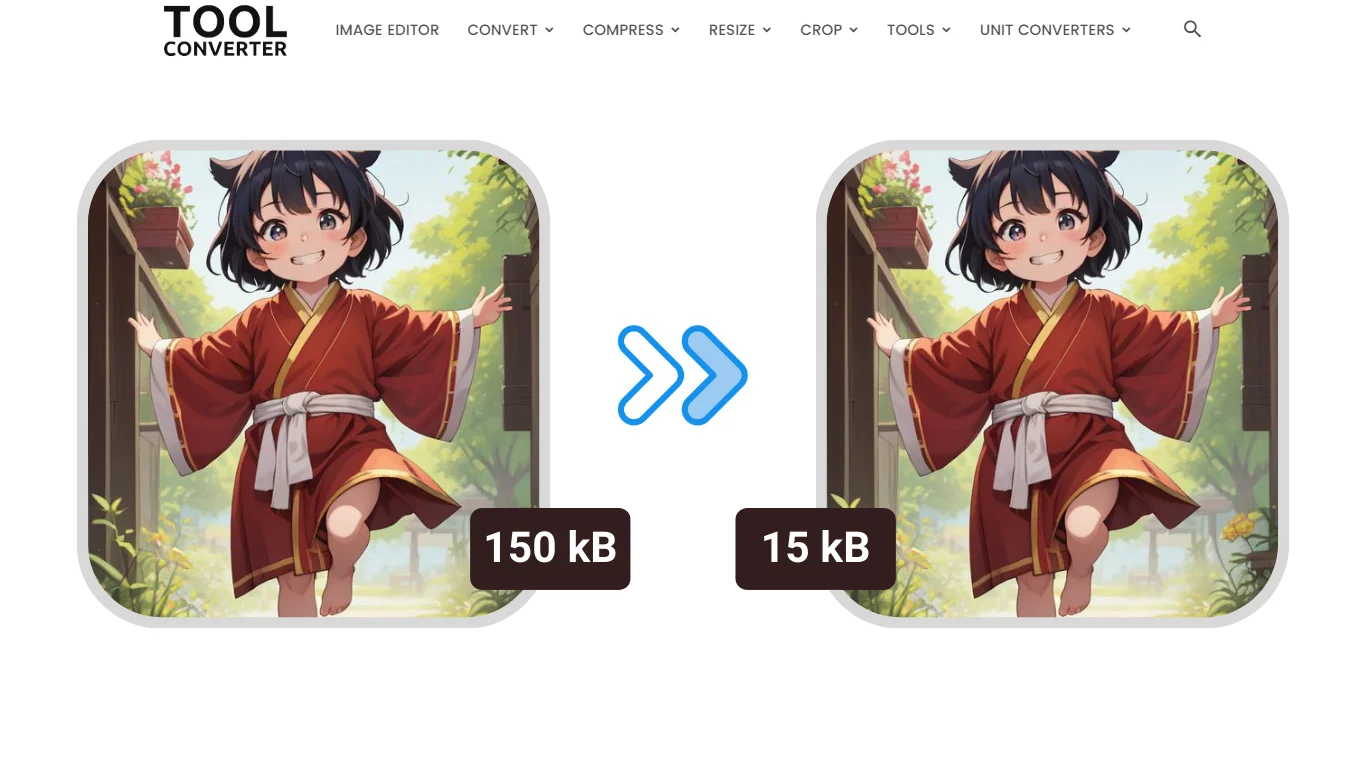“Create Perfect Placeholder Images in Seconds – Try Our Placeholder Image Generator Now!”
Placeholder Image Generator
A placeholder image generator is a handy tool used by web developers and designers to create temporary images that can be used in place of actual content during the development phase of a website or application. These images help visualize layouts and designs without needing the final graphics, making it easier to focus on other aspects of the project.
How to Use ToolConverter’s Placeholder Image Generator Tool?
- Open the Tool: Navigate to the ToolConverter website and select the ‘Placeholder Image Generator Tool’.
- Set Image Dimensions: Enter the desired width and height for the placeholder image in pixels.
- Customize Background Color: Choose a background color for the placeholder image using the color picker or enter a HEX code.
- Add Text Overlay (Optional): Optionally, you can add text overlay to the placeholder image by entering text, selecting font size, and choosing text color.
- Generate Placeholder Image: Click the ‘Generate Image’ button to create the placeholder image.
- Download Placeholder Image: Once the placeholder image is generated, you can download it by clicking the ‘Download Image’ button.
Why Use ToolConverter’s Placeholder Image Generator Tool?
- Mockups and Prototypes: Quickly create placeholder images for use in mockups and prototypes.
- Web Development: Generate placeholder images to use while developing websites to fill in image placeholders before actual images are available.
- Design Projects: Use as filler images in design projects to visualize layouts before final images are ready.
- Customization: Customize placeholder images with different dimensions, colors, and text overlays to suit your needs.
Key Features of ToolConverter Placeholder Image Generator Tool
- Custom Dimensions: Set custom width and height for the placeholder image.
- Background Color: Choose from a wide range of colors for the placeholder image background.
- Text Overlay: Add text overlay to the placeholder image with options to customize font size and color.
- Downloadable Image: Download the generated placeholder image for use in your projects.
- Simple Interface: Easy-to-use interface suitable for users of all levels.
Why Use a Placeholder Image Generator?
Using a placeholder image generator is essential for efficient web development and design. It enables the rapid creation of temporary images, ensuring that layouts can be tested and refined without waiting for the final graphics to be produced.
Who Can Benefit from a Placeholder Image Generator?
- Web Developers: Ideal for creating layouts and testing designs without the need for final images.
- Designers: Helps visualize designs and layouts, making it easier to communicate ideas and concepts.
- Content Creators: Useful for blog posts and articles, where placeholders can represent images that will be added later.
By employing a placeholder image generator, users can streamline the development process, maintain design consistency, and enhance visualization while awaiting final content. This tool is invaluable for any project that requires rapid prototyping and design iteration.
Placeholder Image Generator FAQs
What is a Placeholder Image Generator?
A Placeholder Image Generator creates temporary images for use in web design and development, helping visualize layout and design elements without needing final images.
How do I use a Placeholder Image Generator?
Simply input the desired dimensions and any additional customization options, and the generator will create an image of the specified size for your project.
Can I customize the text in placeholder images?
Yes, many Placeholder Image Generators allow you to add custom text to your placeholder images, such as dimensions, labels, or any other relevant information.
What formats are supported for placeholder images?
Placeholder Image Generators typically support common image formats like JPEG and PNG, ensuring compatibility with most web design and development tools.
Is it free to use a Placeholder Image Generator?
Many Placeholder Image Generators are available for free online, providing an easy and cost-effective solution for creating temporary images during the design and development process.
Related Posts
- Heart Crop Image
- Rainbow Gradient Border Generator
- Compress GIF
- Censor Image: Blur and Pixelate Images Online Free
- Pixel Blur Image: Fast and Free Online Photo Blur Editor
Related Tags