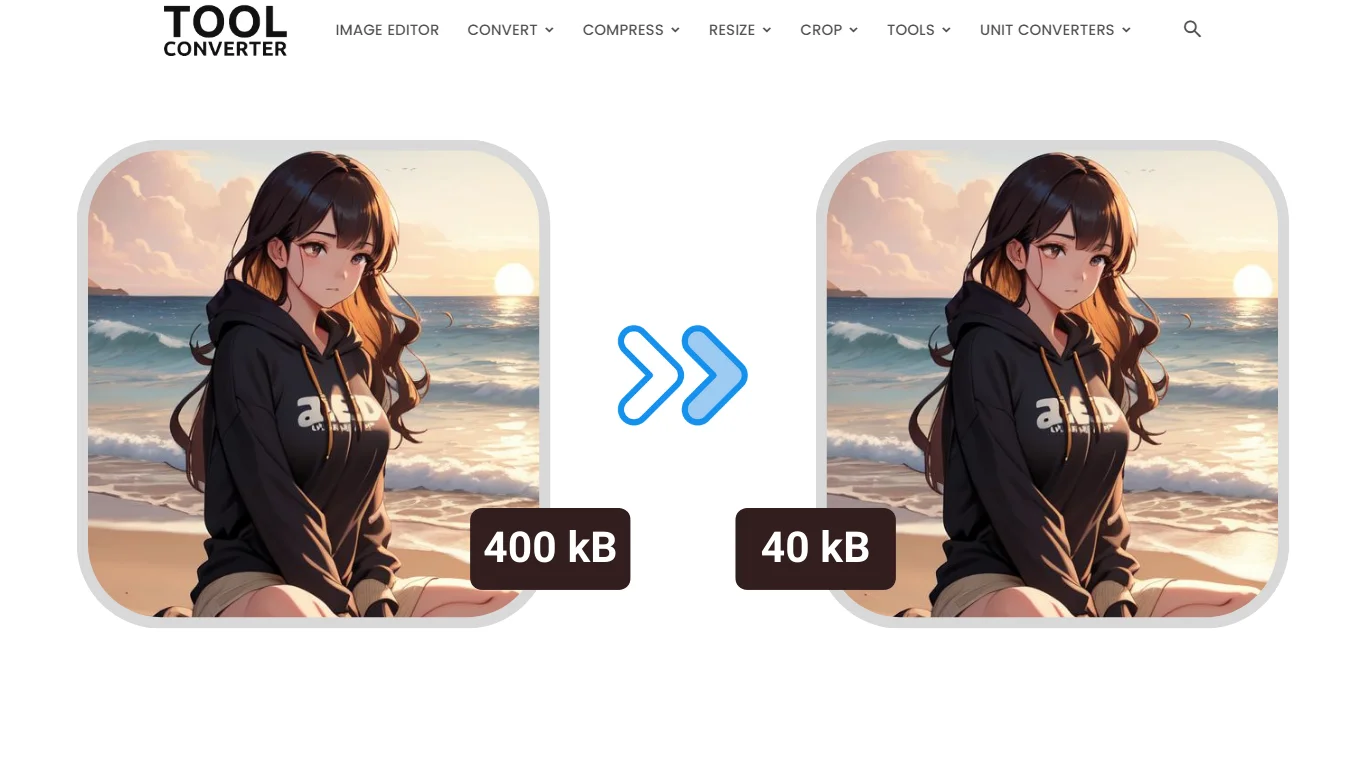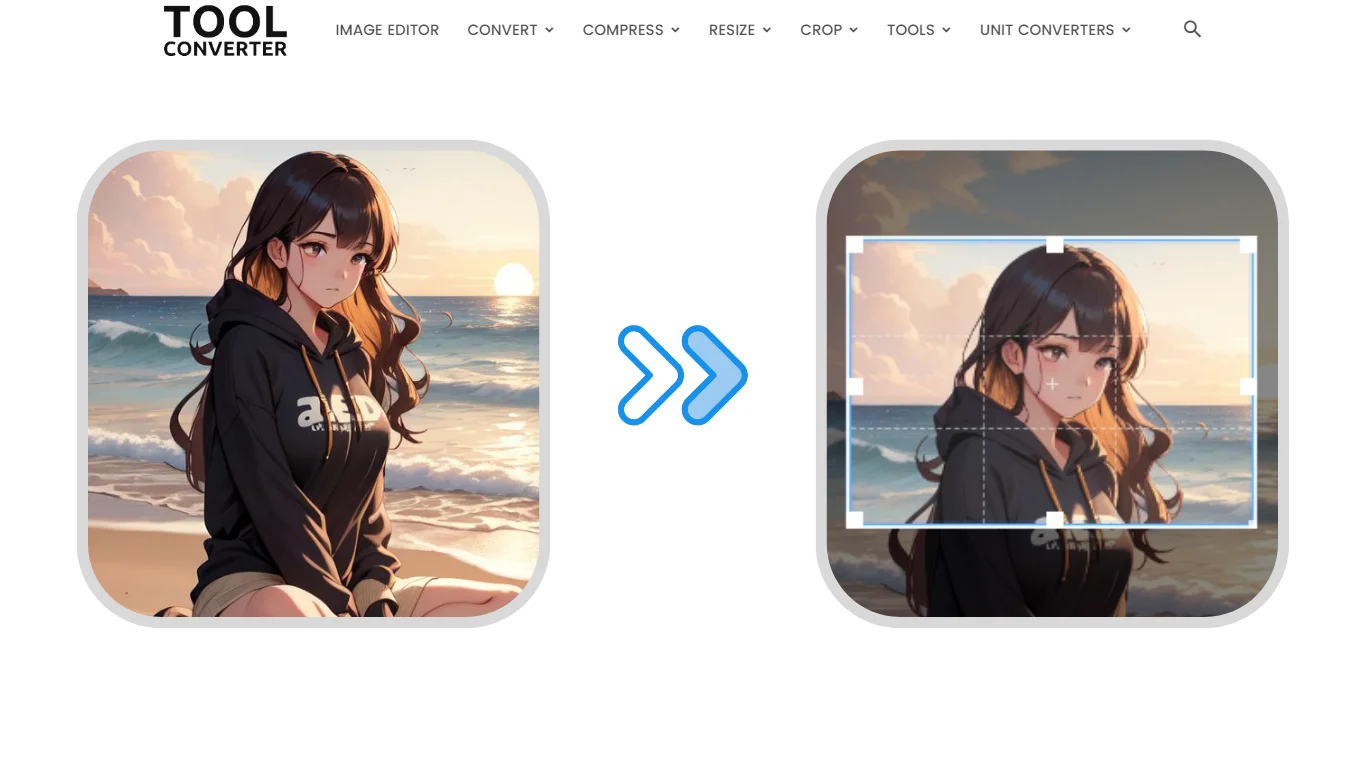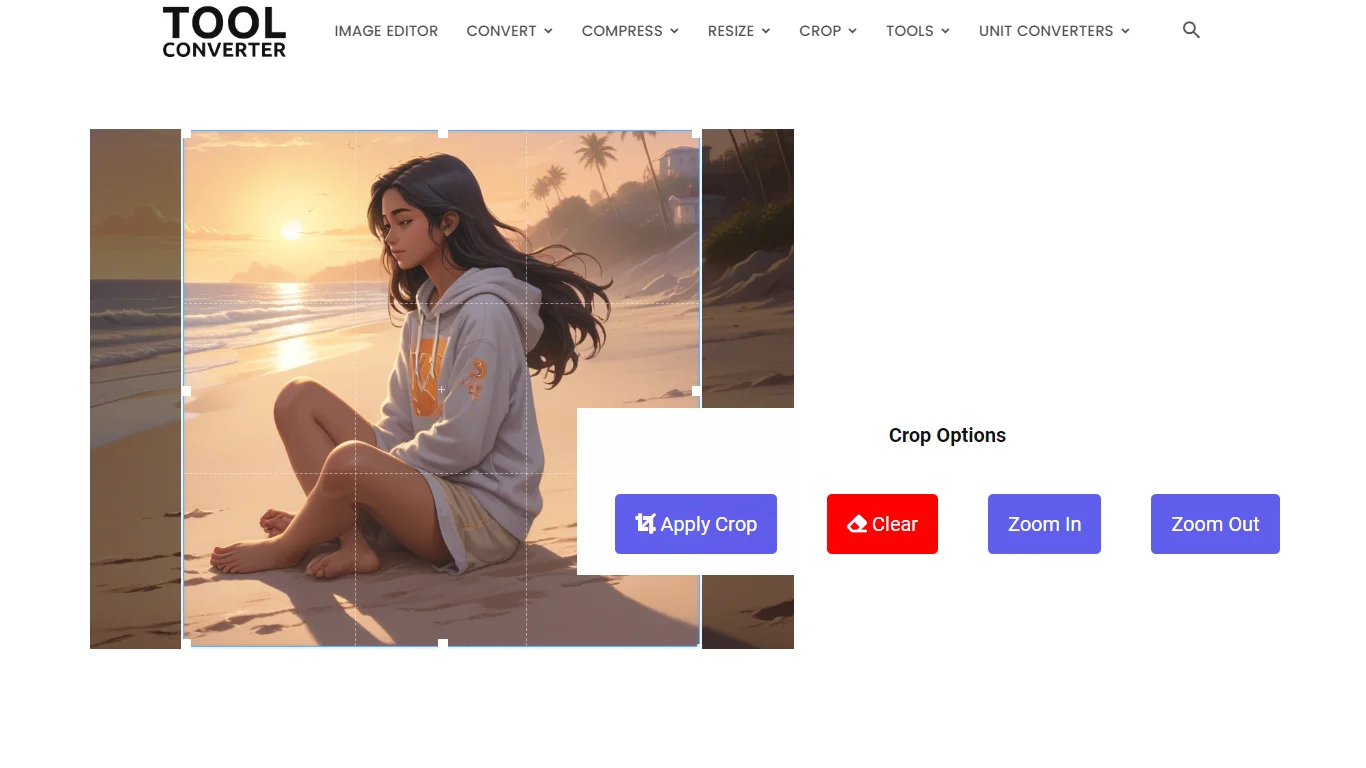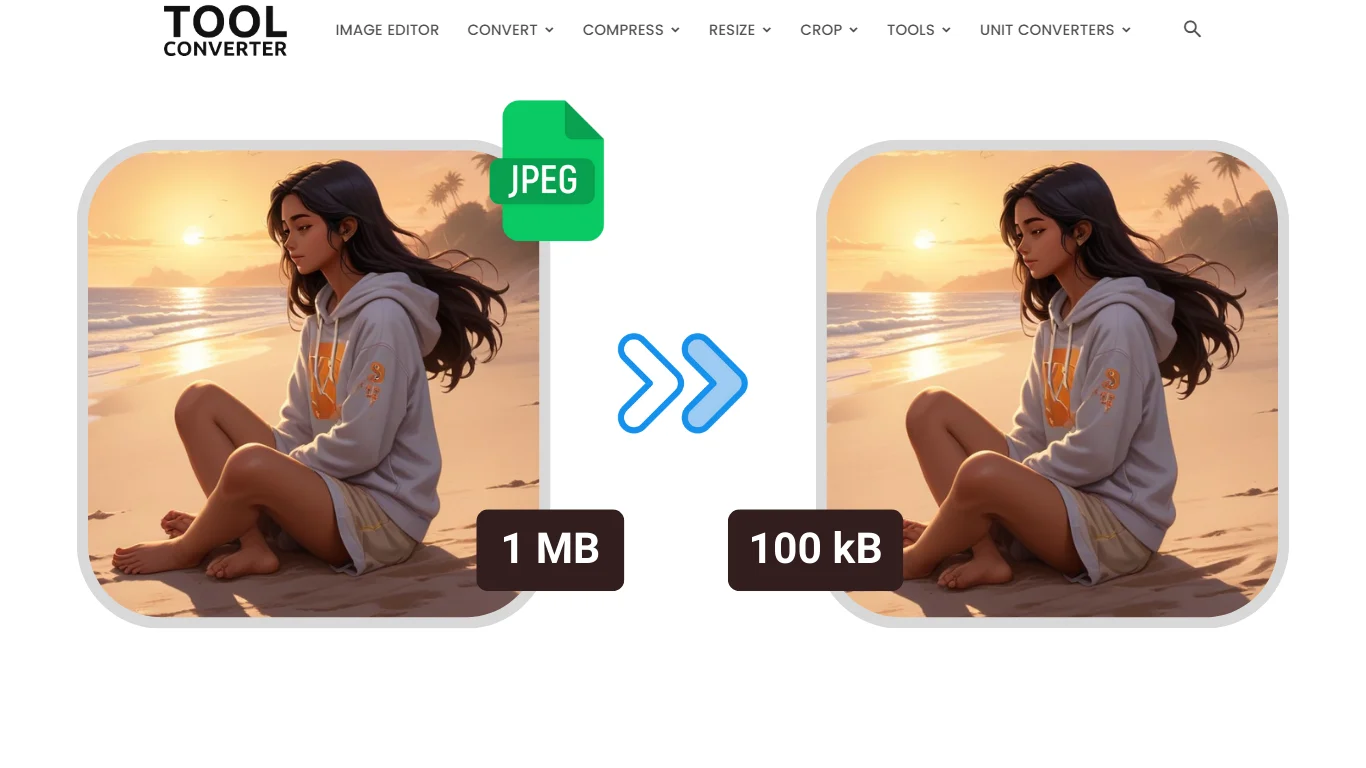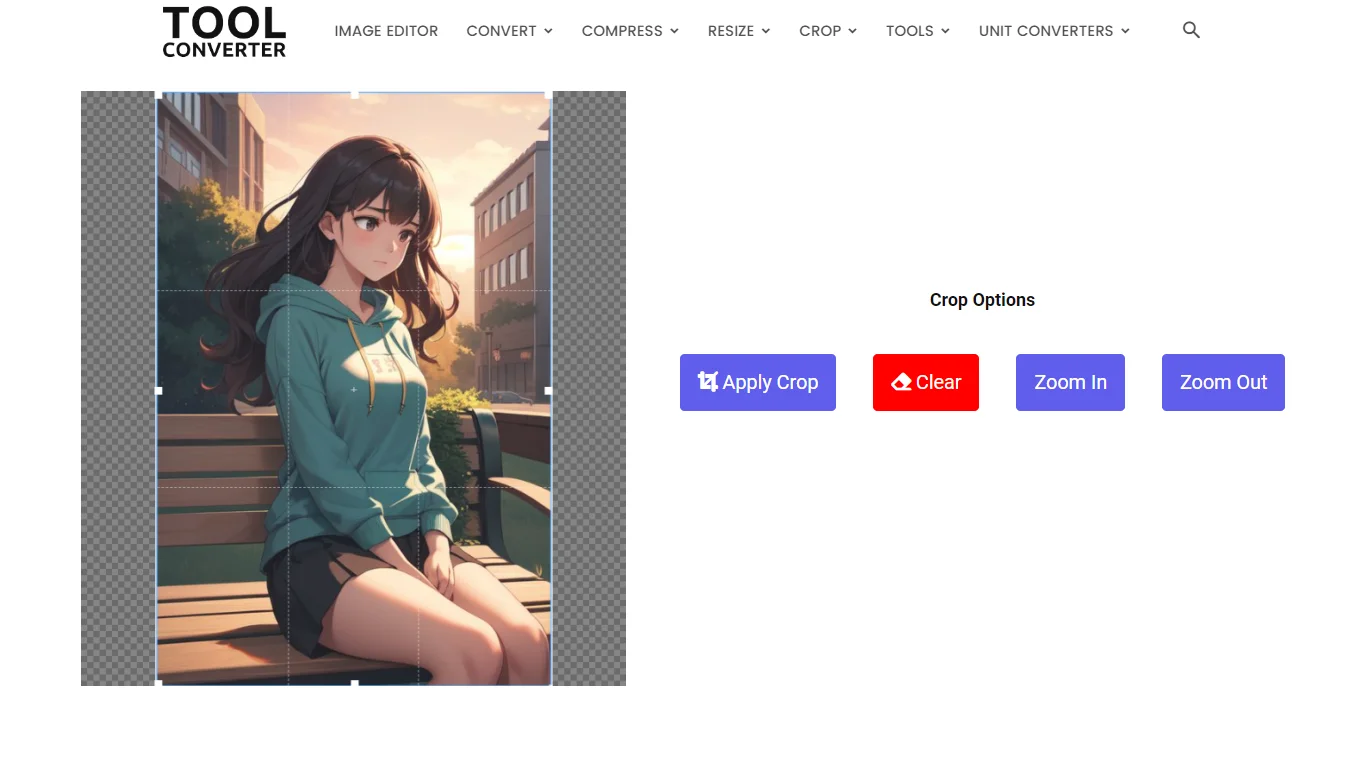“WhatsApp DP Size (192 x 192): Perfectly Fit Your Image for WhatsApp DP!”
or drop your image here
Original Image Preview

Crop Options
Cropped Image Preview
WhatsApp DP Size Image (192 x 192): Crop and Resize
Creating the perfect WhatsApp Display Picture (DP) involves cropping and resizing your image to the ideal dimensions of 192 x 192 pixels. This square format ensures that your profile picture looks sharp and well-aligned across the platform, enhancing your online presence. Properly sized images prevent unwanted cropping and pixelation, allowing you to showcase your best self.
WhatsApp Image Sizes: A Comprehensive Guide
WhatsApp has become a ubiquitous communication tool, allowing users to share images, videos, and messages seamlessly. However, understanding the optimal image sizes for different uses on WhatsApp is essential to ensure your visuals appear clear and well-proportioned. This guide will cover the recommended sizes for WhatsApp profile images, square posts, and stories, ensuring your images look their best.
1. WhatsApp Profile Image Size
Your WhatsApp profile picture is an important aspect of your digital identity. It appears next to your name in chats and in the contacts list of others, making it crucial to use the right size for a clear and professional appearance.
- Standard Profile Image Size: 192 x 192 pixels

The minimum size for a WhatsApp profile picture is 192 x 192 pixels. This size ensures that your image is clear and recognizable, even on smaller screens. However, for a sharper and higher-quality appearance, a larger size is recommended.
- Optimal Profile Image Size: 500 x 500 pixels

For the best quality, use an image with a size of 500 x 500 pixels. This size maintains the image’s clarity when viewed on larger screens or when zoomed in. By using a 500 x 500 pixels image, you ensure that your profile picture looks crisp and professional in all contexts.
2. WhatsApp Square Post Image Size
When sending images on WhatsApp, especially square posts, it’s important to use a size that maintains the image’s integrity and quality. Square images are often used for various types of content, including photos, graphics, and promotional materials.
- Recommended Square Post Size: 800 x 800 pixels

An image size of 800 x 800 pixels is ideal for WhatsApp square posts. This size ensures that your image is large enough to be detailed and visually appealing while being compatible with WhatsApp’s compression algorithms. By using this size, you can be confident that your images will look great when sent to your contacts.
3. WhatsApp Story Image Size
WhatsApp Stories are a popular feature that allows users to share images and videos that disappear after 24 hours. The vertical format of stories requires a specific size to ensure the best viewing experience.
- Optimal Story Image Size: 750 x 1334 pixels

The recommended size for WhatsApp Stories is 750 x 1334 pixels. This size is perfect for the vertical format of stories, ensuring that your images are displayed correctly without any cropping or distortion. By using this size, you can make sure your stories look professional and engaging.
Tips for Preparing Images for WhatsApp
- Use High-Resolution Images: Always start with high-resolution images to ensure clarity and detail, especially when WhatsApp compresses the images.
- Maintain Aspect Ratios: For profile pictures and posts, maintaining the correct aspect ratio is crucial to avoid stretching or squashing the image.
- Edit Before Uploading: Use photo editing software to resize and optimize your images before uploading them to WhatsApp. This helps in retaining the image quality after compression.
- Consider File Formats: JPEG is generally a good format for photographs, while PNG is better for images with text or graphics due to its lossless compression.
- Test Your Images: Before setting a profile picture or sending a post, test the image on your device to see how it looks. This helps in making necessary adjustments for optimal display.
Understanding the optimal image sizes for WhatsApp can greatly enhance the quality and professionalism of your visuals. Whether it’s a profile picture, a square post, or a story, using the recommended sizes ensures your images are clear and visually appealing. By following these guidelines and tips, you can make the most out of WhatsApp’s image-sharing features and present your best digital self to your contacts.
How to Crop Image for WhatsApp DP Size (192 x 192) Image using ToolConverter?
- Open the Tool: Go to the ToolConverter website and select the ‘Crop Image for WhatsApp DP Size (192 x 192)’ tool.
- Upload Image: Click on the ‘Upload Image’ button and select the image file you want to crop from your computer.
- Adjust Crop: Use the cropping tool to select the area of the image you want to keep. Resize and reposition the selection as needed to fit within the 192 x 192 aspect ratio.
- Preview: Preview the cropped image to ensure it meets your requirements.
- Crop Image: Click the ‘Crop’ button to finalize the cropping process.
- Download Cropped Image: Once the image has been cropped, click the ‘Download’ button to save the cropped image to your computer.
Use of Crop WhatsApp DP Size (192 x 192) Image
- Profile Pictures: Crop images to fit the size requirements for WhatsApp profile pictures.
- Consistent Appearance: Ensure images have a uniform size and aspect ratio for a professional and polished look on WhatsApp.
- Save Time: Quickly crop images to the exact size needed without the need for complex editing software.
Key Features of ToolConverter Crop WhatsApp DP Size (192 x 192) Image Tool
- Aspect Ratio Lock: Maintains the 192 x 192 aspect ratio to ensure the cropped image fits WhatsApp DP size requirements.
- Resizable Crop Area: Easily resize and reposition the crop area to select the desired portion of the image.
- Preview Functionality: Preview the cropped image before downloading to ensure it meets your specifications.
- User-Friendly Interface: Simple and intuitive interface, suitable for users of all skill levels.
- Instant Download: Download the cropped image immediately after it has been processed.
Why Crop and Resize an Image to 192 x 192 Pixels?
Resizing your WhatsApp DP to 192 x 192 pixels is crucial for ensuring a polished appearance on your profile. This specific size helps maintain clarity and prevents the image from being automatically adjusted by WhatsApp, which may lead to undesired results.
Who Can Benefit from Cropping and Resizing Images to 192 x 192 Pixels?
- WhatsApp Users: Ideal for anyone wanting to enhance their profile picture for better engagement with contacts.
- Businesses and Brands: Helps maintain a professional image by using high-quality DPs on official accounts.
- Content Creators: Ensures consistent and appealing visuals across social media platforms.
By cropping and resizing images to the WhatsApp DP size of 192 x 192 pixels, users can effectively present themselves in a polished manner, making a positive impression in their digital interactions.
Crop WhatsApp DP Size (192 x 192) Image FAQs
What is the size of a WhatsApp DP (Display Picture)?
The recommended size for a WhatsApp DP is 192x192 pixels.
Can I use an image larger than 192x192 pixels for my WhatsApp DP?
Yes, you can use a larger image, but WhatsApp will resize it to fit within the 192x192 pixel dimensions.
Can I use an image smaller than 192x192 pixels for my WhatsApp DP?
Yes, you can use a smaller image, but WhatsApp will stretch it to fit within the 192x192 pixel dimensions, which may result in a loss of quality.
What file formats are supported for WhatsApp DPs?
WhatsApp supports JPEG and PNG formats for DPs.
Are there any restrictions on the content of WhatsApp DPs?
Yes, WhatsApp has guidelines regarding the content of DPs, which prohibit the use of offensive, violent, or copyrighted material
Related Posts
- Heart Crop Image
- Rainbow Gradient Border Generator
- Compress GIF
- Censor Image: Blur and Pixelate Images Online Free
- Pixel Blur Image: Fast and Free Online Photo Blur Editor
Related Tags
Whatsapp dp size 192 x 192 image online free, Whatsapp dp size 192 x 192 image online, whatsapp dp size converter, resize image for whatsapp dp without cropping, whatsapp dp size ratio, whatsapp dp size ratio online, Whatsapp dp size 192 x 192 image download, Whatsapp dp size 192 x 192 image free