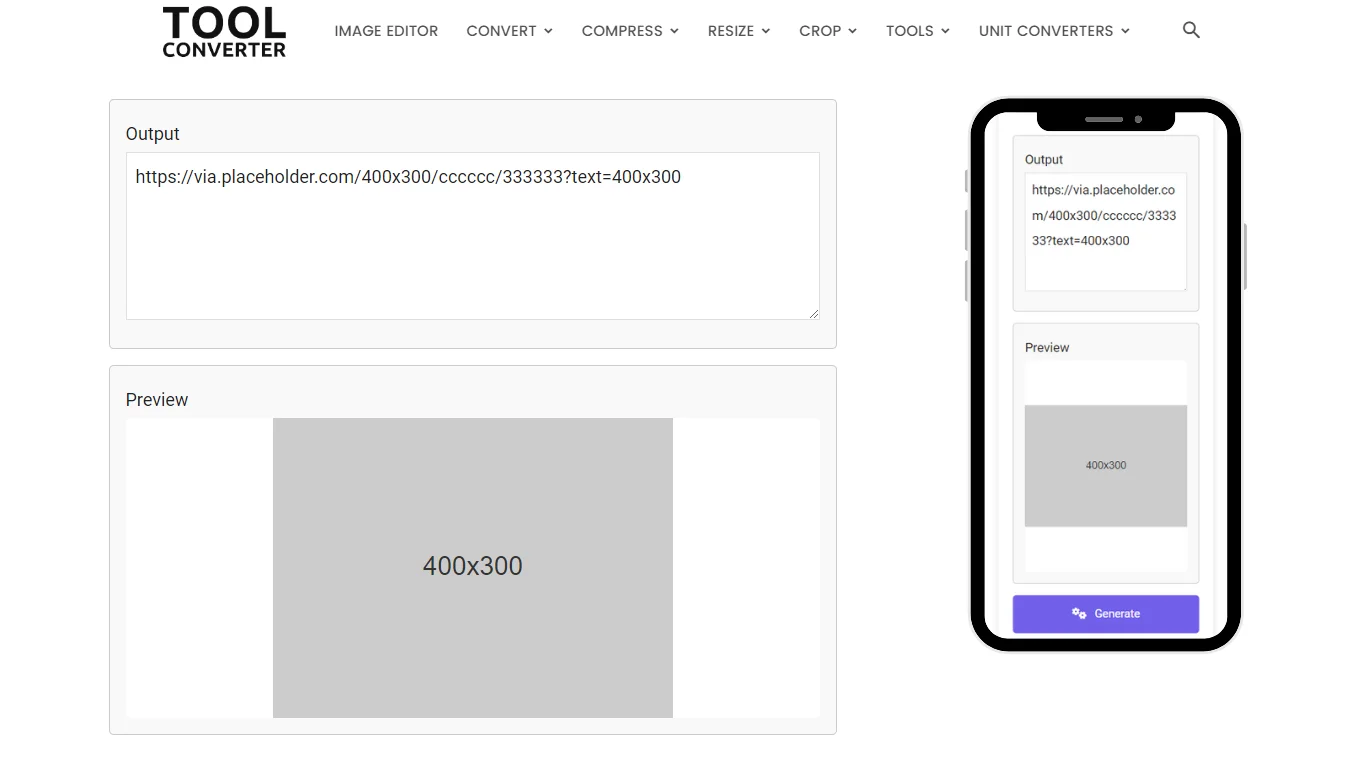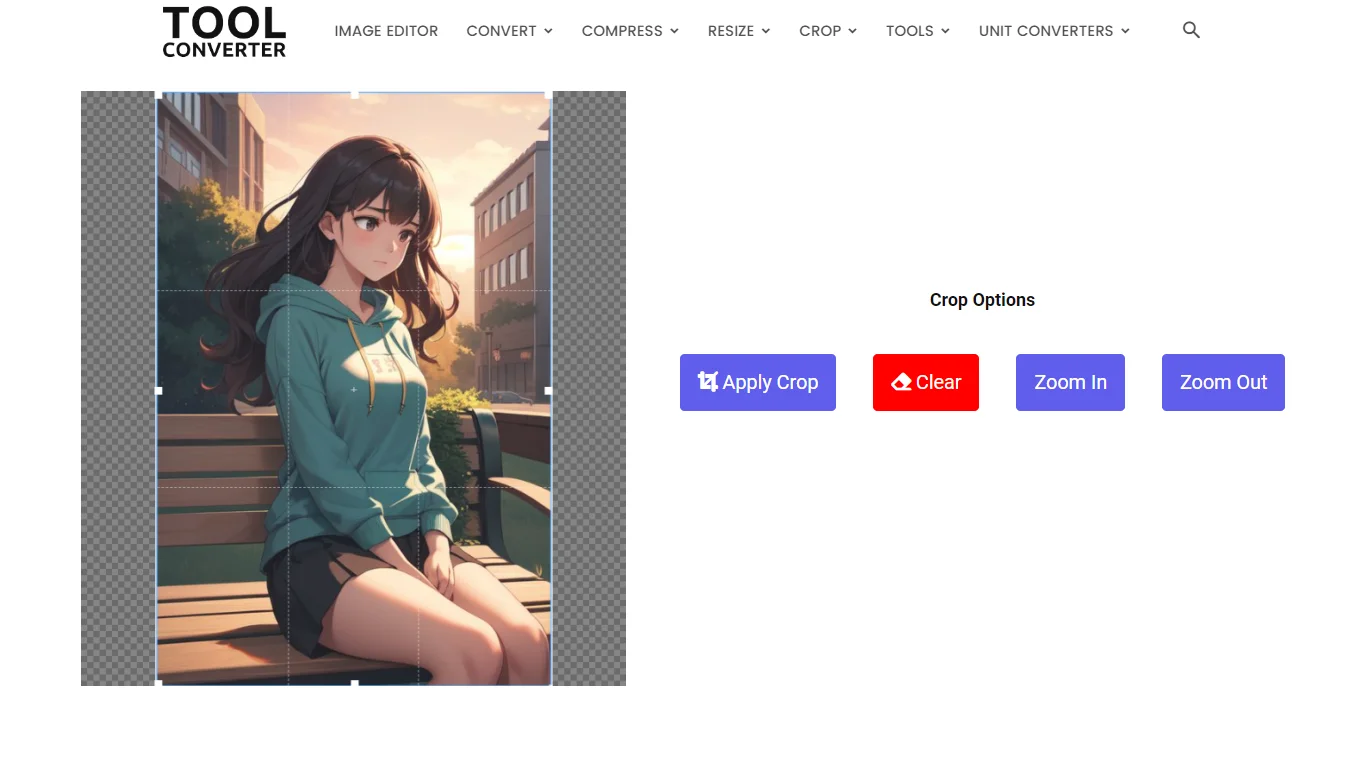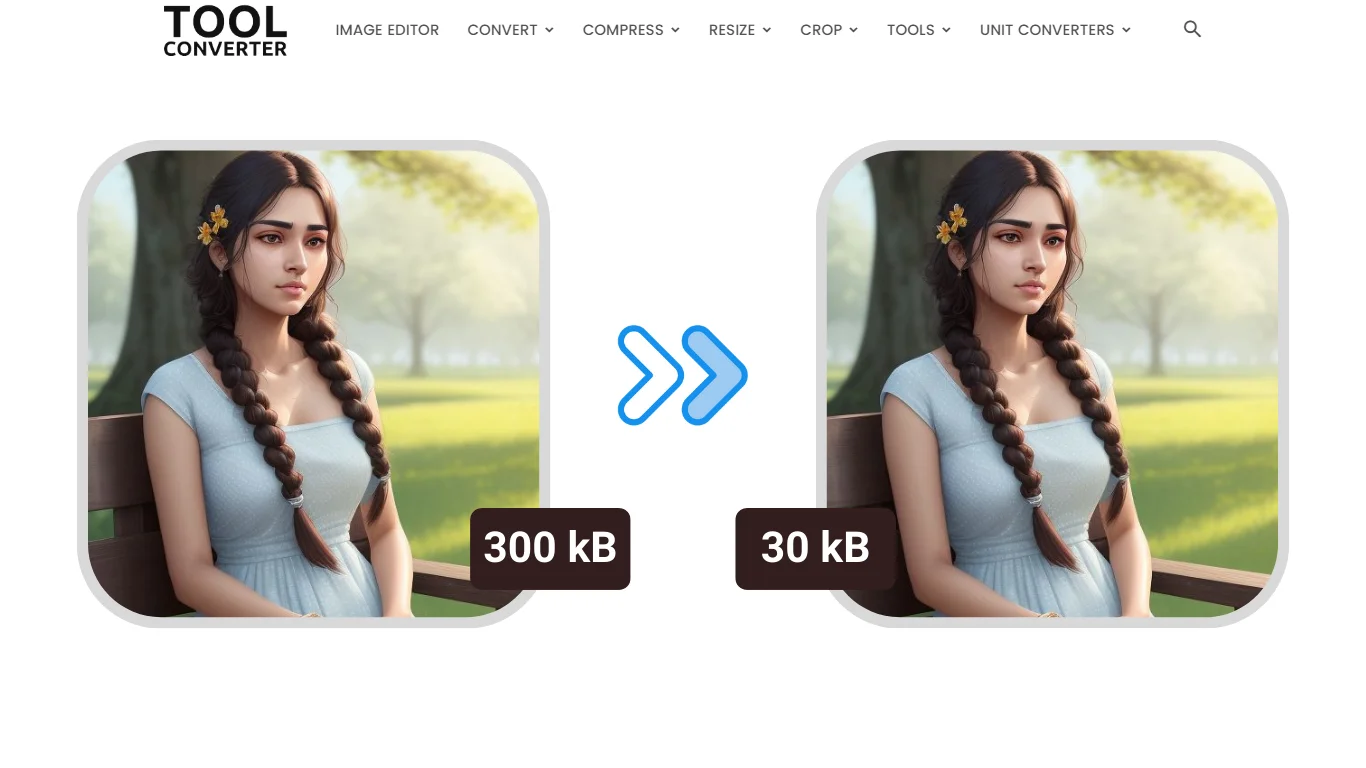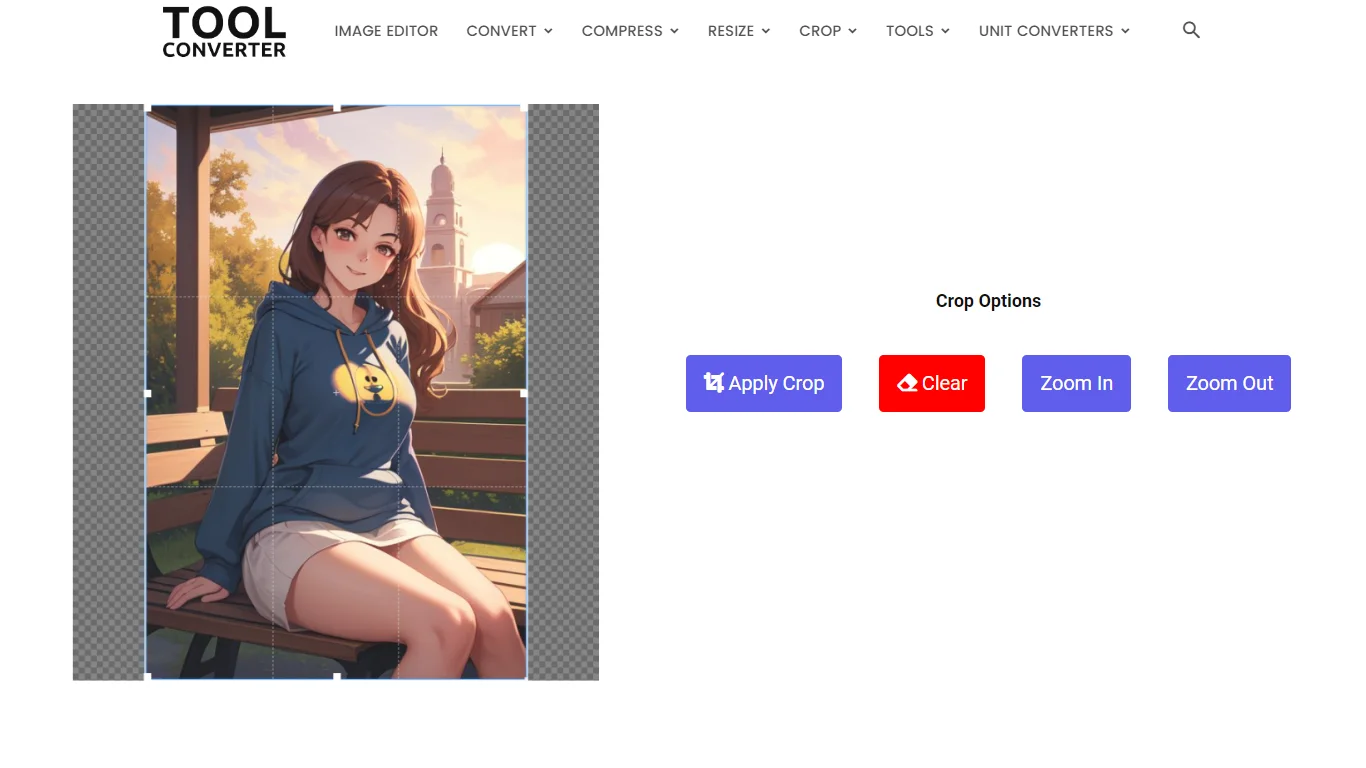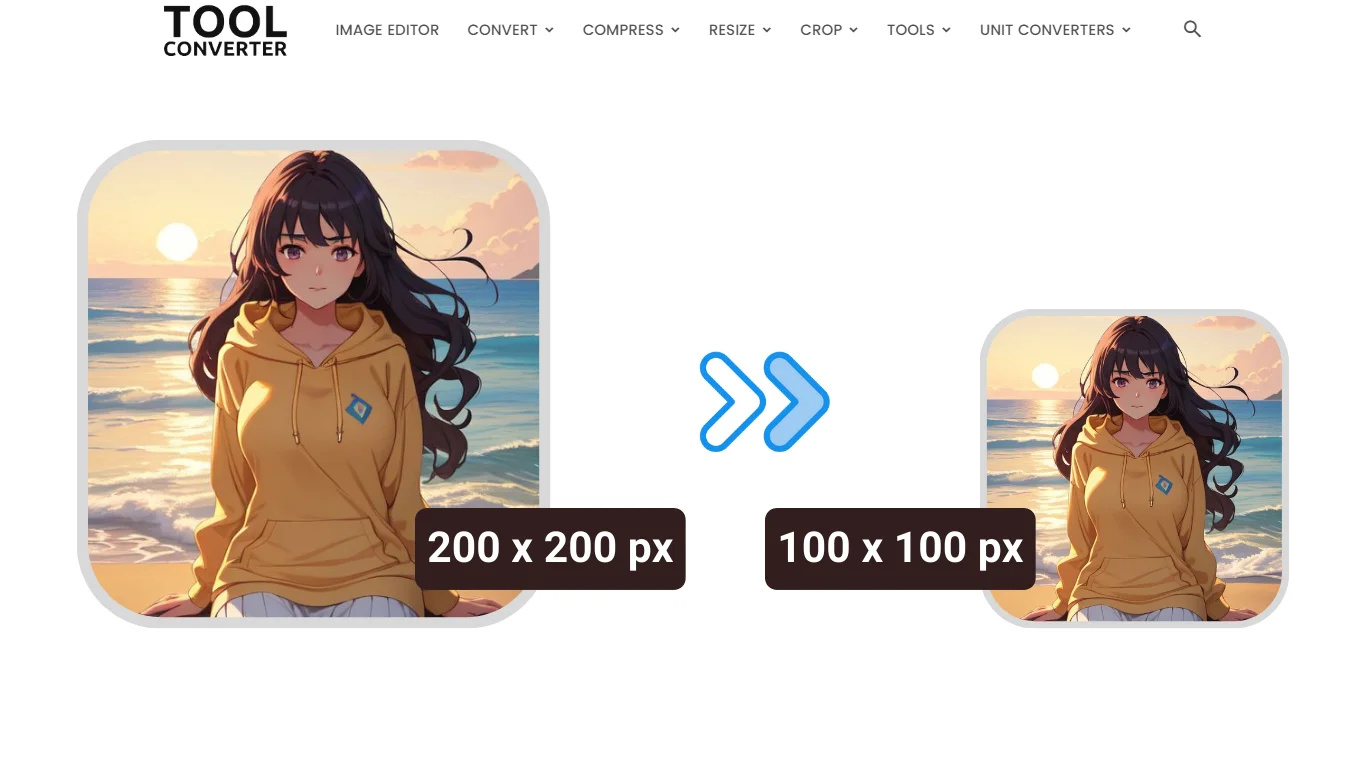“Unleash Stunning Photos with These Must-Try Photo Filters!”
Filters:
Photo Filters: Free Online Image Effects
Photo filters are powerful tools that allow users to enhance and transform images with a variety of effects. They can alter the mood, style, and overall appearance of photos, making them a popular choice for both casual users and professional photographers. Online image filters provide a convenient way to apply these effects without the need for complex software.
How to Use ToolConverter’s Photo Filters Tool?
- Open the Tool: Go to the ToolConverter website and select the ‘Photo Filters Tool’.
- Upload Image: Click on the ‘Upload Image’ button and select the image file you want to apply filters to.
- Apply Filters: Choose from a variety of available filters such as grayscale, sepia, blur, etc., by clicking on the desired filter.
- Adjust Settings (Optional): Some filters may have additional settings you can adjust, such as intensity or radius. Modify these settings as needed.
- Preview: The tool will display a preview of the image with the applied filter.
- Download Filtered Image: Once you are satisfied with the applied filter, click the ‘Download Image’ button to save the filtered image to your computer.
Why Use ToolConverter’s Photo Filters Tool?
- Enhance Images: Easily enhance your images by applying various filters to give them a different look and feel.
- Quick Editing: Quickly edit images without the need for complex photo editing software.
- Customization: Choose from a variety of filters and adjust settings to customize the look of your images.
- Web Development: Use filtered images in web development projects to add visual interest to websites and applications.
Key Features of ToolConverter Photo Filters Tool
- Multiple Filters: Choose from a variety of filters such as grayscale, sepia, blur, etc.
- Adjustable Settings: Some filters have adjustable settings to fine-tune the effect.
- Preview: See a preview of the filtered image before downloading.
- Simple Interface: Easy-to-use interface suitable for users of all levels.
- Downloadable Image: Download the filtered image for use in your projects.
Why Use Online Photo Filters?
Online photo filters are essential for anyone looking to enhance their images quickly and effectively. Whether for personal use, social media, or professional projects, these filters can transform ordinary photos into eye-catching visuals.
Who Can Benefit from Photo Filters?
- Social Media Users: Perfect for individuals looking to enhance their images for platforms like Instagram and Facebook.
- Photographers: Useful for professionals who need quick edits or wish to apply consistent styles to their portfolios.
- Bloggers and Content Creators: Great for improving the quality of images used in articles, making them more visually appealing.
- Casual Users: Ideal for anyone wanting to touch up personal photos without needing extensive editing skills.
By utilizing online photo filters, users can easily enhance their images, create stunning visuals, and share their creativity with the world. These tools provide an accessible and efficient way to improve photo quality, ensuring that every image stands out.
Photo Filters FAQs
What are photo filters?
Photo filters are digital tools that enhance or change the appearance of photos by adjusting colors, brightness, contrast, and other visual elements.
How do I apply a photo filter?
You can apply photo filters using photo editing software or apps. Simply choose a filter from the available options and apply it to your photo.
Can I customize photo filters?
Yes, many photo editing tools allow you to customize filters by adjusting settings like intensity, brightness, contrast, and more.
Are photo filters free to use?
Many basic photo filters are free in various apps and software. However, some advanced filters or features may require a purchase or subscription.
Do photo filters reduce image quality?
Generally, photo filters do not reduce image quality, but overusing them or applying them to low-resolution images may affect the final result.
Related Posts
- Heart Crop Image
- Rainbow Gradient Border Generator
- Compress GIF
- Censor Image: Blur and Pixelate Images Online Free
- Pixel Blur Image: Fast and Free Online Photo Blur Editor
Related Tags
Photo filters free, Photo filters online, Photo filters download, Face filters online free, Photo filters app, Photo filters online free