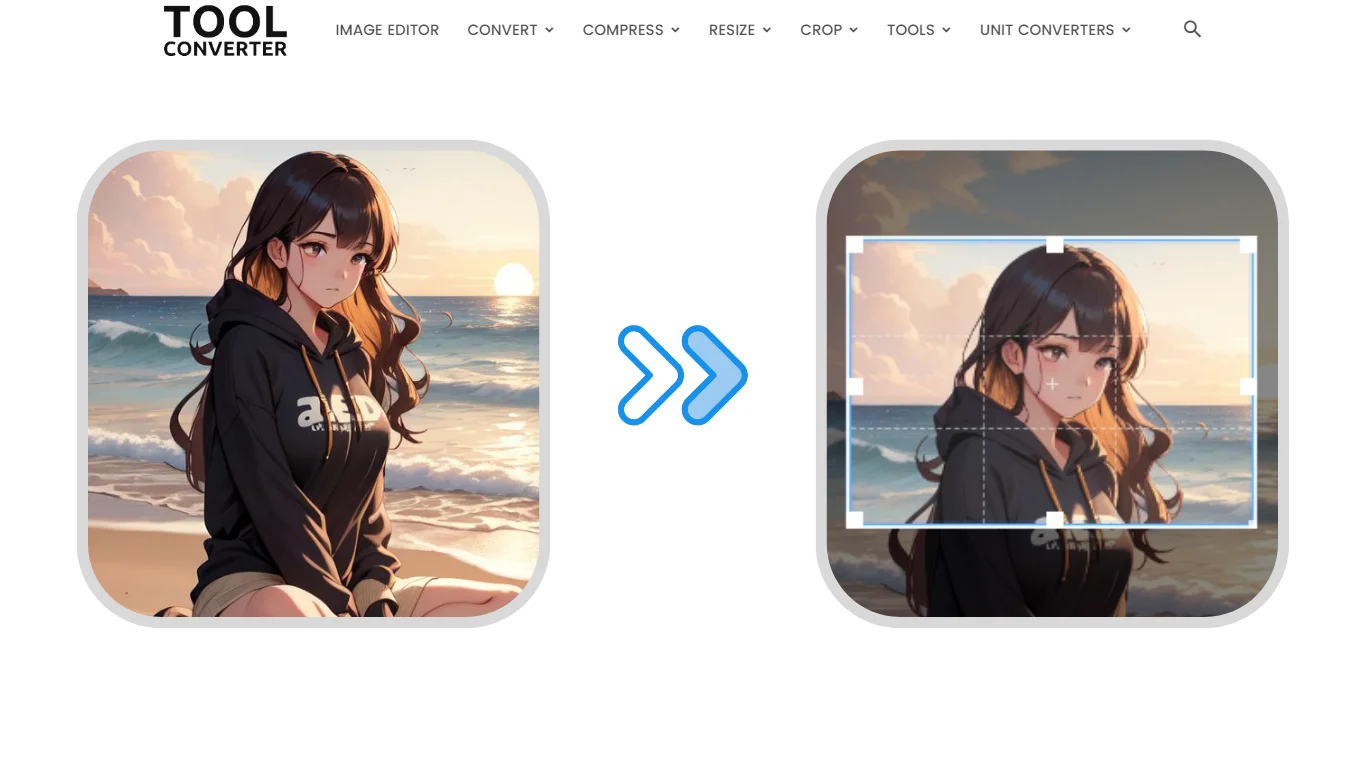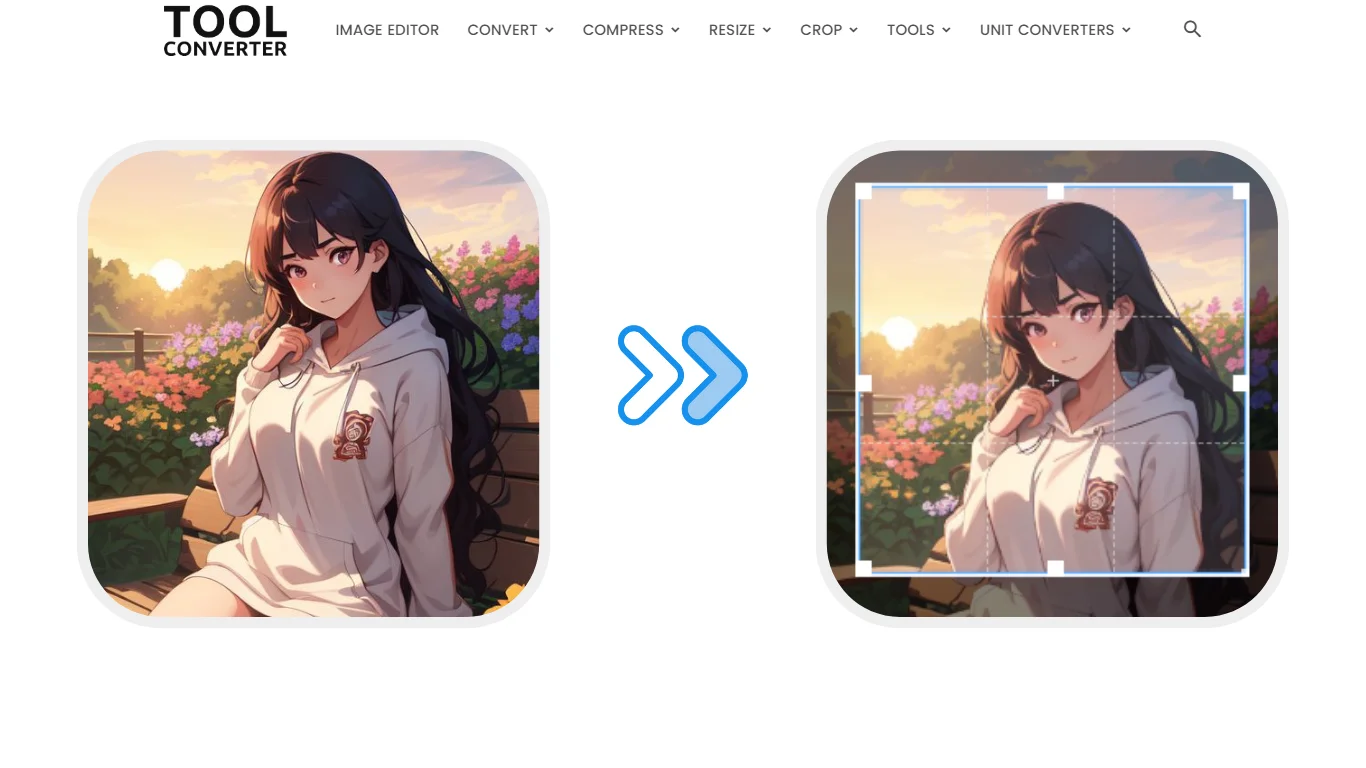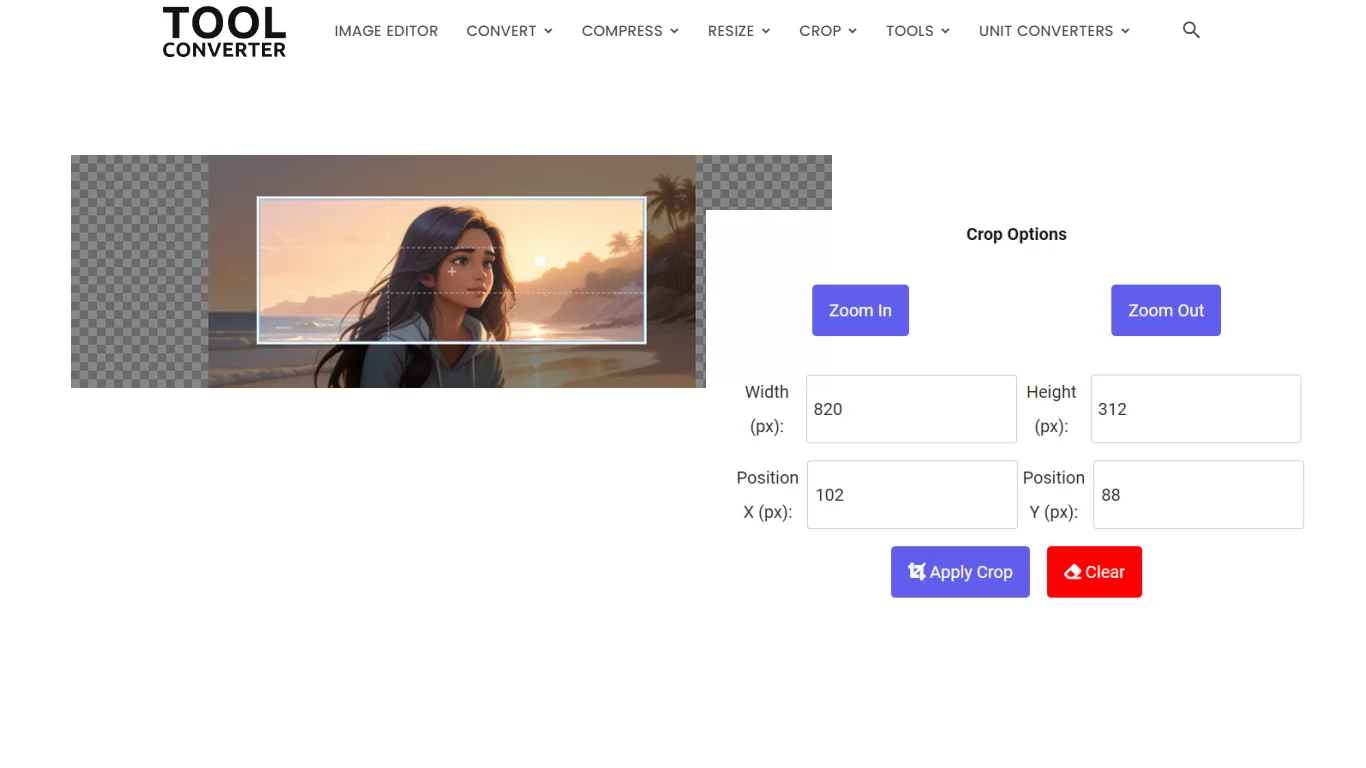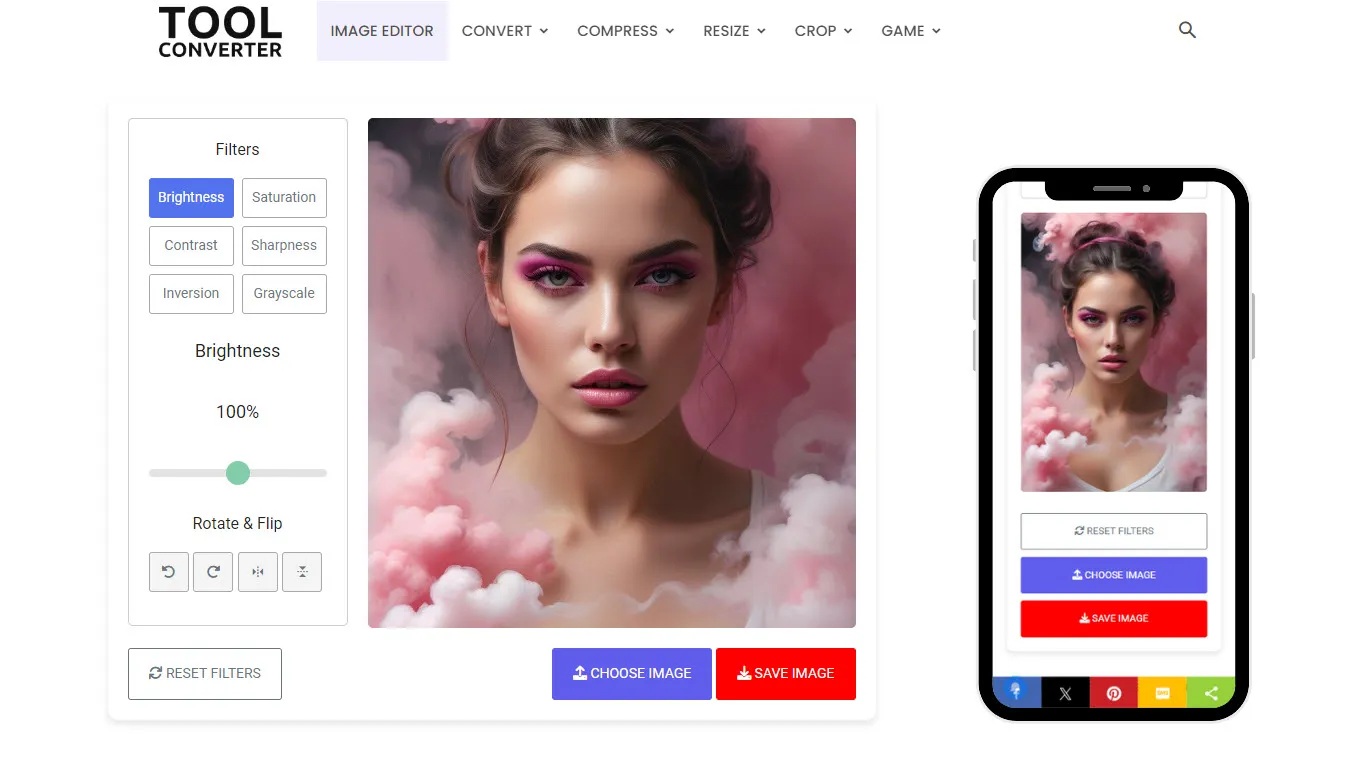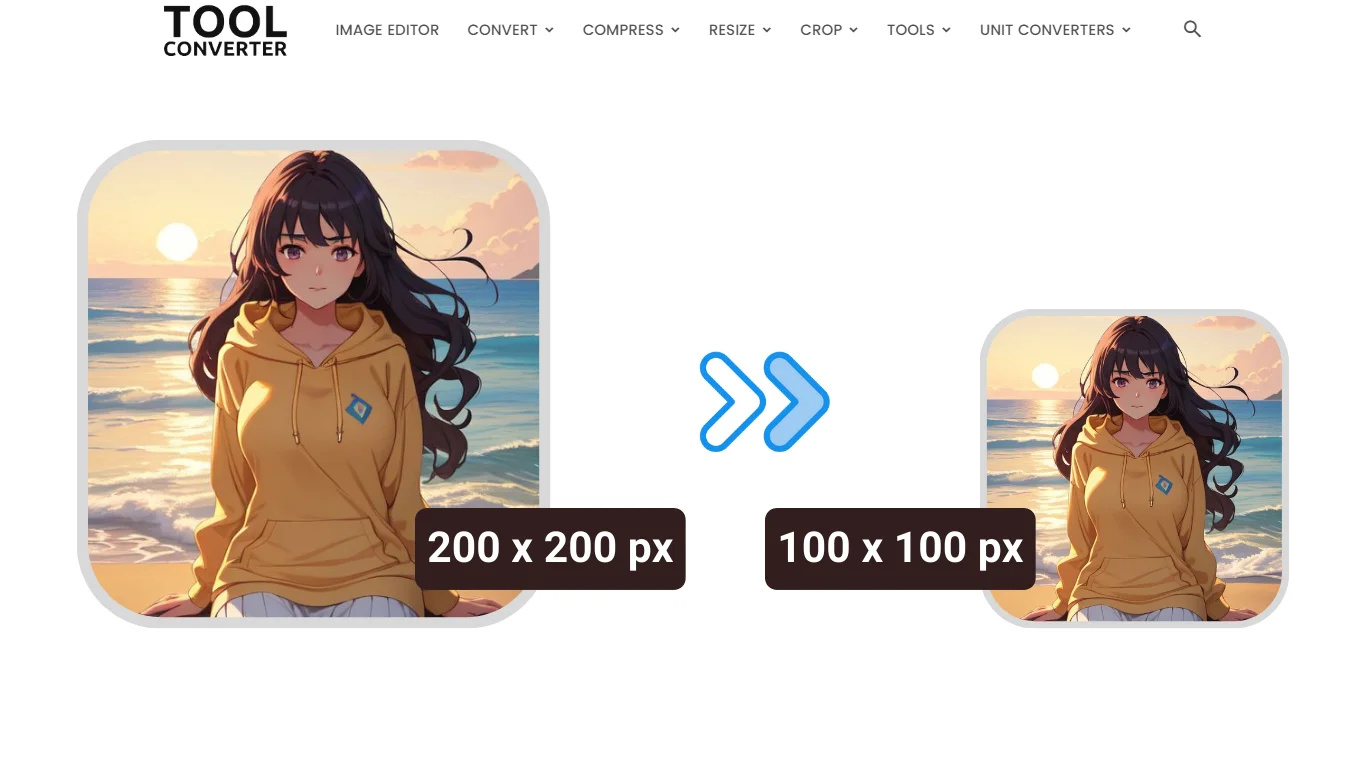“Crop Your Image to Postcard Size (4″ x 6″) for Perfect Printing!”
or drop your image here
Original Image Preview

Crop Options
Cropped Image Preview
Postcard Size Photo (4” x 6”): Crop and Resize
Creating a postcard size photo that measures 4 inches by 6 inches is essential for various applications, such as invitations, greeting cards, or personal postcards. Proper cropping and resizing ensure that your image retains its quality and fits the designated dimensions perfectly, allowing for a professional presentation.
Post Card Image Size Details
- Width: 384px = 10.16 cm = 4.00 inch
- Height: 576px = 15.24 cm = 6.00 inch
How to Crop Image for Post Card Size (4” x 6”) Image using ToolConverter?
- Open the Tool: Go to the ToolConverter website and select the ‘Crop Image for Post Card Size (4″ x 6″)’ tool.
- Upload Image: Click on the ‘Upload Image’ button and select the image file you want to crop from your computer.
- Adjust Crop: Use the cropping tool to select the area of the image you want to keep. Resize and reposition the selection as needed to fit within the 4″ x 6″ aspect ratio.
- Preview: Preview the cropped image to ensure it meets your requirements.
- Crop Image: Click the ‘Crop’ button to finalize the cropping process.
- Download Cropped Image: Once the image has been cropped, click the ‘Download’ button to save the cropped image to your computer.
Use of Crop Post Card Size (4” x 6”) Image
- Printing: Prepare images for printing on postcards with the standard size of 4″ x 6″.
- Personalized Postcards: Create customized postcards with your own images cropped to the desired size.
- Professional Look: Ensure images have a uniform size and aspect ratio for a polished appearance on printed postcards.
Key Features of ToolConverter Crop Post Card Size (4” x 6”) Image Tool
- Aspect Ratio Lock: Maintains the 4″ x 6″ aspect ratio to ensure the cropped image fits postcard size requirements.
- Resizable Crop Area: Easily resize and reposition the crop area to select the desired portion of the image.
- Preview Functionality: Preview the cropped image before downloading to ensure it meets your specifications.
- User-Friendly Interface: Simple and intuitive interface, suitable for users of all skill levels.
- Instant Download: Download the cropped image immediately after it has been processed.
Why Crop and Resize an Image to 4” x 6”?
Cropping and resizing your photo to the postcard size of 4” x 6” is essential for maintaining the intended composition and clarity of the image. This specific size fits perfectly into standard frames and is widely used for mailing and personal projects.
Who Can Benefit from Cropping and Resizing Images to 4” x 6”?
- Individuals Creating Postcards: Ideal for anyone wanting to create personal postcards or invitations for events.
- Photographers: Helps in preparing images for prints and exhibitions in a standardized size.
- Businesses: Useful for marketing materials, such as promotional postcards or customer outreach.
By cropping and resizing images to the postcard size of 4” x 6”, users can ensure their photographs are visually appealing and suited for their intended purpose, whether for personal use or professional presentations.
Crop Post Card Size (4” x 6”) Image FAQs
What is the size of a postcard?
A standard postcard size is 4 inches by 6 inches (4 inch x 6 inch).
How do I crop an image to postcard size (4 inch x 6 inch)?
You can use photo editing software or online tools to crop an image to the dimensions of a postcard (4 inch x 6 inch).
Can I resize an image to fit a postcard (4 inch x 6 inch)?
Yes, you can resize an image to fit a postcard size (4 inch x 6 inch) by adjusting the dimensions while maintaining the aspect ratio.
What file format should I use for a postcard image (4 inch x 6 inch)?
JPEG or PNG are commonly used file formats for postcard images (4 inch x 6 inch).
Are there any online tools available for cropping an image to postcard size (4 inch x 6 inch)?
Yes, there are many online tools available for cropping an image to postcard size (4 inch x 6 inch). These tools allow you to upload an image and crop it to the desired dimensions.
Related Posts
- Heart Crop Image
- Rainbow Gradient Border Generator
- Compress GIF
- Censor Image: Blur and Pixelate Images Online Free
- Pixel Blur Image: Fast and Free Online Photo Blur Editor
Related Tags
postcard size photo 4×6 online create, post card size photo in cm, postcard size photo for neet, postcard size photo maker, convert photo to 4×6 size online free, post card size photo in pixels, post card size photo in inches, postcard size photo converter online